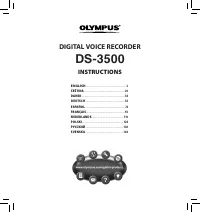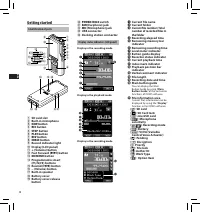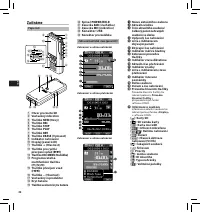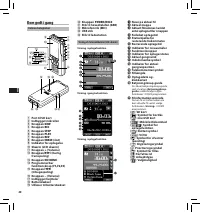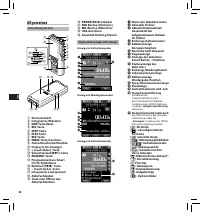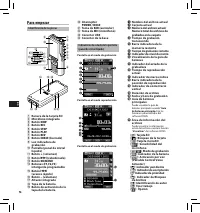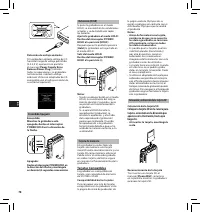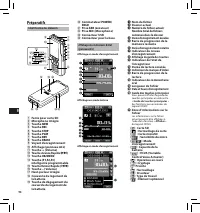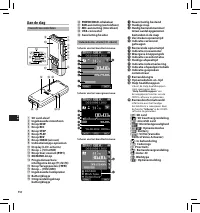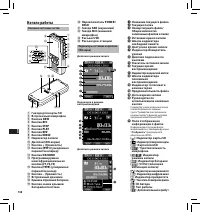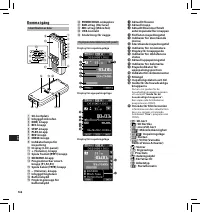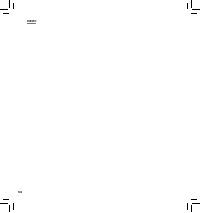Диктофоны Olympus DS-3500 - инструкция пользователя по применению, эксплуатации и установке на русском языке. Мы надеемся, она поможет вам решить возникшие у вас вопросы при эксплуатации техники.
Если остались вопросы, задайте их в комментариях после инструкции.
"Загружаем инструкцию", означает, что нужно подождать пока файл загрузится и можно будет его читать онлайн. Некоторые инструкции очень большие и время их появления зависит от вашей скорости интернета.
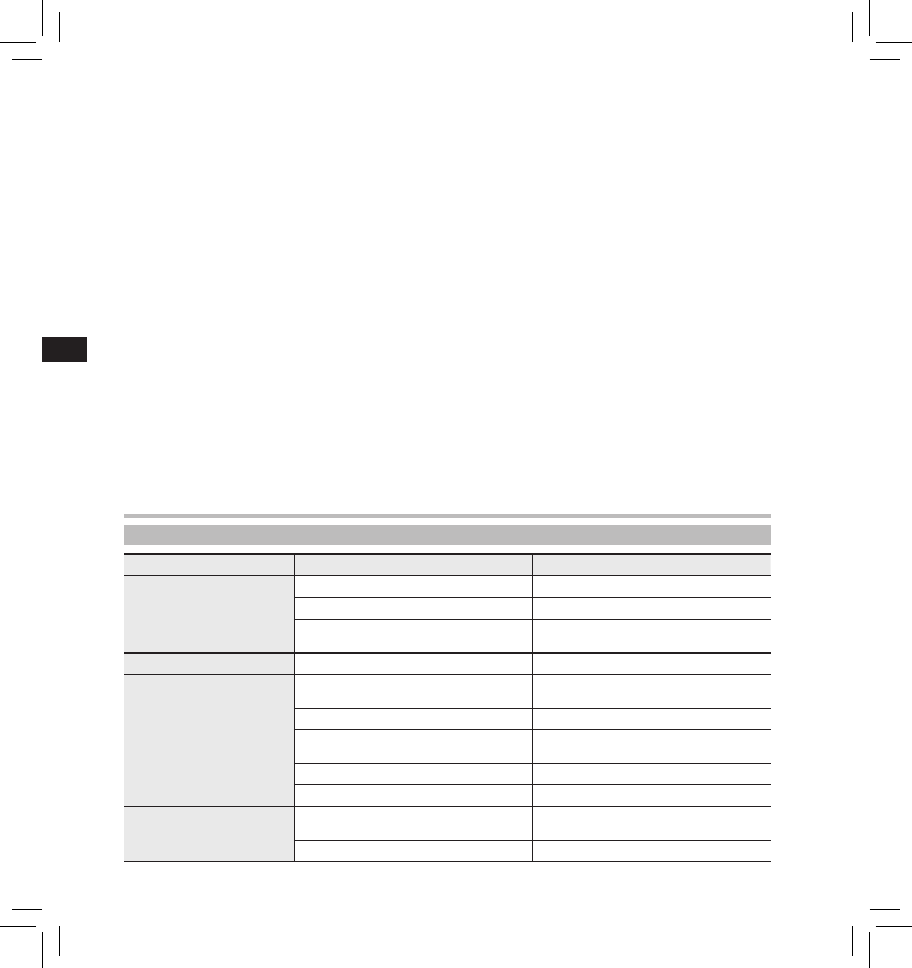
16
EN
C
S
D
A
DE
ES
F
R
NL
P
L
RU
S
V
Other information
Troubleshooting
Symptom
Probable cause
Action
Nothing appears on the
display
The batter y power is low.
Charge the batter y.
The recorder is turned of f.
Turn the power on.
The recorder is currently in Power Save
mode.
Press any button.
Unable to use any buttons
The recorder is in HOLD mode.
Release the recorder from HOLD.
Unable to record
The card does not have enough memor y.
Erase unnecessar y files or inser t another
card.
The card is unformatted.
Format the card.
The maximum number of files has been
reached.
Change to any other folder.
The file is locked.
Unlock the file from the file menu.
The SD card is locked.
Unlock the SD card.
No playback tone heard
The earphone is connected.
Unplug the earphones to use the internal
speaker.
The volume level is set to [
00
].
Adjust the volume level.
Browser:
Microsoft Internet Explorer 6.0
or later
Drive:
CD-ROM, CD-R, CD-RW, DVD-ROM
drive
Display:
1024 x 768 pixels or more, 65,536
colors or more (16,770,000 colors or
more is recommended)
USB port:
One or more free ports
Others:
With the Dictation Module,
Transcription Module:
A Microsoft WDM- or MME-
compliant and Windows-
compatible sound device
DSS Player software (Macintosh)
Operating System:
Mac OS X 10.4.11 - 10.7
CPU:
PowerPC® G3 500 MHz or more,
or Intel Core Solo/Duo 1.5 GHz
or more
RAM:
256 MB or more (512 MB or more is
recommended)
Hard drive space:
200 MB or more
Drive:
CD-ROM, CD-R, CD-RW, DVD-ROM
drive
Browser:
Macintosh Safari 3.0.4 or later,
mozilla Firefox 3.6.20 or later
Display:
1024 x 768 pixels or more, 32,000
colors or more
USB port:
One or more free ports
Others:
• Audio device
Notes:
• Even if the above conditions are
satisfied, self-modified computers,
self-upgraded OS or multiple OS
environments are not supported.
• Macintosh version does not support
voice recognition software.
• For information on the latest OS
upgrades compatibility, visit the
Olympus Web page at
http://www.olympus-global.
com/en/global/
.
Microsoft® Windows® Server 2003
SP2 (both x86/64)
Microsoft® Windows® Server 2003
R2 SP2 (both x86/64)
Microsoft® Windows® Server 2008
SP2 (both x86/64)
Microsoft® Windows® Server 2008
R2 (both x86/64)
CPU:
Microsoft® Windows® XP / Vista / 7:
1 GHz or higher
Microsoft® Windows® Server 2003:
1 GHz or higher
Microsoft® Windows® Server 2008:
2 GHz or higher
RAM:
Microsoft® Windows® XP:
256 MB or more
Microsoft® Windows Vista®:
1 GB or more
Microsoft® Windows 7®:
1 GB or more (32 bit) / 2 GB or more
(64 bit)
Microsoft® Windows® Server 2003:
256 MB or more
Microsoft® Windows® Server 2008:
2 GB or more
Hard drive space:
2 GB or more
Содержание
- 148 Начало работы; Названия составных частей
- 149 Зарядка батареи; Питание от сетевого USB-кабеля
- 151 Основные операции
- 154 Расширенные операции
- 156 REC; Пункты меню
- 159 Минимальные требования
- 160 Прочая информация; Устранение возможных неполадок
- 162 Спецификации
- 163 Техническая помощь и обслуживание; Для покупателей в Европе: