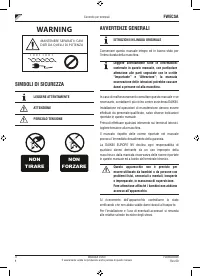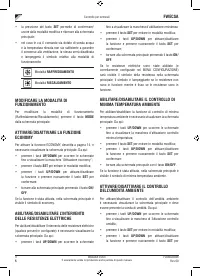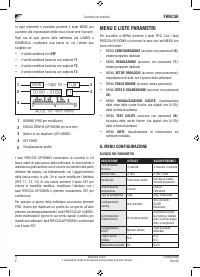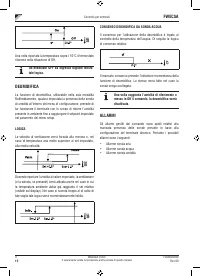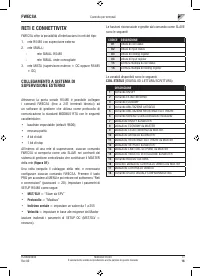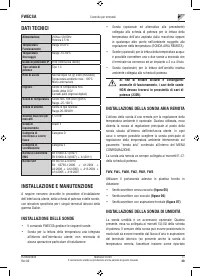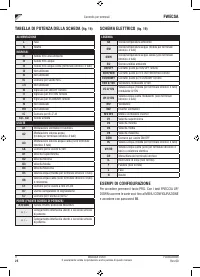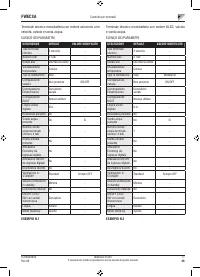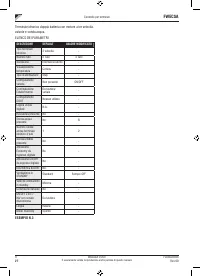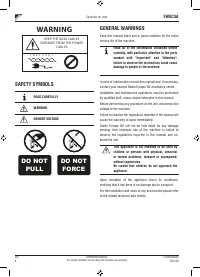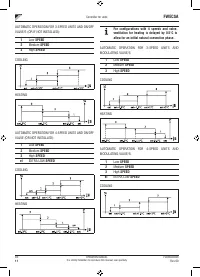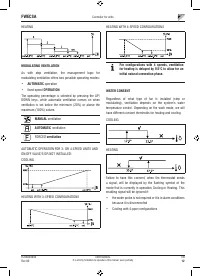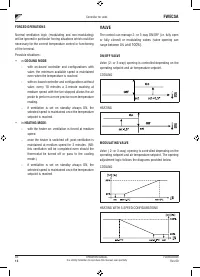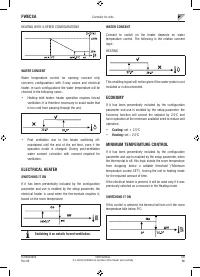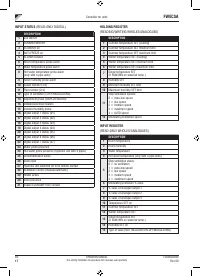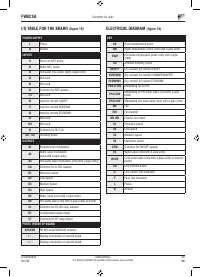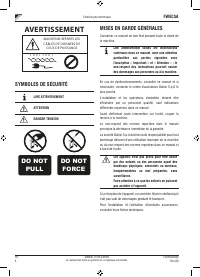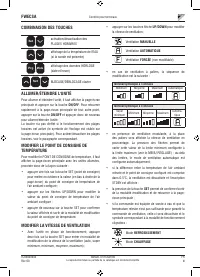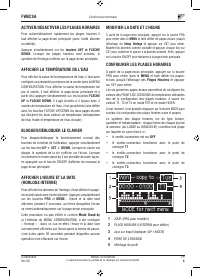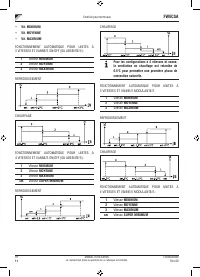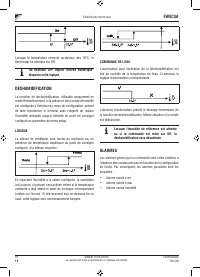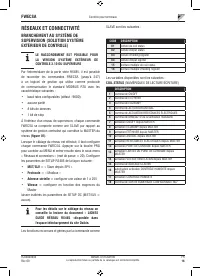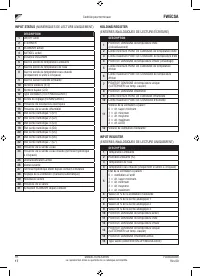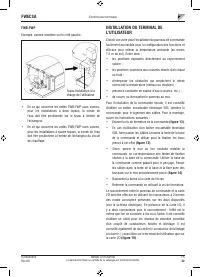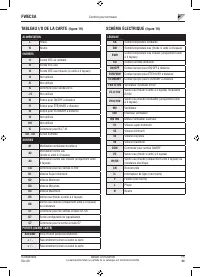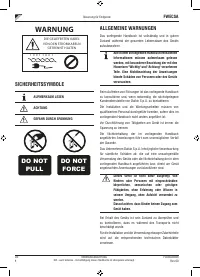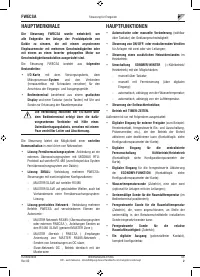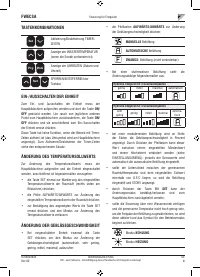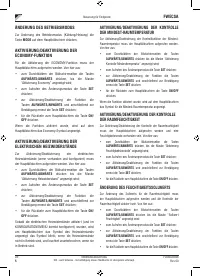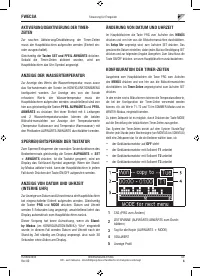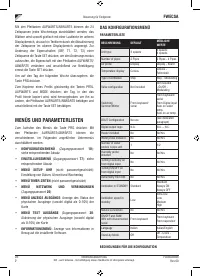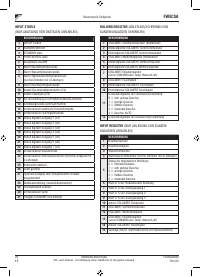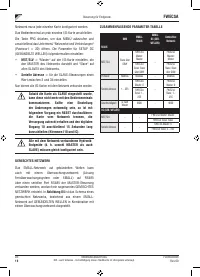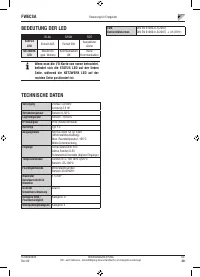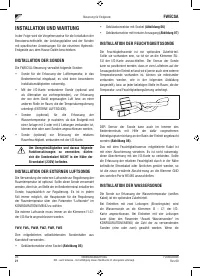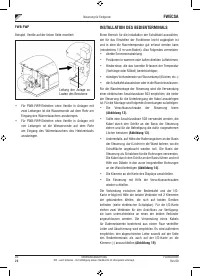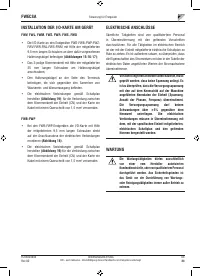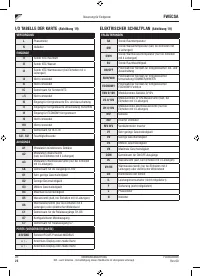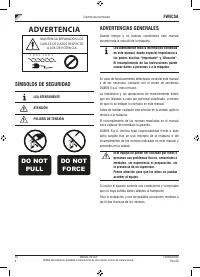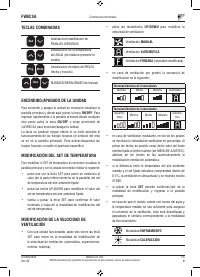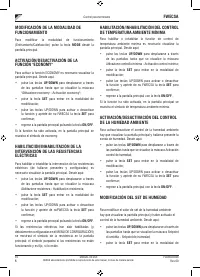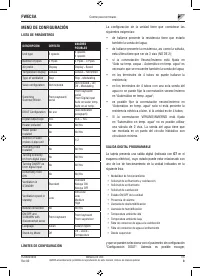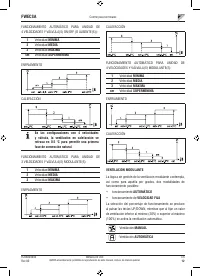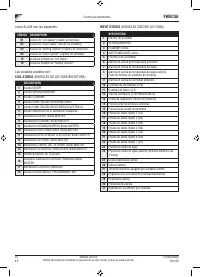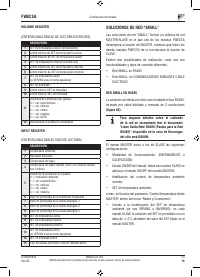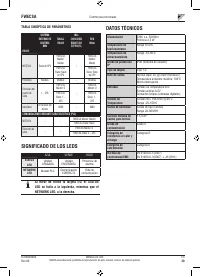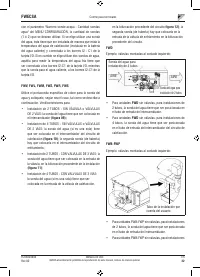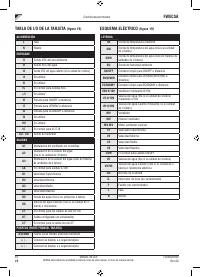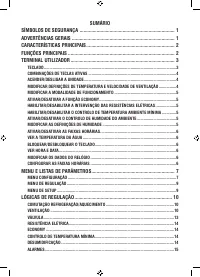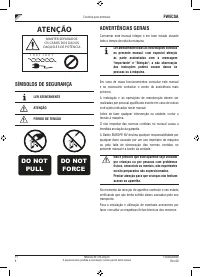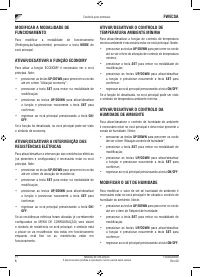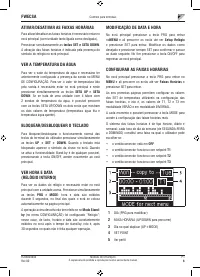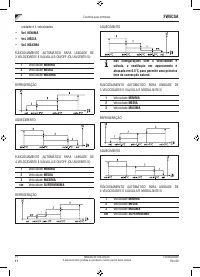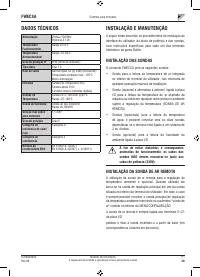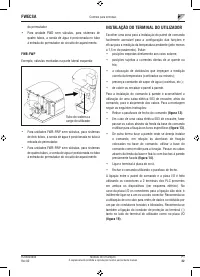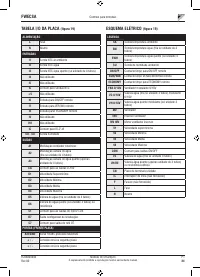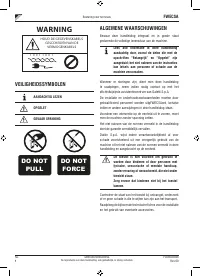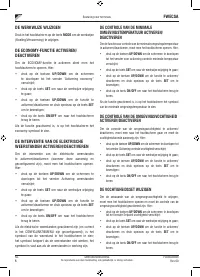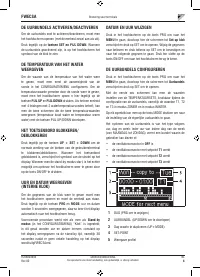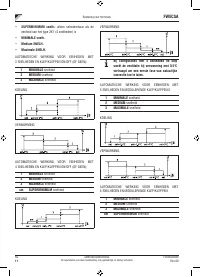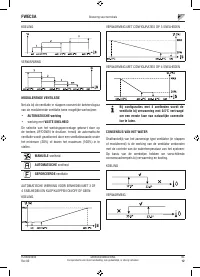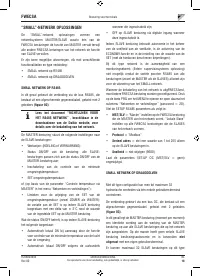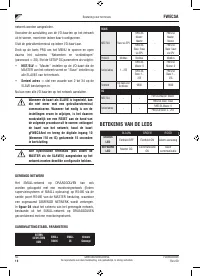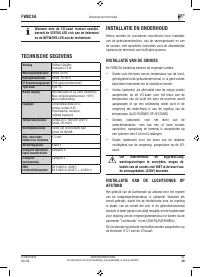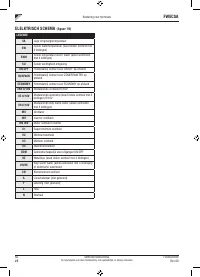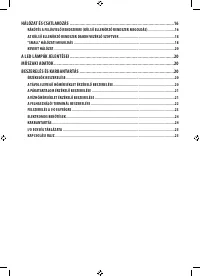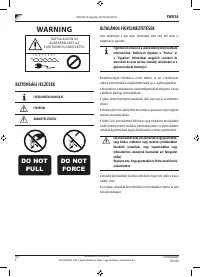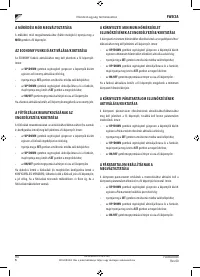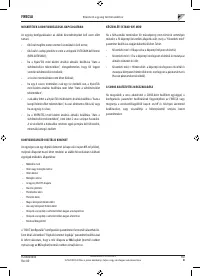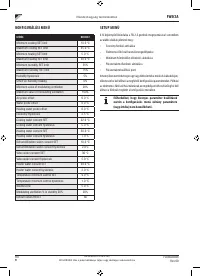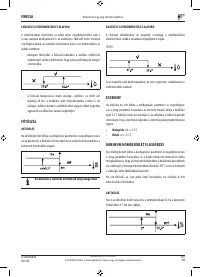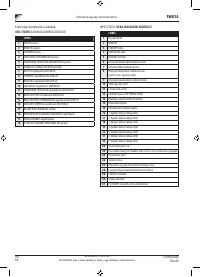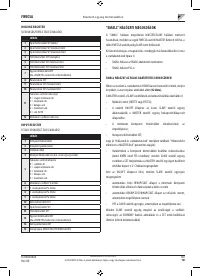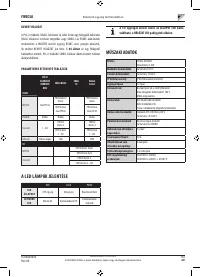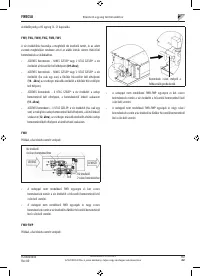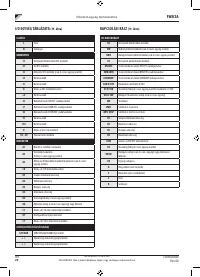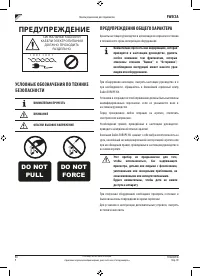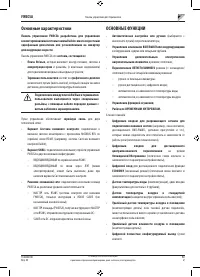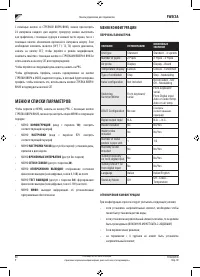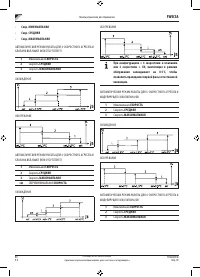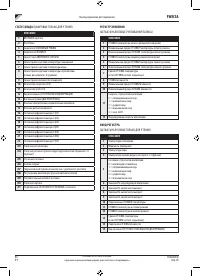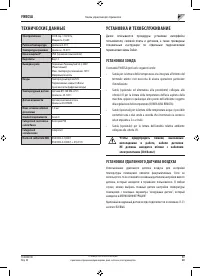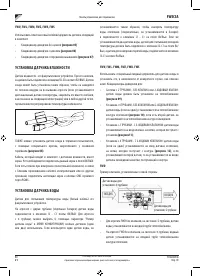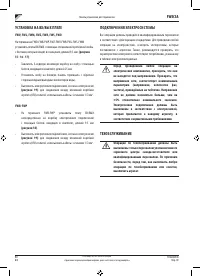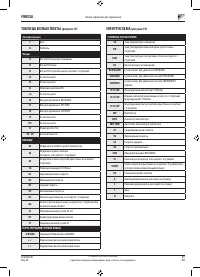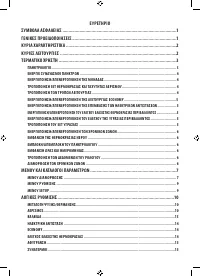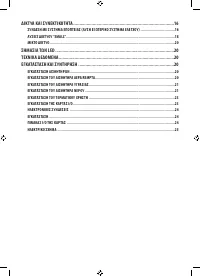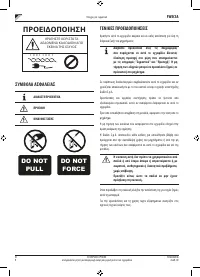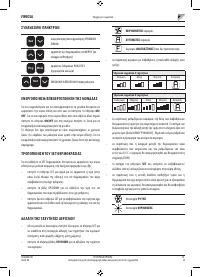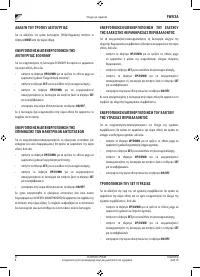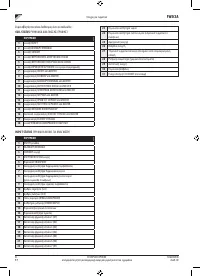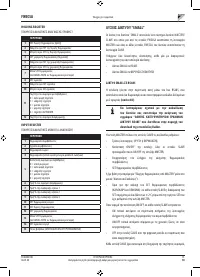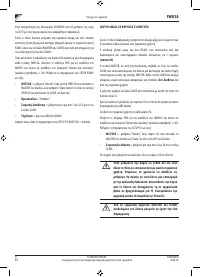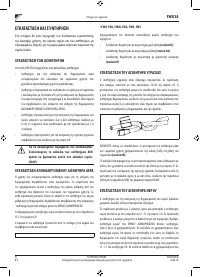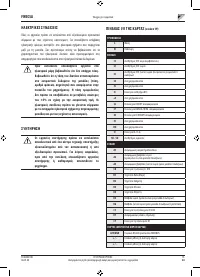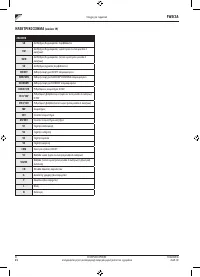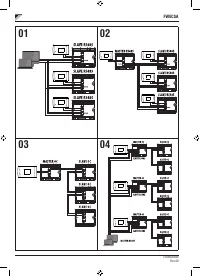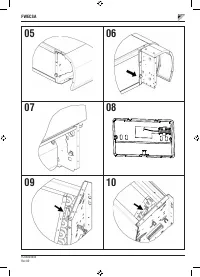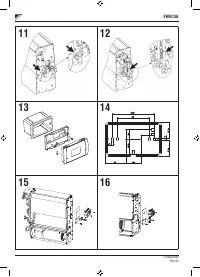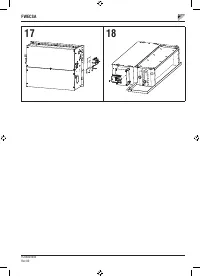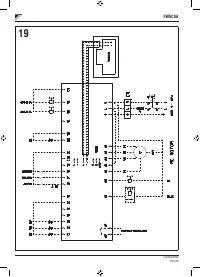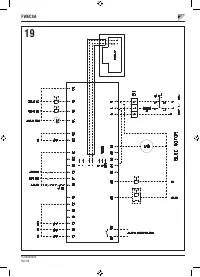Кондиционеры Daikin FWP-AT - инструкция пользователя по применению, эксплуатации и установке на русском языке. Мы надеемся, она поможет вам решить возникшие у вас вопросы при эксплуатации техники.
Если остались вопросы, задайте их в комментариях после инструкции.
"Загружаем инструкцию", означает, что нужно подождать пока файл загрузится и можно будет его читать онлайн. Некоторые инструкции очень большие и время их появления зависит от вашей скорости интернета.
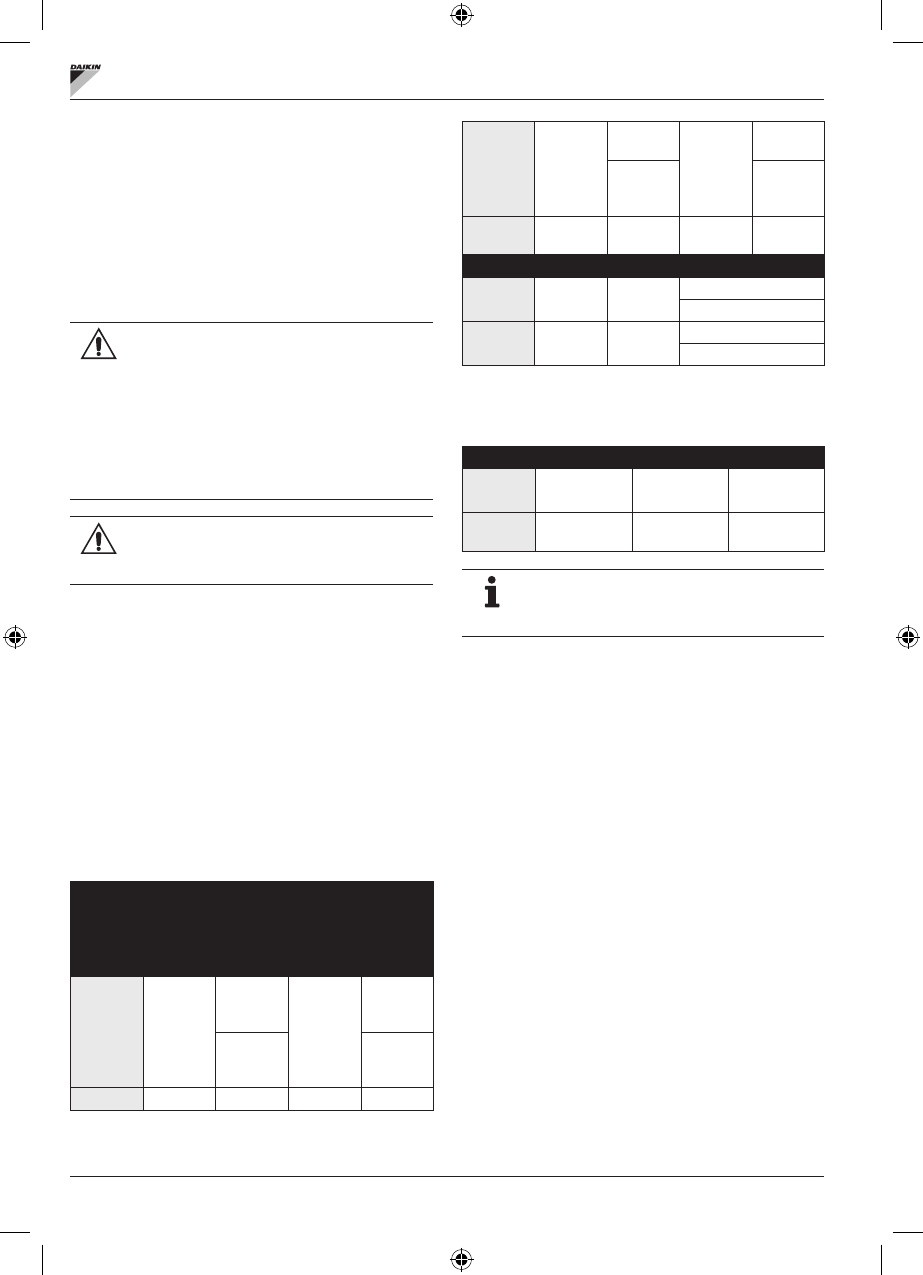
EN
19
OPERATION MANUAL
It is strictly forbidden to reproduce this manual, even par tially
FC66003946
Rev 00
Controller for units
FWECSA
SETUP parameters as follows:
•
MST/SLV
= set “Master” on the I/O board acting as
the MASTER of the network and “Slave” on all of the
SLAVEs in the network.
•
Serial address
= set a value between 2 and 34 on the
SLAVE controllers.
It is now possible to connect all of the I/O boards to the
network.
Once the board has been set as SLAVE, it can
no longer communicate with any random user
unit. Accordingly, if the settings are changed, it
will be necessary to RESET it in the following
manner: disconnect the board from the
network and, keeping it powered, place digital
input 10 in short circuit for 15 seconds (clamps
I10 and IC).
All of the hydronic units (i.e. both MASTER
and SLAVE) connected to the network must be
configured in the same way.
MIXED NETWORK
The SMALL network on CONVEYED WAVES can also be
connected to a supervision network (External Supervisor
System or SMALL solution) on RS485 through RS485 serial
por t of the MASTER controller, thus obtaining what is known
as a MIXED NETWORK.
Figure 04
illustrates the diagram
of a mixed network comprised of a SMALL network on
CONVEYED WAVES combined with a supervision network.
PARAMETER OUTLINING TABLE
EXTERNAL
SUPERVISOR
SYSTEM
BMS
SMALL
RS485
SMALL
OC
Mixed
Network
RS485
MST/SLV
Slave from
SPV
FWECSA
Master:
Master
-
FWECSA
Master:
Master
FWECSA
Slave: Slave
from SPV
FWECSA
Slave: Slave
from SPV
Protocol
Modbus
Modbus
-
Modbus
Serial Address
1... 255
FWECSA
Master: 0
-
FWECSA
Master: 0
FWECSA
Slave: 1...
255
FWECSA
Slave: 1...
255
Speed
Based on the
Master
9600
-
9600
OC
MST/SLV
-
-
FWECSA Master: Master
FWECSA Slave: Slave
Serial Address
-
-
FWECSA Master: 0
FWECSA Slave: 2... 255
MEANINGS OF THE LEDS
BLUE
GREEN
RED
STATUS
LED
Unit OFF
Unit ON
Alarm in
progress
NETWORK
LED
OC Master
Communication
OK
No
communication
Looking at the I/O board from the front, the
STATUS LED is on the left, while the NETWORK
LED is on the right.
Содержание
- 218 СЕТИ И СВЯЗЬ ��������������������������������������������������������������������������������������������������������16
- 219 ПРЕДУПРЕЖДЕНИЕ; УСЛОВНЫЕ ОБОЗНАЧЕНИЯ ПО ТЕХНИКЕ; ВНИМАТЕЛЬНО ПРОЧЕСТЬ; ПРЕДУПРЕЖДЕНИЯ ОБЩЕГО ХАРАКТЕРА
- 220 Основные характеристики
- 221 ТЕРМИНАЛ ПОЛЬЗОВАТЕЛЯ; КЛАВИАТУРА
- 222 ВКЛЮЧИТЬ ВЫКЛЮЧИТЬ АГРЕГАТ
- 225 МЕНЮ И СПИСКИ ПАРАМЕТРОВ; МЕНЮ КОНФИГУРАЦИИ
- 226 ЦИФРОВОЙ КОНФИГУРИРУЕМЫЙ ВЫХОД; НР
- 227 МЕНЮ ЗАДАННЫХ ПАРАМЕТРОВ
- 228 ЛОГИЧЕСКИЕ СХЕМЫ НАСТРОЕК; ПЕРЕКЛЮЧЕНИЕ ОХЛАЖДЕНИЯ/ОТОПЛЕНИЯ
- 231 ФОРСИРОВКИ; КЛАПАН; МОДУЛИРУЮЩИЙ КЛАПАН
- 232 РАЗРЕШАЮЩИЙ СИГНАЛ ВОДНОЙ СИСТЕМЫ; ЭЛЕКТРИЧЕСКОЕ СОПРОТИВЛЕНИЕ; АКТИВИРОВАНИЕ; КОНТРОЛЬ МИНИМАЛЬНОЙ ТЕМПЕРАТУРЫ
- 233 ОС УШЕНИЕ; ЛОГИЧЕСКАЯ СХЕМА; СИГНАЛЫ ТРЕВОГИ
- 234 СЕТИ И СВЯЗЬ; ПОДКЛЮЧЕНИЕ СИСТЕМЫ МОНИТОРИНГА; Протокол
- 235 СТАТУС ВХОДА; РЕГИСТР ХРАНЕНИЯ; ВХОД РЕГИСТРА
- 236 СЕТЕВОЙ ВАРИАНТ “SMALL”
- 237 Серийный адрес; СМЕШЕННАЯ СЕТЬ; СВОДНАЯ ТАБЛИЦА ПАРАМЕТРОВ; ЗНАЧЕНИЕ СВЕТОДИОДОВ
- 238 ТЕХНИЧЕСКИЕ ДАННЫЕ; УСТАНОВКА И ТЕХОБСЛУЖИВАНИЕ; УСТАНОВКА ЗОНДА; УСТАНОВКА УДАЛЕННОГО ДАТЧИКА ВОЗДУХА
- 240 УСТАНОВКА ТЕРМИНАЛА ПОЛЬЗОВАТЕЛЯ
- 241 ПОДКЛЮЧЕНИЯ ЭЛЕКТРОСИСТЕМЫ
- 242 ЭЛЕКТРОСХЕМА