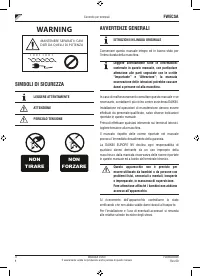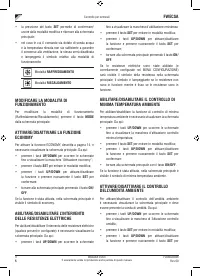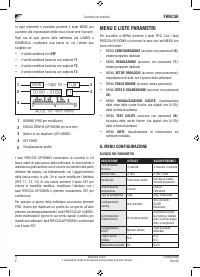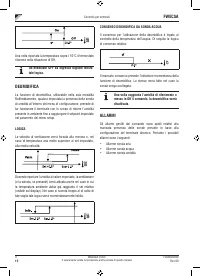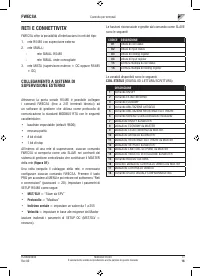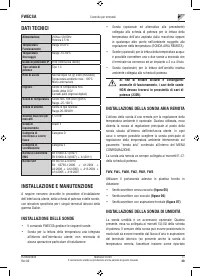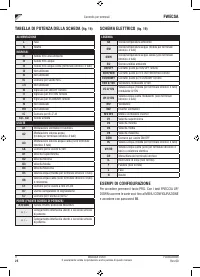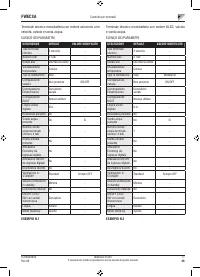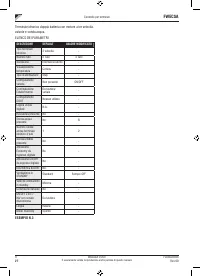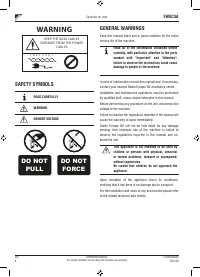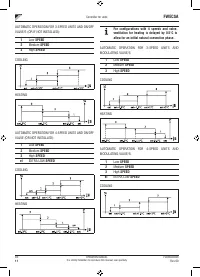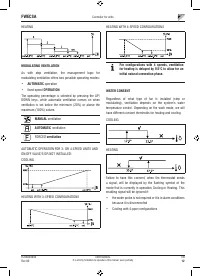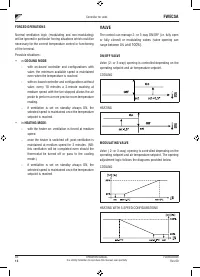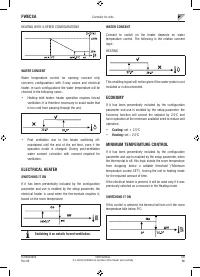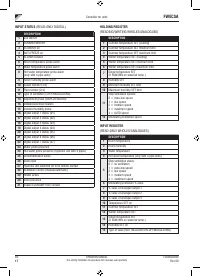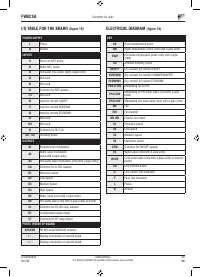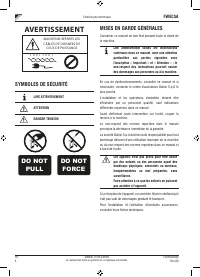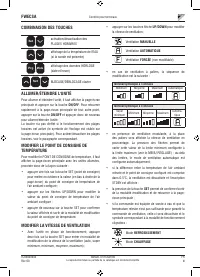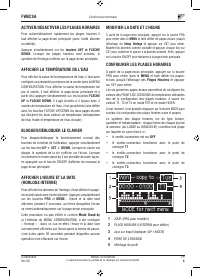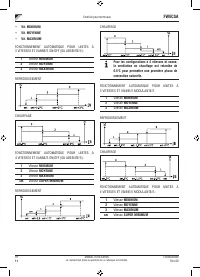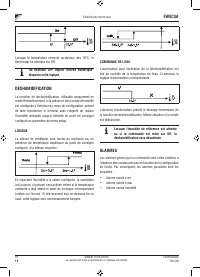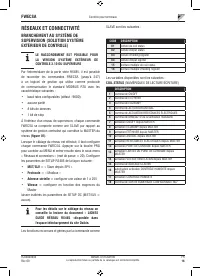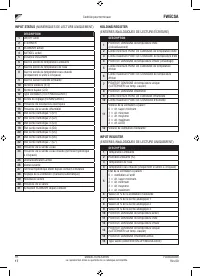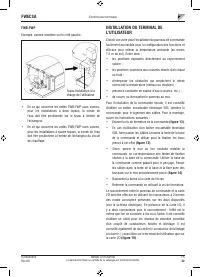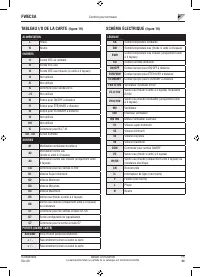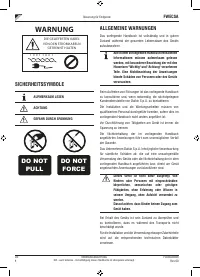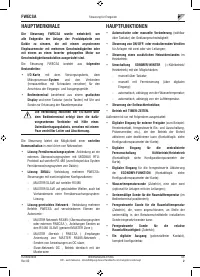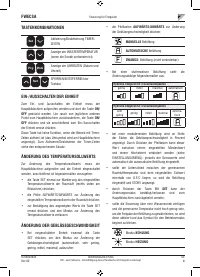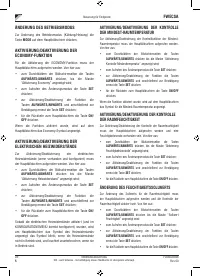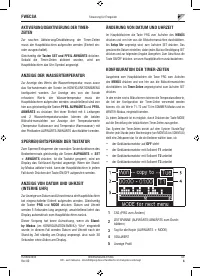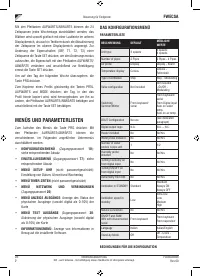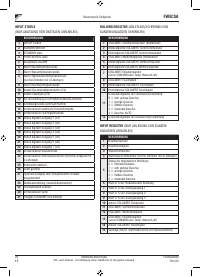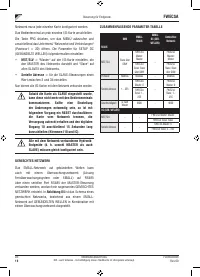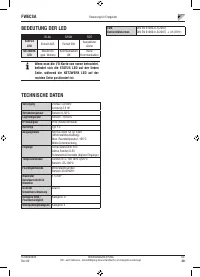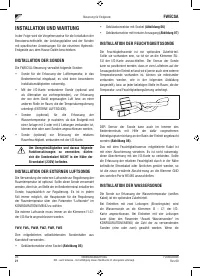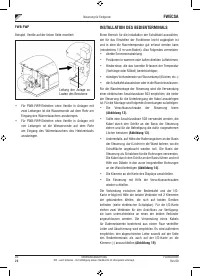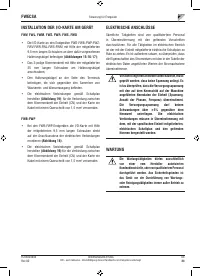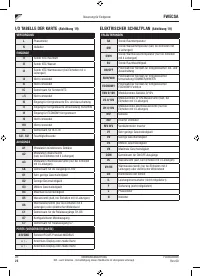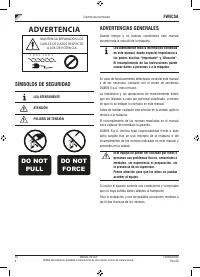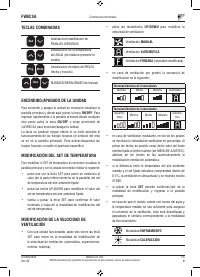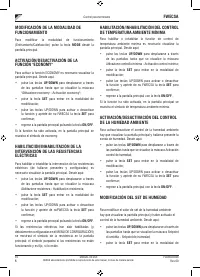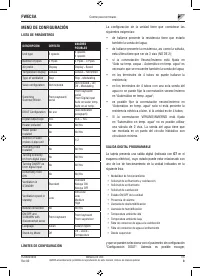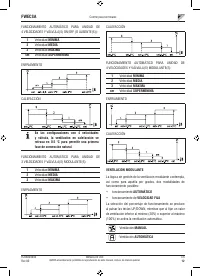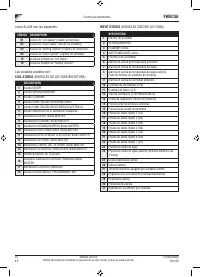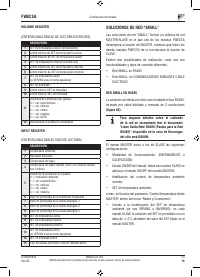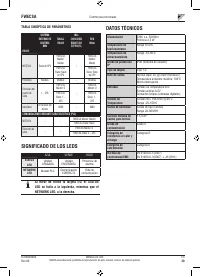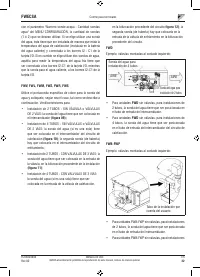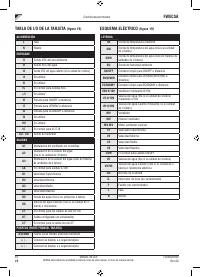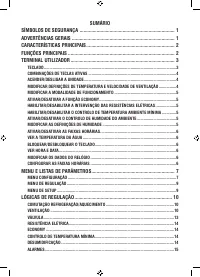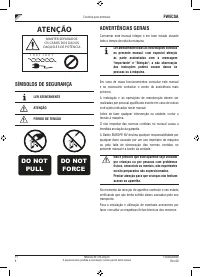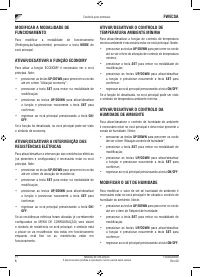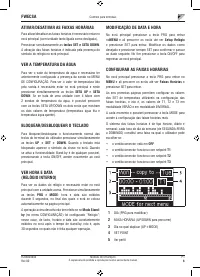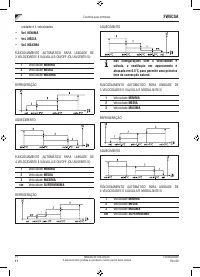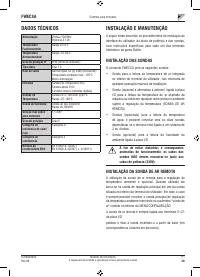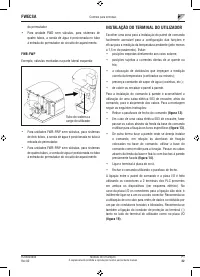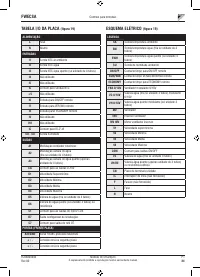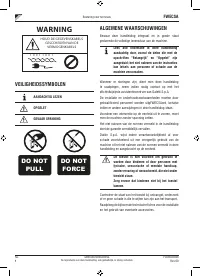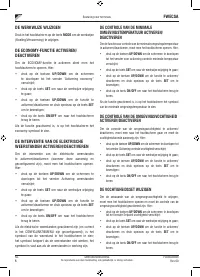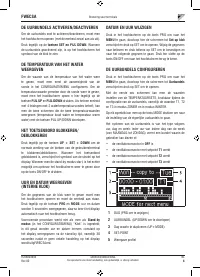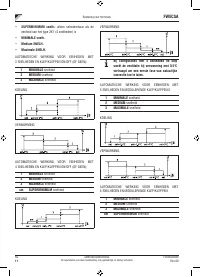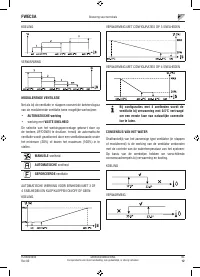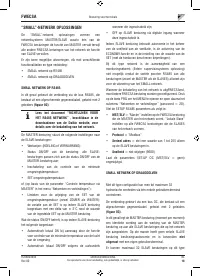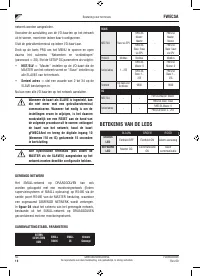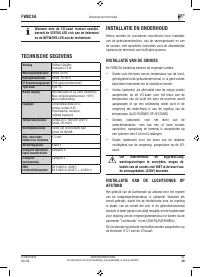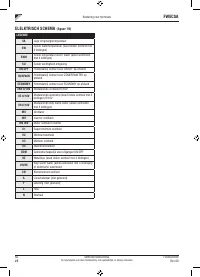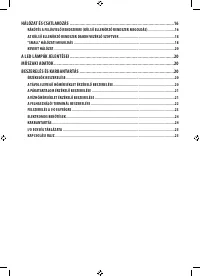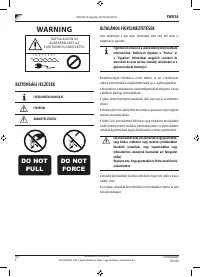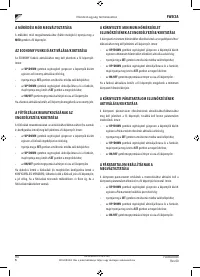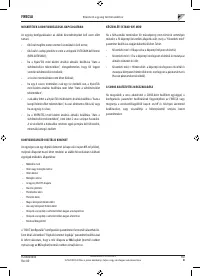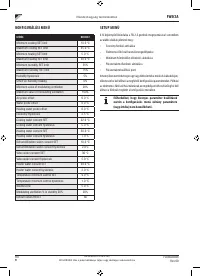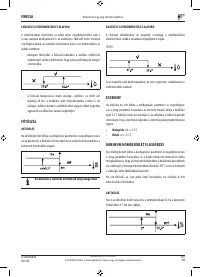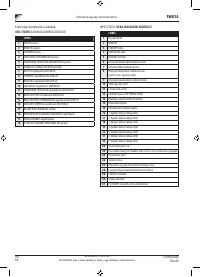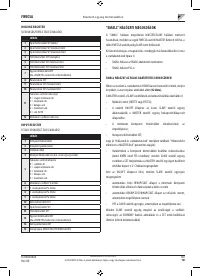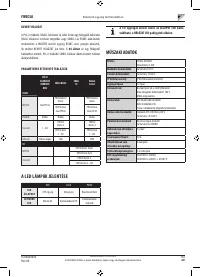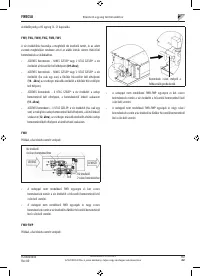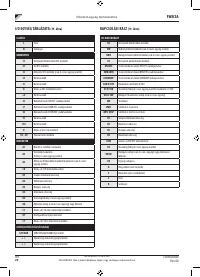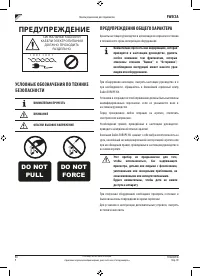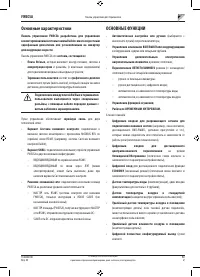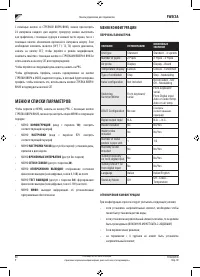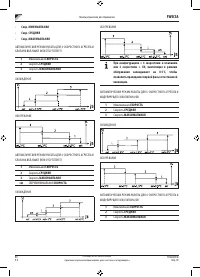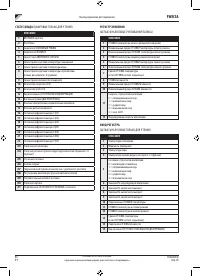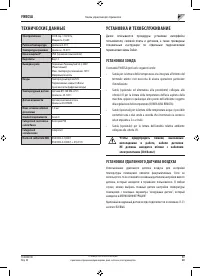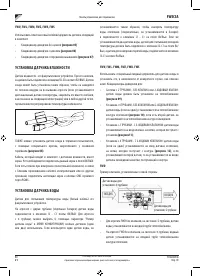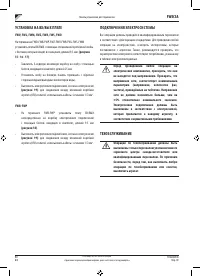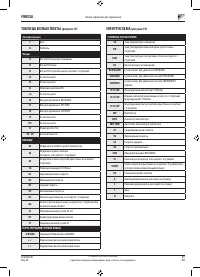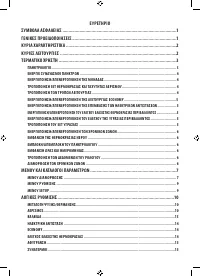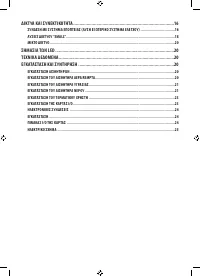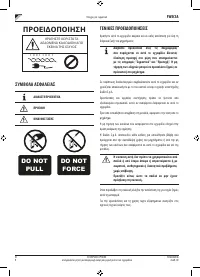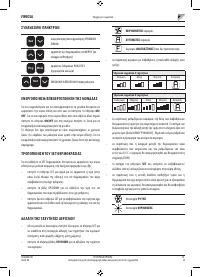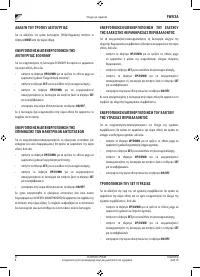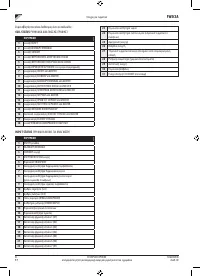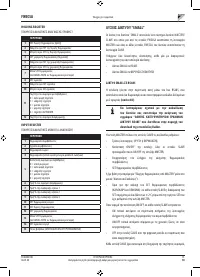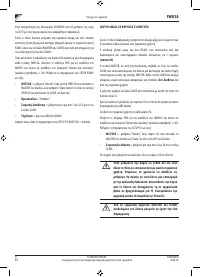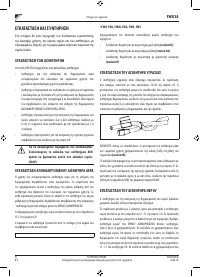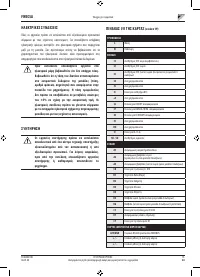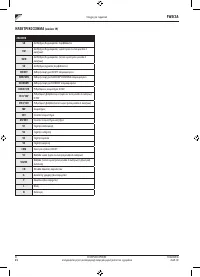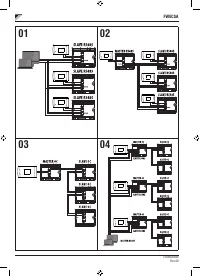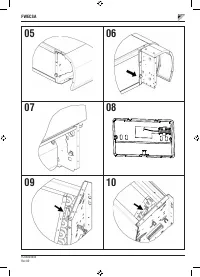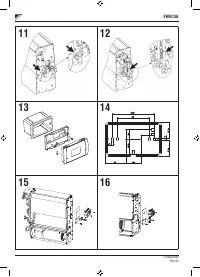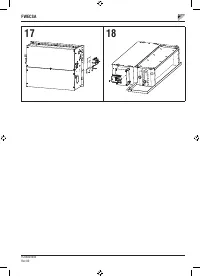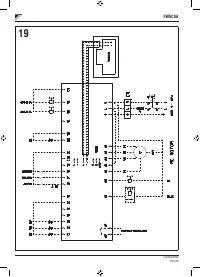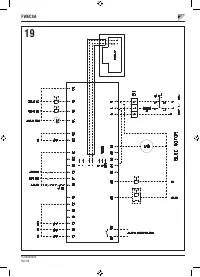Кондиционеры Daikin FWP-AT - инструкция пользователя по применению, эксплуатации и установке на русском языке. Мы надеемся, она поможет вам решить возникшие у вас вопросы при эксплуатации техники.
Если остались вопросы, задайте их в комментариях после инструкции.
"Загружаем инструкцию", означает, что нужно подождать пока файл загрузится и можно будет его читать онлайн. Некоторые инструкции очень большие и время их появления зависит от вашей скорости интернета.

FC66003946
Rev 00
USER MANUAL
It is strictly forbidden to reproduce this manual, even par tially
EN
4
FWECSA
Controller for units
KEY COMBINATIONS
Set
enable/disable TIME SLOTS
WATER temperature display (if the
probe is installed)
Prg Mode
clock DATA display (date and time)
Set
LOCK/UNLOCK keyboard
TURN UNIT ON/OFF
To turn the unit on and off, it is necessary to go to the main
screen and press the
ON/OFF
key from there. To go back to
the main screen quickly from any point press the
ON/OFF
key and then press it again to turn the unit on/off.
The key has no effect if time slot operation is on (the clock
symbol appears on the main screen). To turn the time slots
on/off, see the relative paragraph.
CHANGE THE TEMPERATURE SET
To change the temperature SET it is necessary to view the
main screen with the unit on, then proceed as follows;
•
press the SET key once to highlight the (on the bottom r t
of the screen) value of the entered room air temperature
set;
•
press the UP/DOWN arrow to change the value of the
entered room air temperature set;
•
press the SET key again to confirm the displayed value
and exit temperature set edit mode.
CHANGE VENTILATION SPEED
•
With the unit in operation, press the SET key twice to
enter ventilation speed change mode (auto, extra-low
speed, low, medium, high)
•
press the
UP/DOWN
keys to change the ventilation
speed;
MANUAL
ventilation
AUTOMATIC
ventilation
FORCED
ventilation (not editable)
•
with step ventilation, follow the editing sequence below:
3-speed hydronic unit
Low
Medium
High
Automatic
4-speed hydronic unit
Extra-low
Low
Medium
High
Automatic
•
with modulating ventilation, the ventilation speed will
appear as a percentage instead of steps. Pressing the
arrows will change this value from the minimum set
limit to the maximum limit (see ADJUSTMENT MENU);
automatic ventilation mode is automatically applied
outside of the limits;
•
if the difference between the detected room air
temperature and the entered set is within 0.5°C,
ventilation will switch off and the word STDBY will
appear;
•
press the key
SET
is used to confirm/exit editing mode
and go back to the main screen;
•
if the controller is equipped with a water probe and
the detected temperature is not high enough to enable
ventilation, the controller will switch off and the symbol
for the operating mode will flash:
COOLING
mode
HEATING
mode
Содержание
- 218 СЕТИ И СВЯЗЬ ��������������������������������������������������������������������������������������������������������16
- 219 ПРЕДУПРЕЖДЕНИЕ; УСЛОВНЫЕ ОБОЗНАЧЕНИЯ ПО ТЕХНИКЕ; ВНИМАТЕЛЬНО ПРОЧЕСТЬ; ПРЕДУПРЕЖДЕНИЯ ОБЩЕГО ХАРАКТЕРА
- 220 Основные характеристики
- 221 ТЕРМИНАЛ ПОЛЬЗОВАТЕЛЯ; КЛАВИАТУРА
- 222 ВКЛЮЧИТЬ ВЫКЛЮЧИТЬ АГРЕГАТ
- 225 МЕНЮ И СПИСКИ ПАРАМЕТРОВ; МЕНЮ КОНФИГУРАЦИИ
- 226 ЦИФРОВОЙ КОНФИГУРИРУЕМЫЙ ВЫХОД; НР
- 227 МЕНЮ ЗАДАННЫХ ПАРАМЕТРОВ
- 228 ЛОГИЧЕСКИЕ СХЕМЫ НАСТРОЕК; ПЕРЕКЛЮЧЕНИЕ ОХЛАЖДЕНИЯ/ОТОПЛЕНИЯ
- 231 ФОРСИРОВКИ; КЛАПАН; МОДУЛИРУЮЩИЙ КЛАПАН
- 232 РАЗРЕШАЮЩИЙ СИГНАЛ ВОДНОЙ СИСТЕМЫ; ЭЛЕКТРИЧЕСКОЕ СОПРОТИВЛЕНИЕ; АКТИВИРОВАНИЕ; КОНТРОЛЬ МИНИМАЛЬНОЙ ТЕМПЕРАТУРЫ
- 233 ОС УШЕНИЕ; ЛОГИЧЕСКАЯ СХЕМА; СИГНАЛЫ ТРЕВОГИ
- 234 СЕТИ И СВЯЗЬ; ПОДКЛЮЧЕНИЕ СИСТЕМЫ МОНИТОРИНГА; Протокол
- 235 СТАТУС ВХОДА; РЕГИСТР ХРАНЕНИЯ; ВХОД РЕГИСТРА
- 236 СЕТЕВОЙ ВАРИАНТ “SMALL”
- 237 Серийный адрес; СМЕШЕННАЯ СЕТЬ; СВОДНАЯ ТАБЛИЦА ПАРАМЕТРОВ; ЗНАЧЕНИЕ СВЕТОДИОДОВ
- 238 ТЕХНИЧЕСКИЕ ДАННЫЕ; УСТАНОВКА И ТЕХОБСЛУЖИВАНИЕ; УСТАНОВКА ЗОНДА; УСТАНОВКА УДАЛЕННОГО ДАТЧИКА ВОЗДУХА
- 240 УСТАНОВКА ТЕРМИНАЛА ПОЛЬЗОВАТЕЛЯ
- 241 ПОДКЛЮЧЕНИЯ ЭЛЕКТРОСИСТЕМЫ
- 242 ЭЛЕКТРОСХЕМА