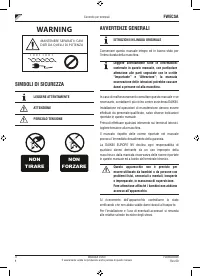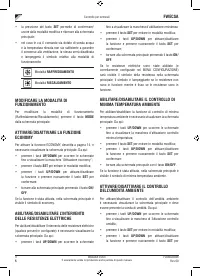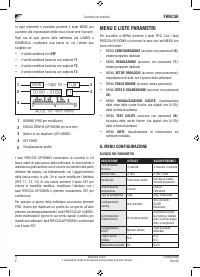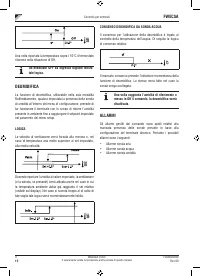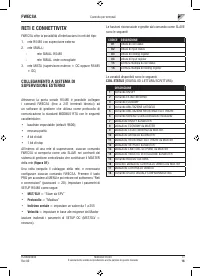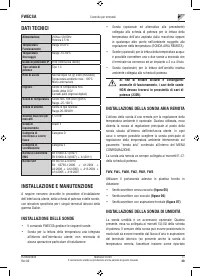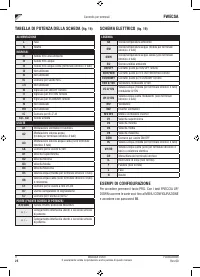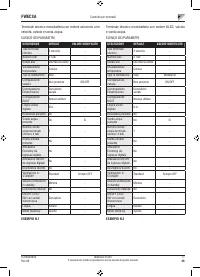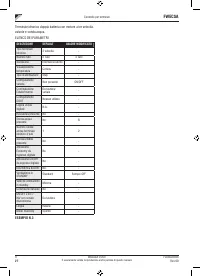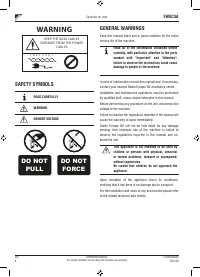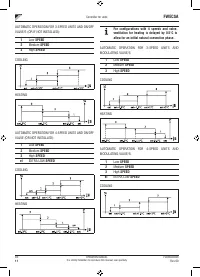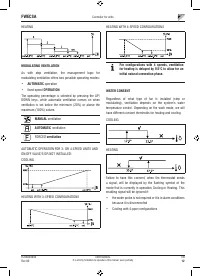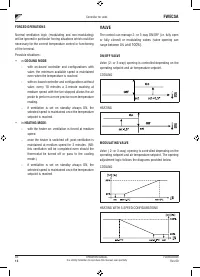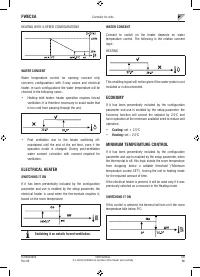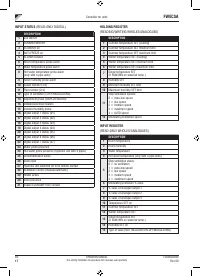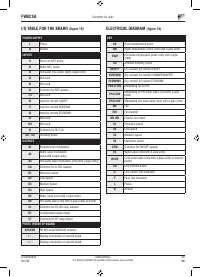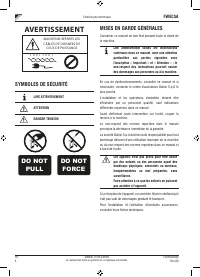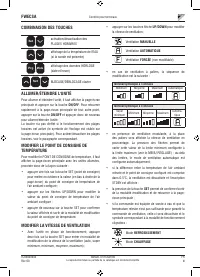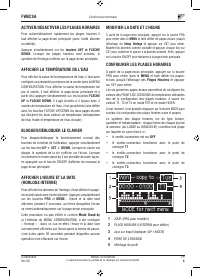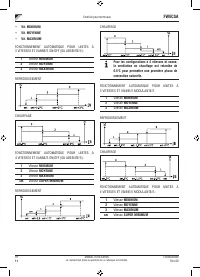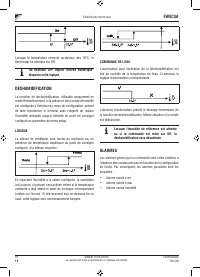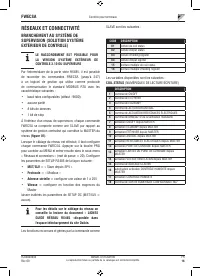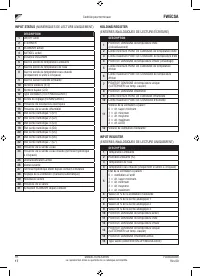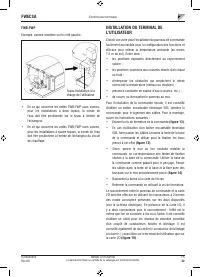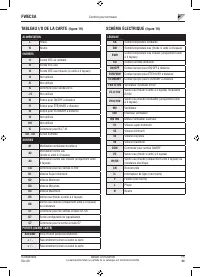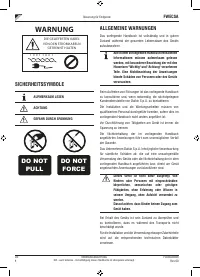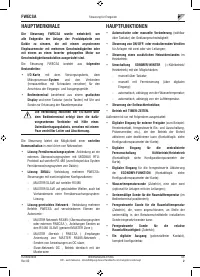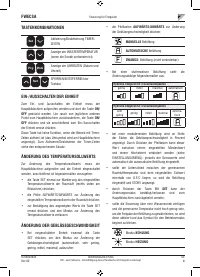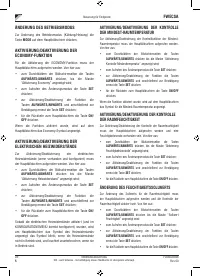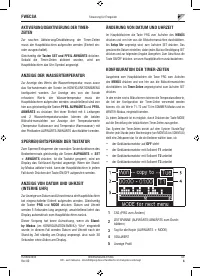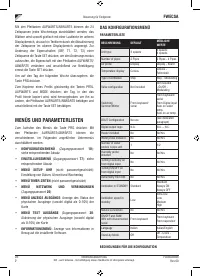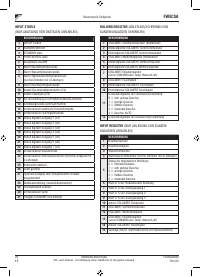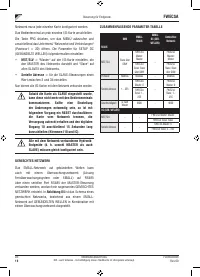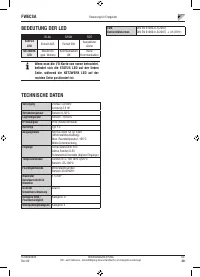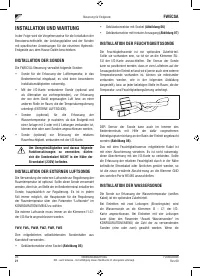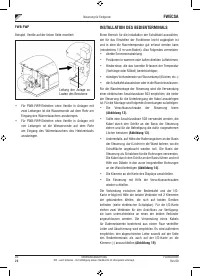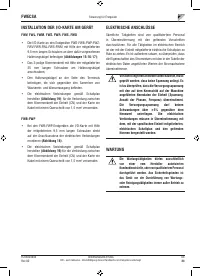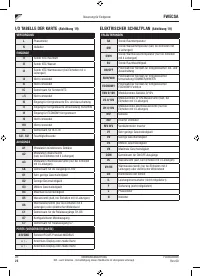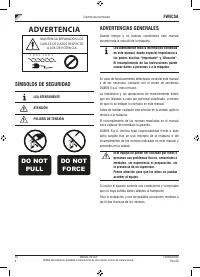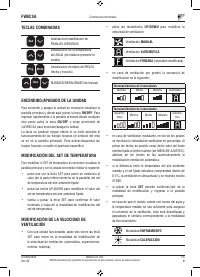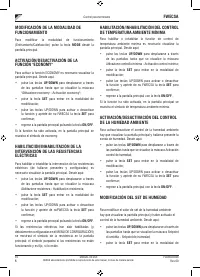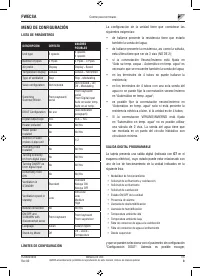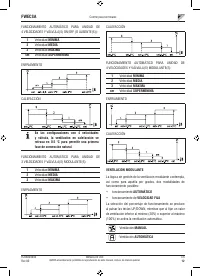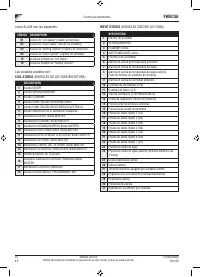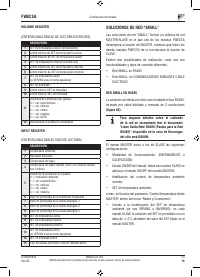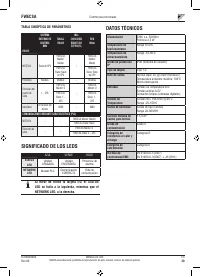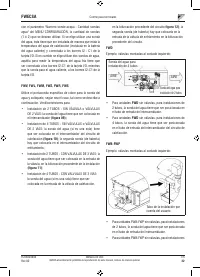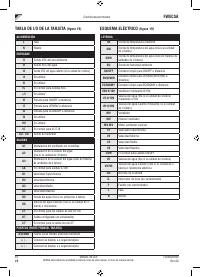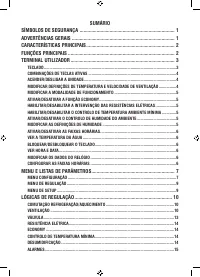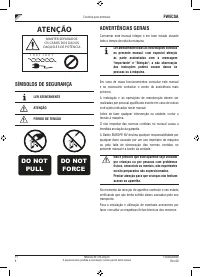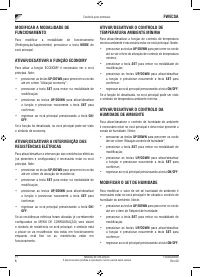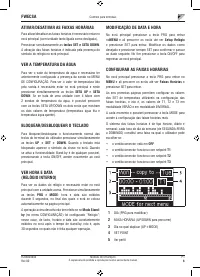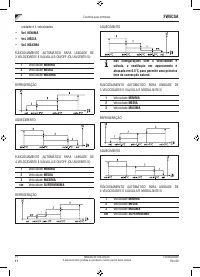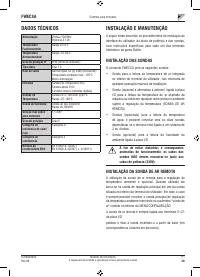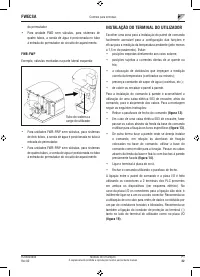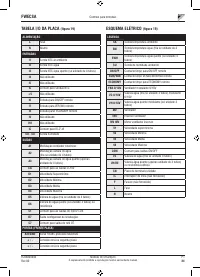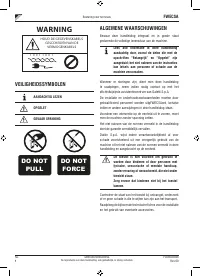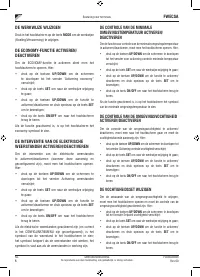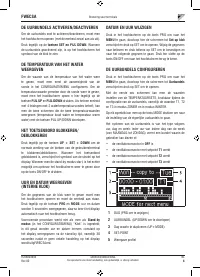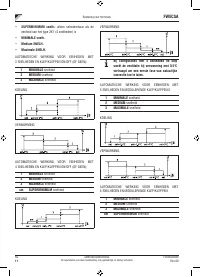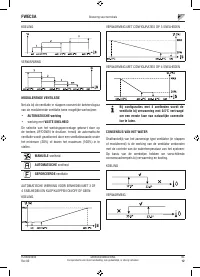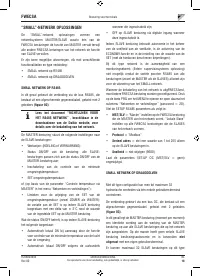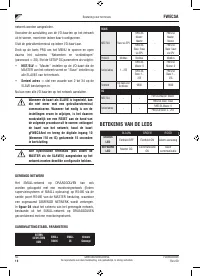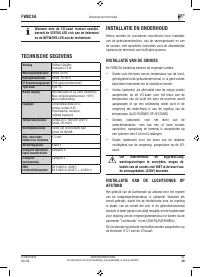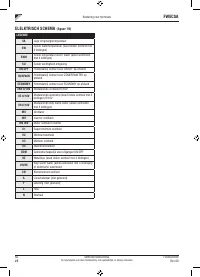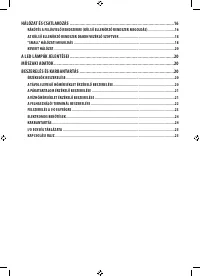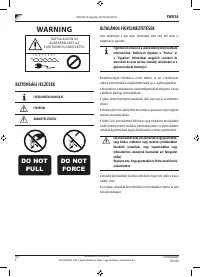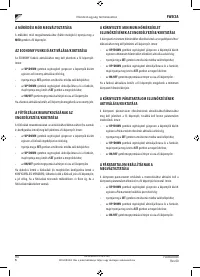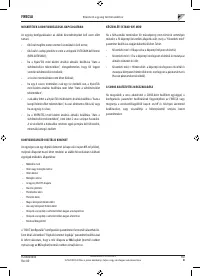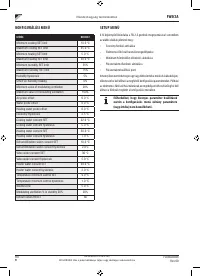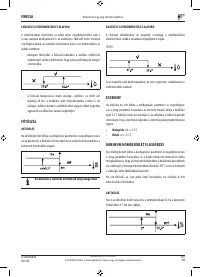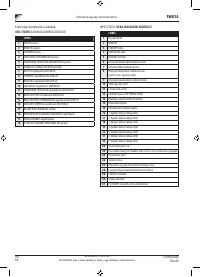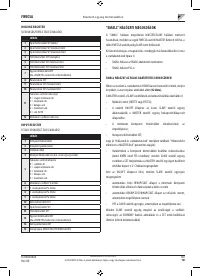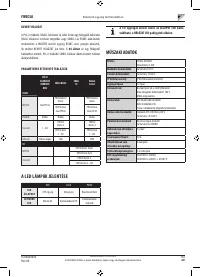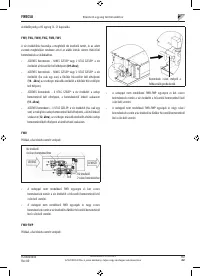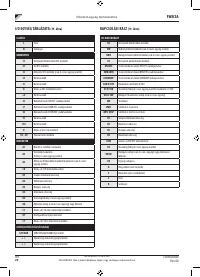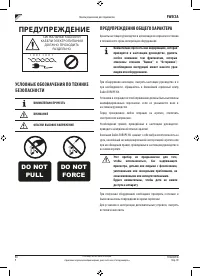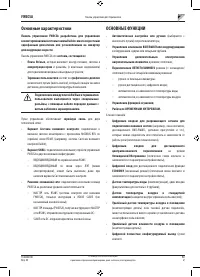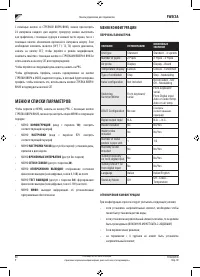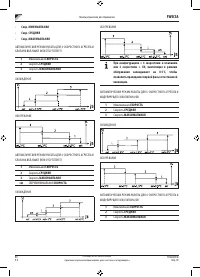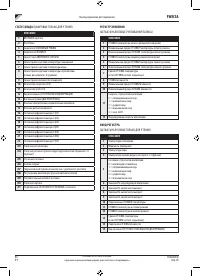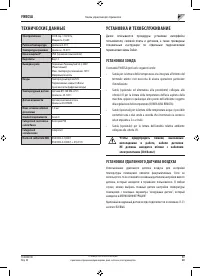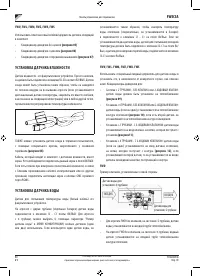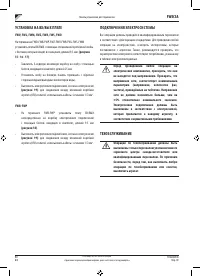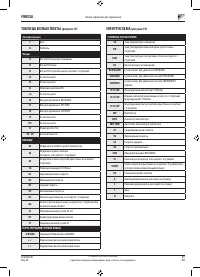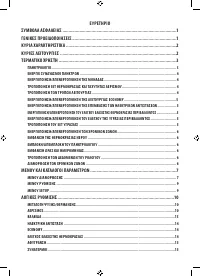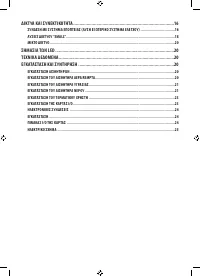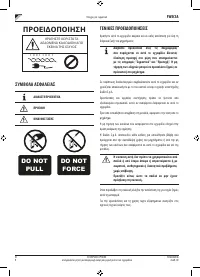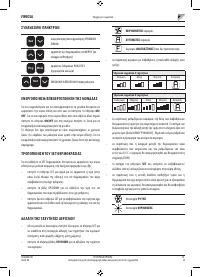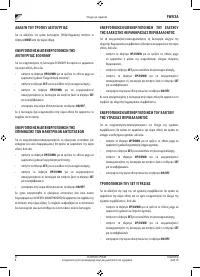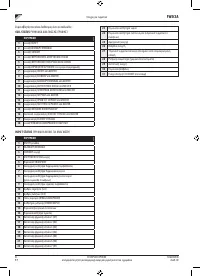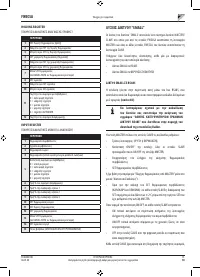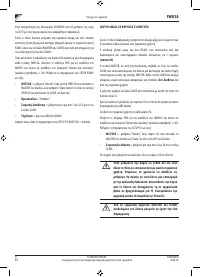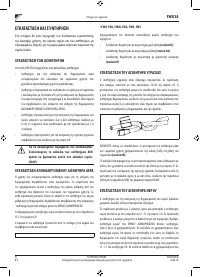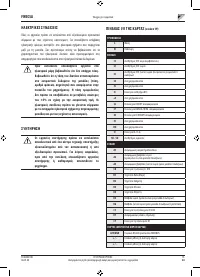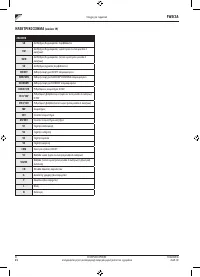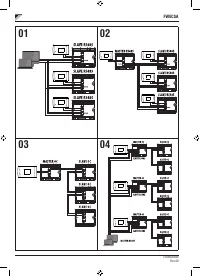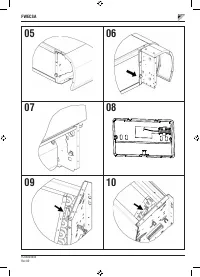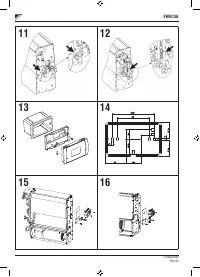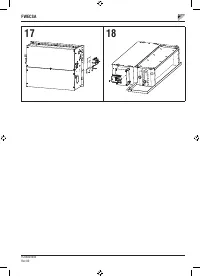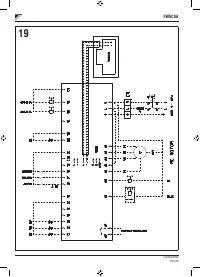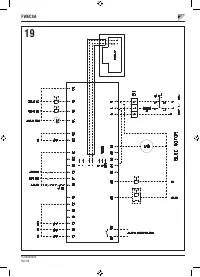Кондиционеры Daikin FWP-AT - инструкция пользователя по применению, эксплуатации и установке на русском языке. Мы надеемся, она поможет вам решить возникшие у вас вопросы при эксплуатации техники.
Если остались вопросы, задайте их в комментариях после инструкции.
"Загружаем инструкцию", означает, что нужно подождать пока файл загрузится и можно будет его читать онлайн. Некоторые инструкции очень большие и время их появления зависит от вашей скорости интернета.
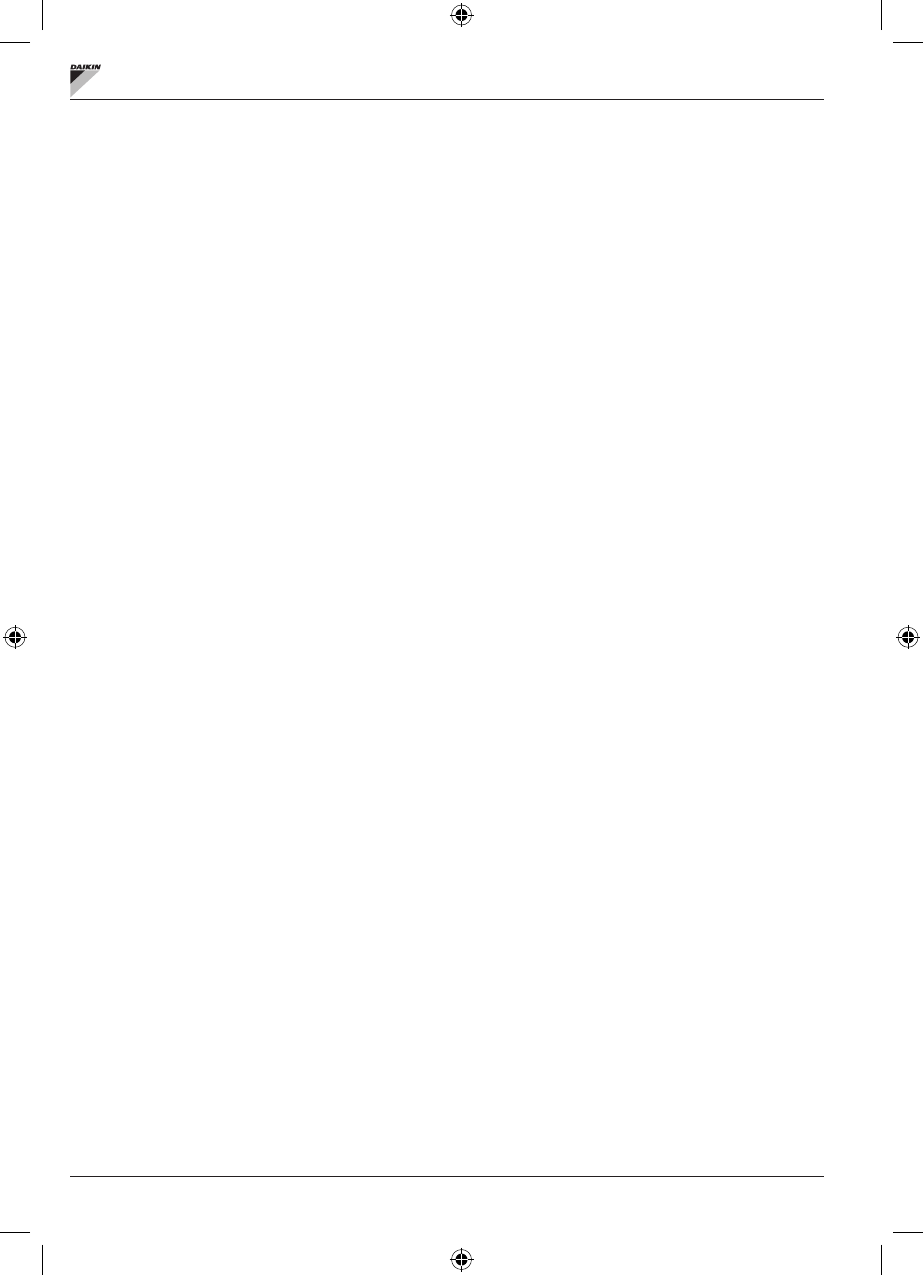
EN
5
OPERATION MANUAL
It is strictly forbidden to reproduce this manual, even par tially
FC66003946
Rev 00
Controller for units
FWECSA
CHANGING OPERATING MODE
To change the operating mode (Cooling/Heating) press the
MODE
key from the main screen.
TURNING THE ECONOMY FUNCTION ON/OFF
To turn the ECONOMY function on it is necessary to view the
main screen. From here:
•
press the
UP/DOWN
keys to scroll through the screens
until you get to the “Turning the economy function On”
mask;
•
press the
SET
key to enter edit mode;
•
press the
UP/DOWN
keys to turn the function on/off and
press the
SET
key again to confirm;
•
press the
ON/OFF
key to go back to the main screen.
If the function is on, the economy symbol will appear in the
main screen.
ENABLING/DISABLING ELECTRIC HEATER
OPERATION
To enable/disable electric heater operation (if installed and
configured) you must go to the main screen. From here:
•
press the
UP/DOWN
keys to scroll through the screens
until you reach the 'turning the heater on' mask;
•
press the
SET
key to enter edit mode;
•
press the
UP/DOWN
keys to enable/disable the function
and press the
SET
key again to confirm;
•
press
ON/OFF
to go back to the main screen.
If the electric heaters are enabled (and configured correctly
in the CONFIGURATION MENU) the heater symbol will appear
on the main screen; it will flash if the heaters are not running,
or it will appear steady if the heaters are running.
ENABLING/DISABLING MINIMUM ROOM
TEMPERATURE CONTROL
To enable/disable the minimum room temperature control
function it is necessary to go to the main screen. From here:
•
press the
UP/DOWN
keys to scroll through the screens
until you reach the turning the minimum temperature
control on mask;
•
press the
SET
key to enter edit mode;
•
press the
UP/DOWN
keys to enable/disable the function
and press the
SET
key again to confirm;
•
use
ON/OFF
to go back to the main screen.
If the function is on, the minimum temperature symbol will
appear in the main screen.
TURNING AMBIENT HUMIDITY CONTROL ON/
OFF
To turn the ambient humidity control on/off you must go the
the main screen and there must be a humidity probe. From
here:
•
press the
UP/DOWN
keys to scroll through the screens
until you get to the “Turning the humidity control on” mask;
•
press the
SET
key to enter edit mode;
•
press the
UP/DOWN
keys to enable/disable the function
and press the
SET
key again to confirm;
•
use
ON/OFF
to go back to the main screen.
CHANGE THE HUMIDITY SET
To change the value of the ambient humidity set you must
go back to the main screen and have turned the ambient
humidity controller on. From here:
•
press the
UP/DOWN
keys to scroll through the screens
until you get to the “Humidity setpoint” mask;
•
press the
SET
key to enter edit mode;
•
press the
UP/DOWN
keys to enable/disable the function
and press the
SET
key again to confirm;
•
press
ON/OFF
to go back to the main screen.
TURNING THE TIME SLOTS ON/OFF
To turn the time slots on/off quickly, it is necessary to go to
the main screen (with the unit either on or off).
Press the
SET and DOWN ARROW
keys at the same time.
The clock symbol on the main screen means that the time
slots are on.
Содержание
- 218 СЕТИ И СВЯЗЬ ��������������������������������������������������������������������������������������������������������16
- 219 ПРЕДУПРЕЖДЕНИЕ; УСЛОВНЫЕ ОБОЗНАЧЕНИЯ ПО ТЕХНИКЕ; ВНИМАТЕЛЬНО ПРОЧЕСТЬ; ПРЕДУПРЕЖДЕНИЯ ОБЩЕГО ХАРАКТЕРА
- 220 Основные характеристики
- 221 ТЕРМИНАЛ ПОЛЬЗОВАТЕЛЯ; КЛАВИАТУРА
- 222 ВКЛЮЧИТЬ ВЫКЛЮЧИТЬ АГРЕГАТ
- 225 МЕНЮ И СПИСКИ ПАРАМЕТРОВ; МЕНЮ КОНФИГУРАЦИИ
- 226 ЦИФРОВОЙ КОНФИГУРИРУЕМЫЙ ВЫХОД; НР
- 227 МЕНЮ ЗАДАННЫХ ПАРАМЕТРОВ
- 228 ЛОГИЧЕСКИЕ СХЕМЫ НАСТРОЕК; ПЕРЕКЛЮЧЕНИЕ ОХЛАЖДЕНИЯ/ОТОПЛЕНИЯ
- 231 ФОРСИРОВКИ; КЛАПАН; МОДУЛИРУЮЩИЙ КЛАПАН
- 232 РАЗРЕШАЮЩИЙ СИГНАЛ ВОДНОЙ СИСТЕМЫ; ЭЛЕКТРИЧЕСКОЕ СОПРОТИВЛЕНИЕ; АКТИВИРОВАНИЕ; КОНТРОЛЬ МИНИМАЛЬНОЙ ТЕМПЕРАТУРЫ
- 233 ОС УШЕНИЕ; ЛОГИЧЕСКАЯ СХЕМА; СИГНАЛЫ ТРЕВОГИ
- 234 СЕТИ И СВЯЗЬ; ПОДКЛЮЧЕНИЕ СИСТЕМЫ МОНИТОРИНГА; Протокол
- 235 СТАТУС ВХОДА; РЕГИСТР ХРАНЕНИЯ; ВХОД РЕГИСТРА
- 236 СЕТЕВОЙ ВАРИАНТ “SMALL”
- 237 Серийный адрес; СМЕШЕННАЯ СЕТЬ; СВОДНАЯ ТАБЛИЦА ПАРАМЕТРОВ; ЗНАЧЕНИЕ СВЕТОДИОДОВ
- 238 ТЕХНИЧЕСКИЕ ДАННЫЕ; УСТАНОВКА И ТЕХОБСЛУЖИВАНИЕ; УСТАНОВКА ЗОНДА; УСТАНОВКА УДАЛЕННОГО ДАТЧИКА ВОЗДУХА
- 240 УСТАНОВКА ТЕРМИНАЛА ПОЛЬЗОВАТЕЛЯ
- 241 ПОДКЛЮЧЕНИЯ ЭЛЕКТРОСИСТЕМЫ
- 242 ЭЛЕКТРОСХЕМА