Усилители Pioneer VSX-920 / VSX-1020 / VSX-1025 - инструкция пользователя по применению, эксплуатации и установке на русском языке. Мы надеемся, она поможет вам решить возникшие у вас вопросы при эксплуатации техники.
Если остались вопросы, задайте их в комментариях после инструкции.
"Загружаем инструкцию", означает, что нужно подождать пока файл загрузится и можно будет его читать онлайн. Некоторые инструкции очень большие и время их появления зависит от вашей скорости интернета.
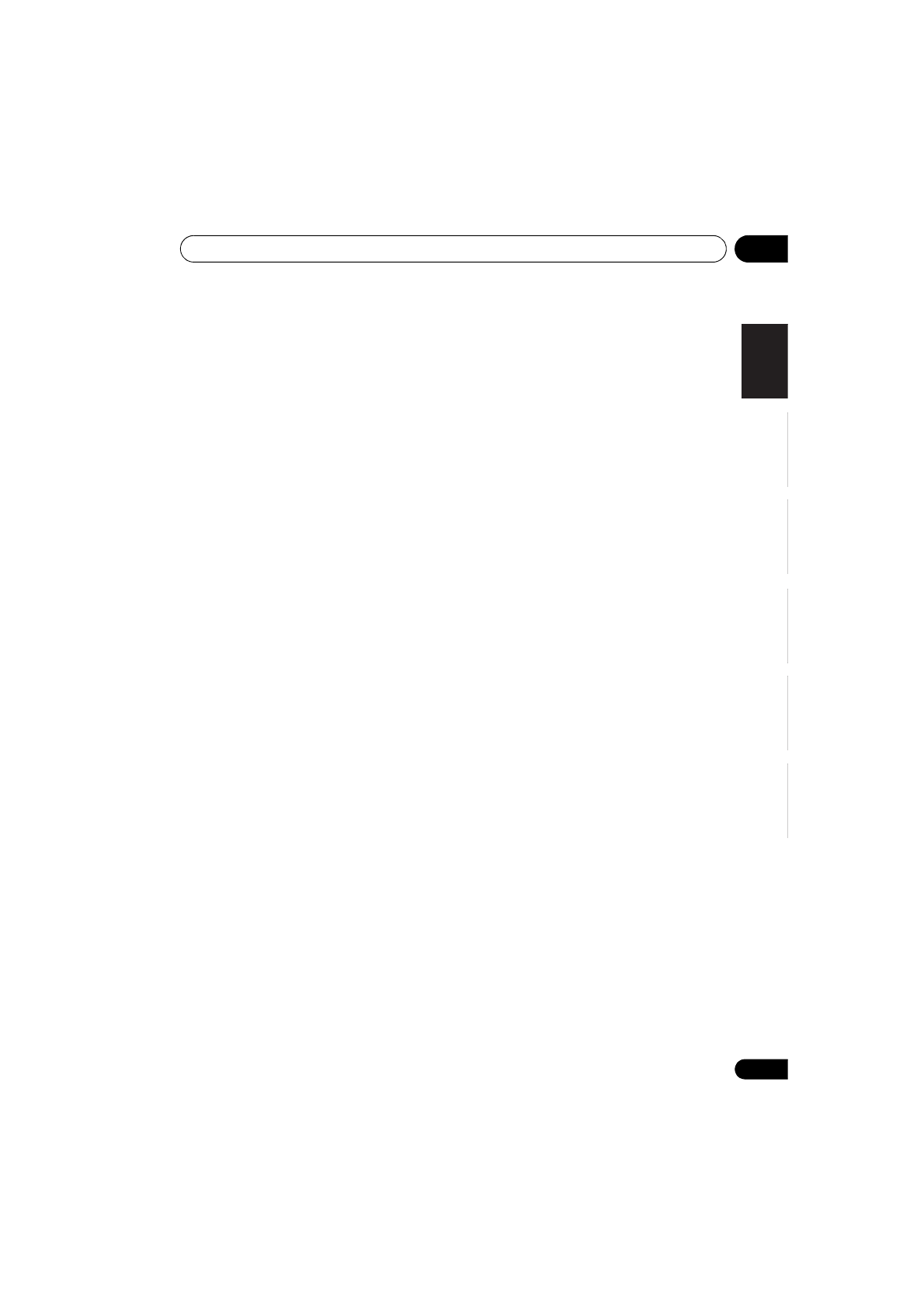
The Advanced MCACC menu
10
99
En
English
Français
Deutsch
Nederlands
Italiano
Español
3
Select the MCACC preset you’ll be
copying the settings ‘From’, then specify
where you want to copy them (‘To’).
Make sure you don’t overwrite an MCACC
preset you’re currently using (this can’t be
undone).
4
Select ‘OK’ to confirm and copy the
settings.
When
MCACC Memory Copy?
is displayed,
select
YES
. If
NO
is selected, the memory is not
copied.
Completed!
shows in the GUI screen to
confirm the MCACC preset has been copied,
then you automatically return to the
Data
Management
setup menu.
Clearing MCACC presets
If you are no longer using one of the MCACC
presets stored in memory, you can choose to
clear the calibration settings of that preset.
1
Select ‘MCACC Memory Clear’ from the
Data Management setup menu.
2
Select the MCACC preset you want to
clear.
Make sure you don’t clear an MCACC preset
you’re currently using (this can’t be undone).
3
Select ‘OK’ to confirm and clear the
preset.
When
MCACC Memory Clear?
is displayed,
select
YES
. If
NO
is selected, the memory is not
cleared.
Completed!
shows in the GUI screen to
confirm the MCACC preset has been cleared,
then you automatically return to the
Data
Management
setup menu.
VSX-1020_SYXCN.book 99 ページ
年
月
日 金曜日 午前9時
分




























































































































































































































































































































































































































