Усилители Pioneer VSX-920 / VSX-1020 / VSX-1025 - инструкция пользователя по применению, эксплуатации и установке на русском языке. Мы надеемся, она поможет вам решить возникшие у вас вопросы при эксплуатации техники.
Если остались вопросы, задайте их в комментариях после инструкции.
"Загружаем инструкцию", означает, что нужно подождать пока файл загрузится и можно будет его читать онлайн. Некоторые инструкции очень большие и время их появления зависит от вашей скорости интернета.
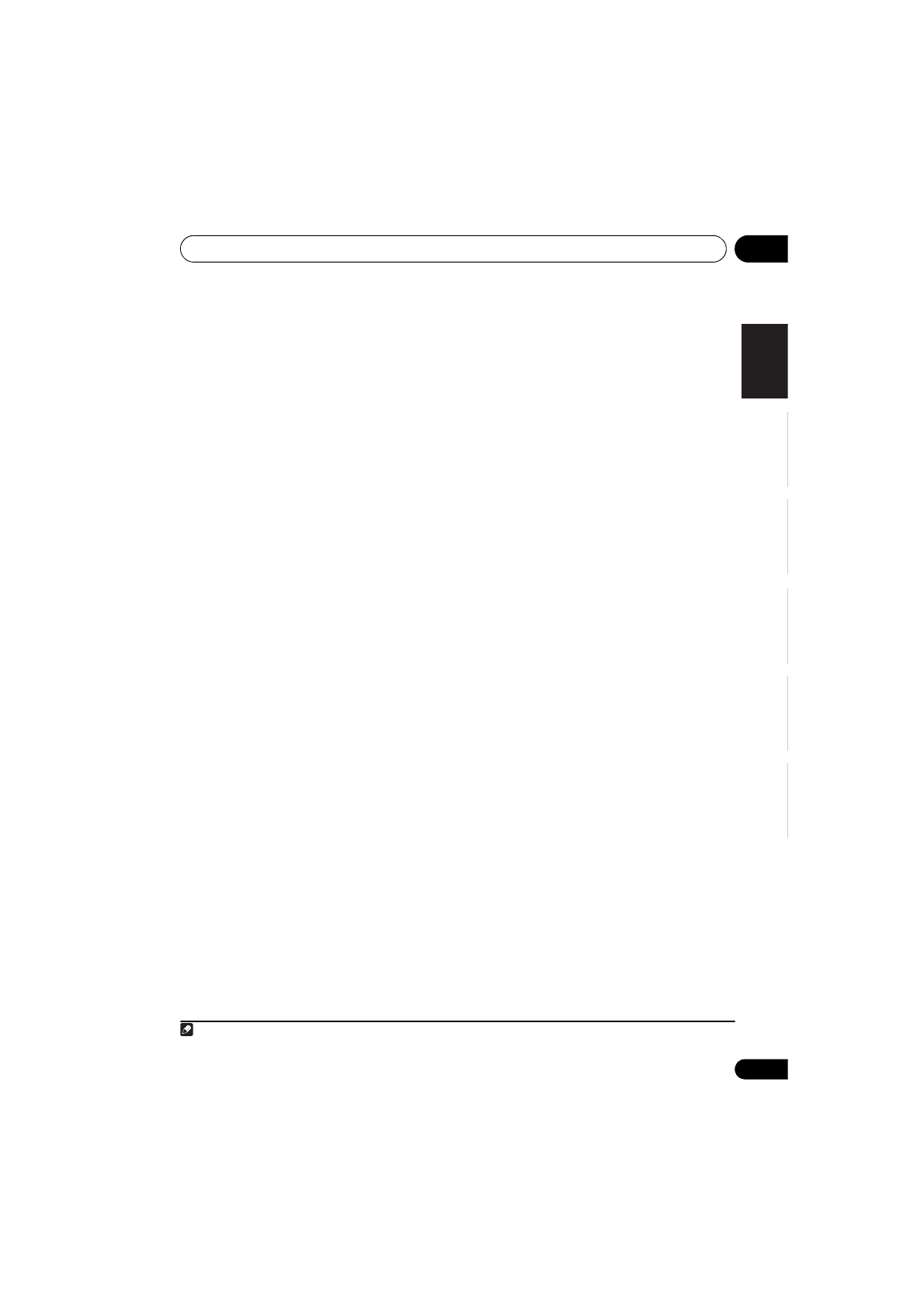
The System Setup and Other Setup menus
11
107
En
English
Français
Deutsch
Nederlands
Italiano
Español
Remote Control Mode Setup
• Default setting:
1
This sets this receiver’s remote control mode to
prevent erroneous operation when multiple
units of the receiver are being used.
1
1
Select ‘Remote Control Mode Setup’
from the Other Setup menu.
2
Select the Remote Control Mode setting
you want.
3
Select “OK” to change the remote control
mode.
4
Follow the instructions on the screen to
change the remote control’s setting.
See
Operating multiple receivers
on page 77.
5
When you’re finished, press RETURN.
You will return to the
Other Setup
menu.
Flicker Reduction Setup
• Default setting:
OFF
The GUI screen’s resolution can be increased.
If you feel the GUI screen is hard to see, try
changing this setting. Note this setting only
affects the GUI screen; it has no influence on
the video output.
1
Select ‘Flicker Reduction Setup’ from the
Other Setup menu.
2
Select the Flicker Reduction setting you
want.
3
When you’re finished, press RETURN.
You will return to the
Other Setup
menu.
Note
1 If you change this receiver’s setting, also change the setting on the remote control.
VSX-1020_SYXCN.book 107 ページ
年
月
日 金曜日 午前9時
分




























































































































































































































































































































































































































