Усилители Pioneer VSX-920 / VSX-1020 / VSX-1025 - инструкция пользователя по применению, эксплуатации и установке на русском языке. Мы надеемся, она поможет вам решить возникшие у вас вопросы при эксплуатации техники.
Если остались вопросы, задайте их в комментариях после инструкции.
"Загружаем инструкцию", означает, что нужно подождать пока файл загрузится и можно будет его читать онлайн. Некоторые инструкции очень большие и время их появления зависит от вашей скорости интернета.
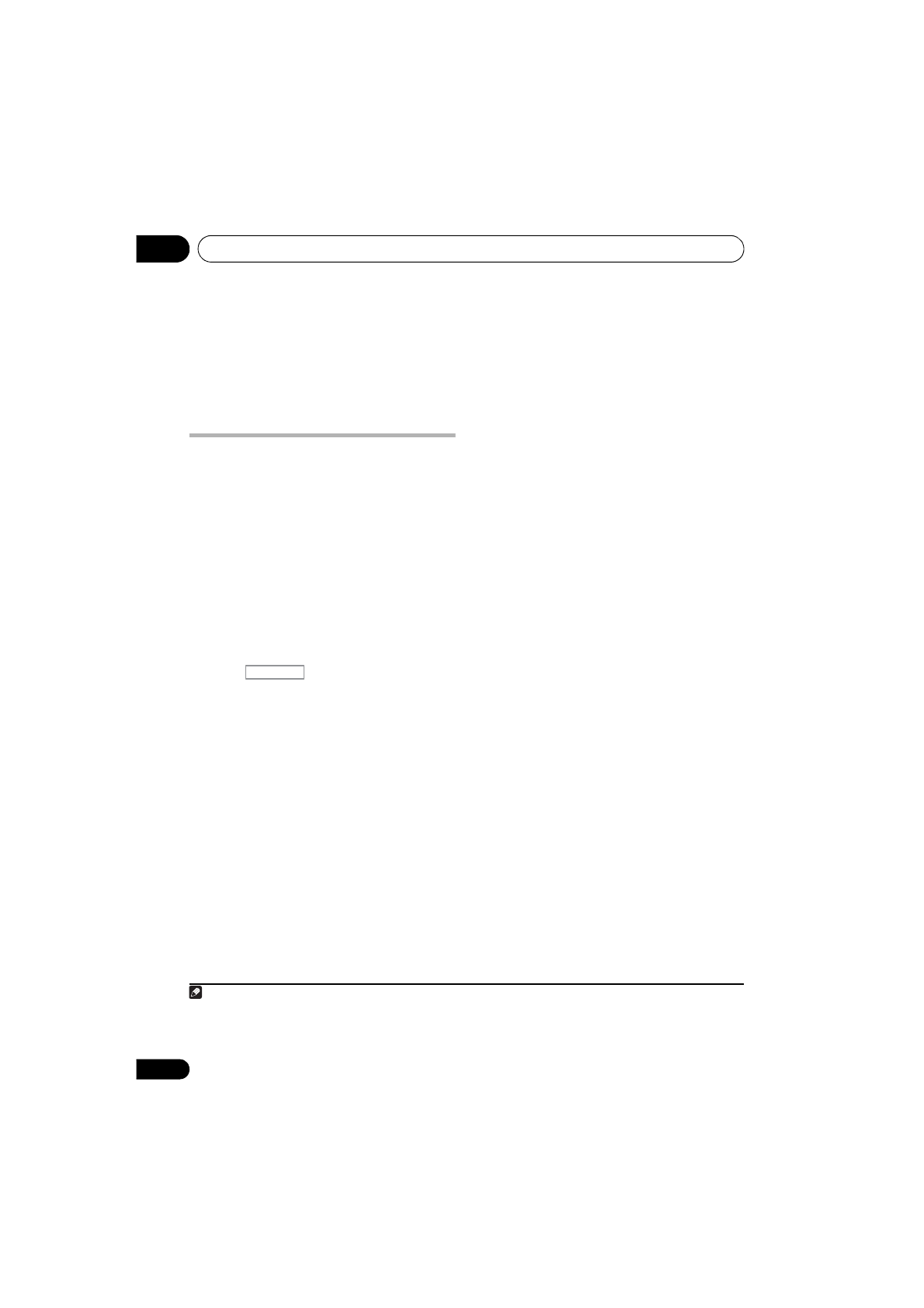
The Advanced MCACC menu
10
98
En
3
When you’re finished, press RETURN.
You will return to the
MCACC Data Check
menu. Continue with other operations in the
MCACC Data Check
menu if necessary. Press
RETURN
again to exit the
MCACC Data Check
menu.
Data Management
This system allows you to store up to six
MCACC presets, allowing you to calibrate your
system for different listening positions (or
frequency adjustments for the same listening
position).
1
This is useful for alternate settings
to match the kind of source you’re listening to
and where you’re sitting (for example,
watching movies from a sofa, or playing a video
game close to the TV).
From this menu you can copy from one preset to
another, name presets for easier identification
and clear any ones you don’t need.
1
Press
, then press HOME
MENU.
A Graphical User Interface (GUI) screen
appears on your TV. Use
///
and
ENTER
to navigate through the screens and
select menu items. Press
RETURN
to confirm
and exit the current menu.
2
Select ‘Data Management’ from the
Home Menu.
3
Select the setting you want to adjust.
•
Memory Rename
– Name your MCACC
presets for easy identification (see
Renaming MCACC presets
below).
•
MCACC Memory Copy
– Copy settings
from one MCACC preset to another (see
Copying MCACC preset data
below).
•
MCACC Memory Clear
– Clear any
MCACC presets that you don’t want (see
Clearing MCACC presets
on page 99).
Renaming MCACC presets
If you have several different MCACC presets
that you’re using, you may want to rename
them for easier identification.
1
Select ‘Memory Rename’ from the Data
Management setup menu.
2
Select the MCACC preset you want to
rename, then select an appropriate preset
name.
Use
/
to select the preset, then
/
to
select a preset name.
3
Repeat for as many MCACC presets as
necessary, then press RETURN when you’re
finished.
You will return to the
Data Management
setup menu.
Copying MCACC preset data
If you want to manually adjust the Acoustic
Calibration EQ (see
Manual MCACC setup
on
page 90), we recommend copying your current
settings
2
to an unused MCACC preset. Instead
of just a flat EQ curve, this will give you a
reference point from which to start.
1
Select ‘MCACC Memory Copy’ from the
Data Management setup menu.
2
Select the setting you want to copy.
•
All Data
– Copies all the settings of the
selected MCACC preset memory.
•
Level & Distance
– Copies only the channel
level and speaker distance settings of the
selected MCACC preset memory.
Note
1 This can be done in
Automatically conducting optimum sound tuning (Auto MCACC)
on page 39 or
Automatic MCACC
(Expert)
on page 87, either of which you should have already completed.
RECEIVER
2 The settings made in
Automatically conducting optimum sound tuning (Auto MCACC)
on page 39 or
Automatic
MCACC (Expert)
on page 87.
VSX-1020_SYXCN.book 98 ページ
年
月
日 金曜日 午前9時
分




























































































































































































































































































































































































































