Усилители Pioneer VSX-920 / VSX-1020 / VSX-1025 - инструкция пользователя по применению, эксплуатации и установке на русском языке. Мы надеемся, она поможет вам решить возникшие у вас вопросы при эксплуатации техники.
Если остались вопросы, задайте их в комментариях после инструкции.
"Загружаем инструкцию", означает, что нужно подождать пока файл загрузится и можно будет его читать онлайн. Некоторые инструкции очень большие и время их появления зависит от вашей скорости интернета.
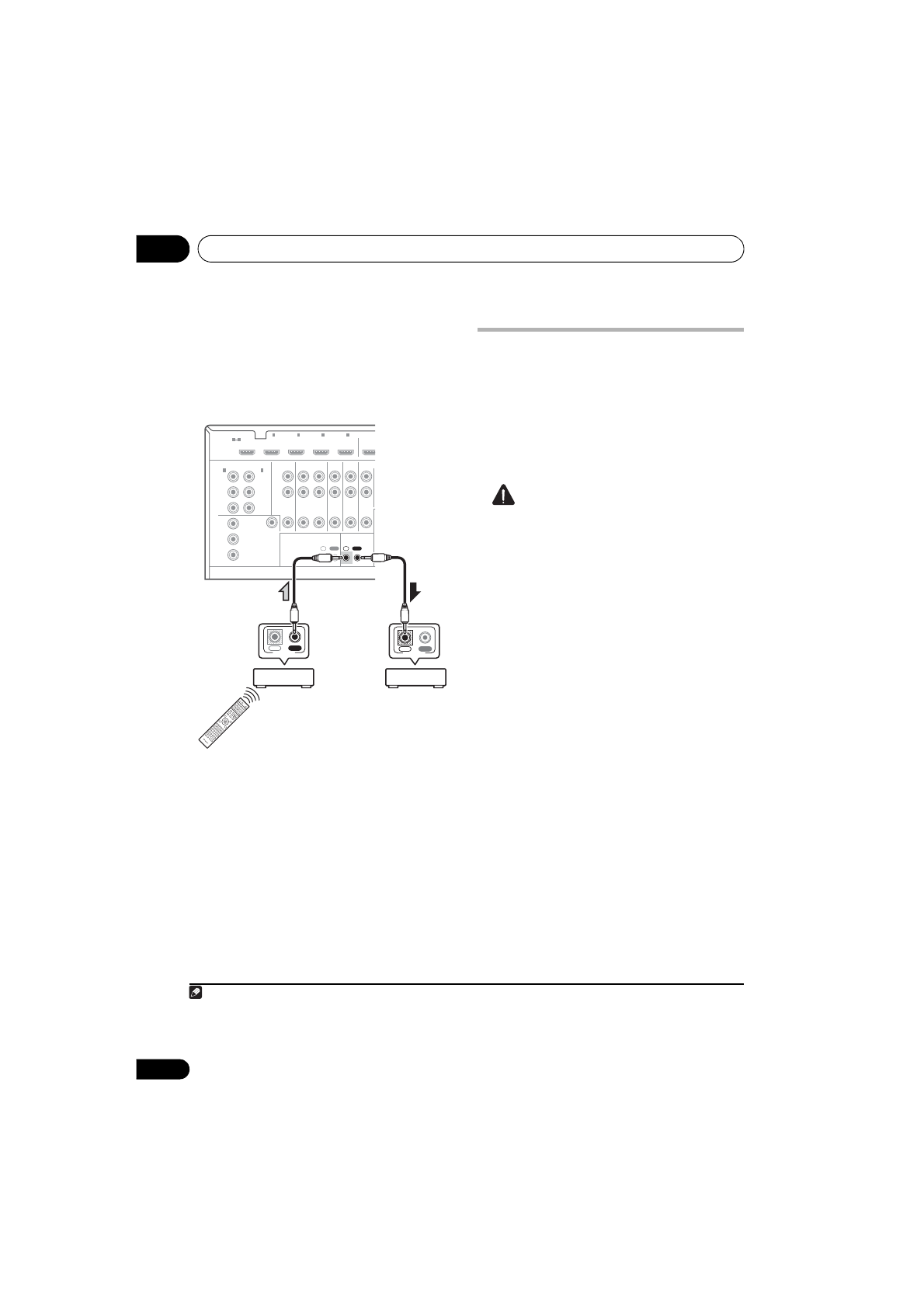
Connecting your equipment
03
38
En
2
Connect the CONTROL OUT jack of that
component to the CONTROL IN jack of
another Pioneer component.
Use a cable with a mono mini-plug on each
end for the connection.
Continue the chain in the same way for as
many components as you have.
Plugging in the receiver
Only plug in after you have connected all your
components to this receiver, including the
speakers.
1
Plug the supplied power cord into the AC
IN socket on the back of the receiver.
2
Plug the other end into a power outlet.
1
CAUTION
• Handle the power cord by the plug part. Do
not pull out the plug by tugging the cord,
and never touch the power cord when your
hands are wet, as this could cause a short
circuit or electric shock. Do not place the
unit, a piece of furniture, or other object on
the power cord or pinch the cord in any
other way. Never make a knot in the cord or
tie it with other cables. The power cords
should be routed so that they are not likely
to be stepped on. A damaged power cord
can cause a fire or give you an electric
shock. Check the power cord once in a
while. If you find it damaged, ask your
nearest Pioneer authorized independent
service company for a replacement.
• Do not use any power cord other than the
one supplied with this unit.
• Do not use the supplied power cord for any
purpose other than that described below.
• The receiver should be disconnected by
removing the mains plug from the wall
socket when not in regular use, e.g., when
on vacation.
HDMI
ASSIGNABLE
P
B
P
R
ASSIGNABLE
(DVD)
Y
P
B
P
R
Y
P
B
P
R
Y
L
R
ZONE 2
OUT
DVR/BDR
DVD
OUT
IN
IN
TV/SAT
IN
VIDEO
IN
(DVR/BDR)
COMPONENT VIDEO
AUDIO
VIDEO
IR
CONTROL
MONITOR
OUT
BD IN
IN
IN
IN
IN
OUT
1
IN
1
IN
2
1 4
2
3
4
IN
OUT
IN
OUT
CONTROL
IN
OUT
IN
OUT
CONTROL
VSX-1020/VSX-1025
Note
1 After this receiver is connected to an AC outlet, a 2 second to 10 second HDMI initialization process begins. You
cannot carry out any operations during this process. The
HDMI
indicator in the front panel display blinks during this
process, and you can turn on this receiver once it has stopped blinking. When you set the
Control
to
OFF
, you can
skip this process. For details about the
Control
with HDMI function, see
Control with HDMI function
on page 63.
VSX-1020_SYXCN.book 38 ページ
年
月
日 金曜日 午前9時
分




























































































































































































































































































































































































































