Усилители Pioneer VSX-920 / VSX-1020 / VSX-1025 - инструкция пользователя по применению, эксплуатации и установке на русском языке. Мы надеемся, она поможет вам решить возникшие у вас вопросы при эксплуатации техники.
Если остались вопросы, задайте их в комментариях после инструкции.
"Загружаем инструкцию", означает, что нужно подождать пока файл загрузится и можно будет его читать онлайн. Некоторые инструкции очень большие и время их появления зависит от вашей скорости интернета.
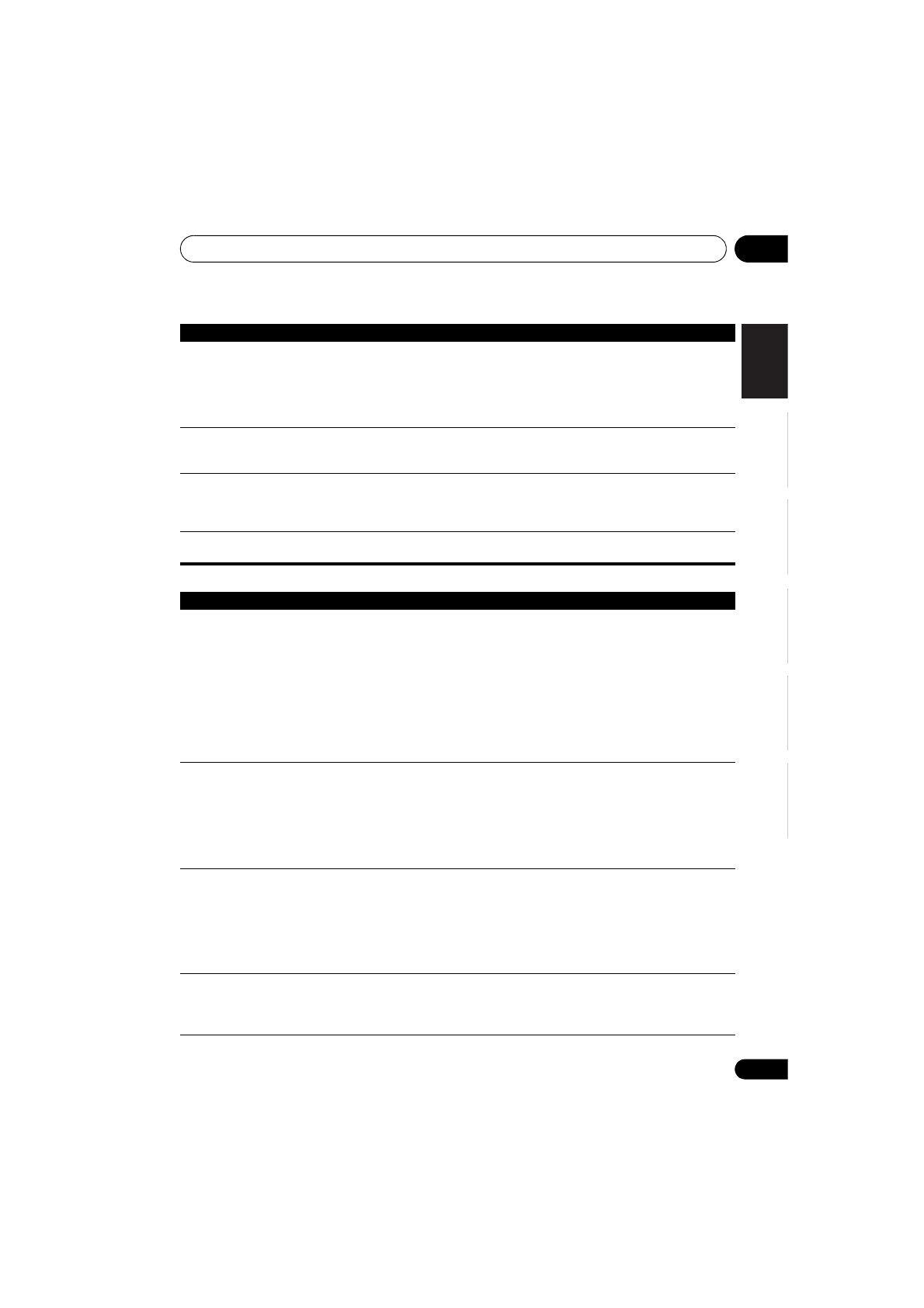
Additional information
12
109
En
English
Français
Deutsch
Nederlands
Italiano
Español
No sound
AMP ERR
blinks in the
display, then the power
automatically switches off.
The
ADVANCED MCACC
blinks and the power does
not turn on.
• The receiver may have a serious problem. Do not try switching the receiver
on. Unplug the receiver from the wall and call a Pioneer authorized
independent service company.
The blue indicator (at the
center of the receiver) flashes
and power turns off.
• There is a problem with the receiver’s power unit. The receiver may have a
serious problem. Unplug the receiver from the wall and call a Pioneer
authorized independent service company.
AMP OVERHEAT
and the
blue indicator (at the center
of the receiver) flash and the
power turns off.
• Allow the unit to cool down in a well-ventilated place before switching back
on.
• Wait at least 1 minute, then try turning the power on again.
The receiver suddenly power
off or
PQLS
flashes.
• The power unit is damaged. Unplug the receiver from the wall and call a
Pioneer authorized independent service company.
Symptom
Remedy
No sound is output when an
input function is selected.
No sound is output from the
front speakers.
• Check the volume, mute setting (press
MUTE
) and speaker setting (press
SPEAKERS
).
• Make sure the correct input function is selected.
• Check that the MCACC setup microphone is disconnected.
• Make sure the correct input signal is selected (press
SIGNAL SEL
). Note that
when
PCM
is selected, you won’t be able to hear any other signal format.
• Check that the source component is connected properly (see
Connecting
your equipment
on page 15).
• Check that the speakers are connected properly (see
Connecting the speakers
on page 20).
No sound from the surround
or center speakers.
• Check that the Stereo listening mode or the Front Stage Surround Advance
mode isn’t selected; select one of the surround listening modes (see
Listening
in surround sound
on page 57).
• Check that the surround/center speakers are not set to
NO
(see
Speaker
Setting
on page 102).
• Check the channel level settings (see
Channel Level
on page 103).
• Check the speaker connections (see
Connecting the speakers
on page 20).
No sound from surround
back speakers.
• Check that the surround back speakers are set to
LARGE
or
SMALL
, and the
surround speakers are not set to
NO
(see
Speaker Setting
on page 102).
• Check the speaker connections (see
Connecting the speakers
on page 20).
If only one surround back speaker is connected, make sure it’s connected to
the left channel speaker terminal.
• Surround back speakers will not play while the
Speaker System
is set to
Speaker B
and audio is being played through speaker B.
No sound from front height or
front wide speakers.
• Check that the front height or front wide speakers are set to
LARGE
or
SMALL
, and the surround speakers are not set to
NO
(see
Speaker Setting
on
page 102).
• Check the speaker connections (see
Connecting the speakers
on page 20).
Symptom
Remedy
VSX-1020_SYXCN.book 109 ページ
年
月
日 金曜日 午前9時
分




























































































































































































































































































































































































































