Усилители Pioneer VSX-920 / VSX-1020 / VSX-1025 - инструкция пользователя по применению, эксплуатации и установке на русском языке. Мы надеемся, она поможет вам решить возникшие у вас вопросы при эксплуатации техники.
Если остались вопросы, задайте их в комментариях после инструкции.
"Загружаем инструкцию", означает, что нужно подождать пока файл загрузится и можно будет его читать онлайн. Некоторые инструкции очень большие и время их появления зависит от вашей скорости интернета.
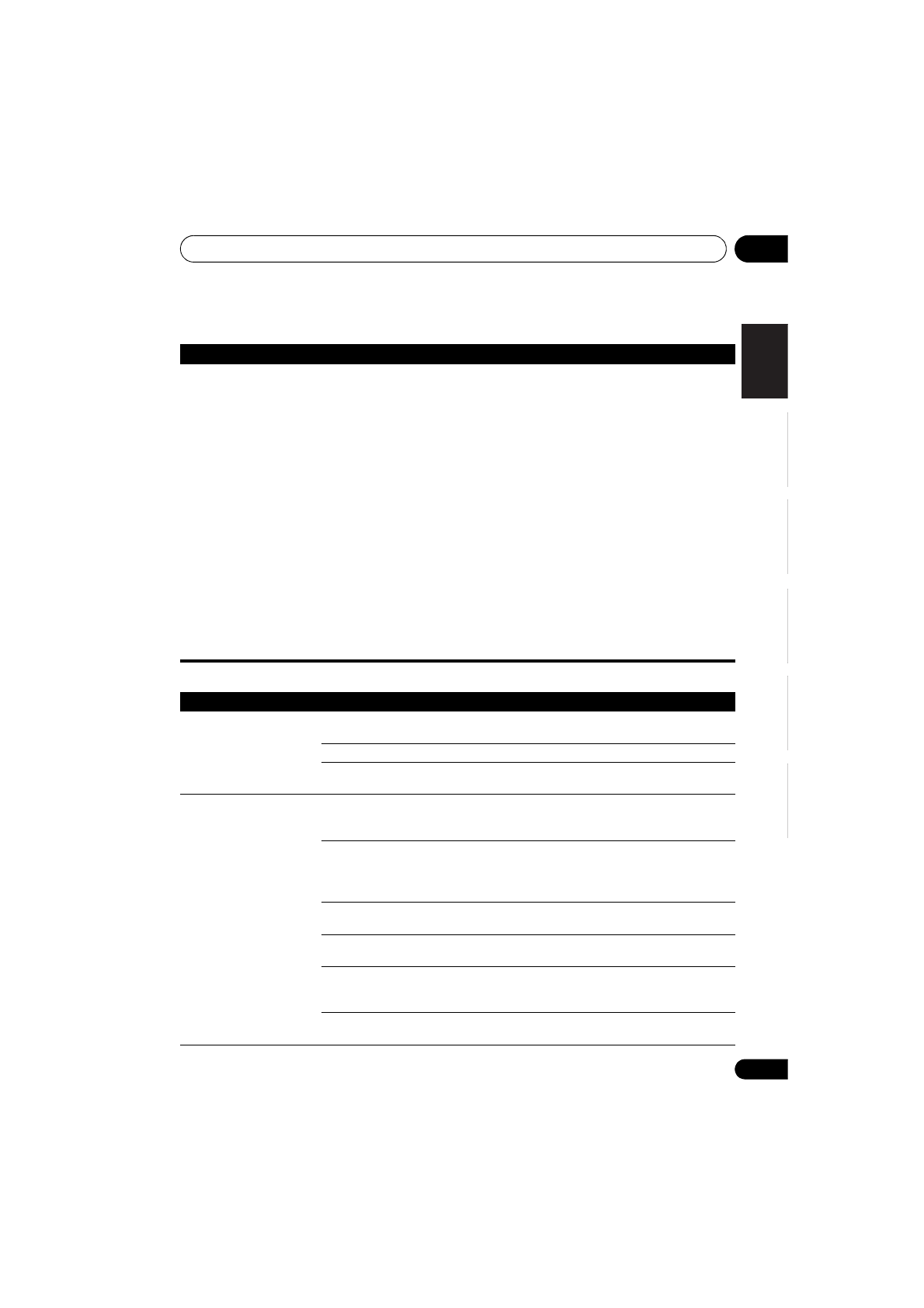
Additional information
12
119
En
English
Français
Deutsch
Nederlands
Italiano
Español
ADAPTER PORT
Internet radio
Symptom
Remedy
The
Bluetooth
wireless
technology device cannot
be connected or operated.
Sound from the
Bluetooth
wireless technology device
is not emitted or the sound
is interrupted.
• Check that no object that emits electromagnetic waves in the 2.4 GHz
band (microwave oven, wireless LAN device or
Bluetooth
wireless
technology apparatus) is near the unit. If such an object is near the unit,
set the unit far from it. Or, stop using the object emitting the
electromagnetic waves.
• Check that the
Bluetooth
wireless technology device is not too far from
the unit and that obstructions are not set between the
Bluetooth
wireless
technology device and the unit. Set the
Bluetooth
wireless technology
device and the unit so that the distance between them is less than about
10 m and no obstructions exist between them.
• Check that the
Bluetooth
ADAPTER and the
ADAPTER PORT
of the unit
are correctly connected.
• The
Bluetooth
wireless technology device may not be set to the
communication mode supporting the
Bluetooth
wireless technology.
Check the setting of the
Bluetooth
wireless technology device.
• Check that pairing is correct. The pairing setting was deleted from this
unit or the
Bluetooth
wireless technology device. Reset the pairing.
• Check that the profile is correct. Use a
Bluetooth
wireless technology
device that supports A2DP profile and AVRCP profile.
Symptoms
Causes
Remedies
Cannot access the
network. (“
Connection
Error
” shows in the
display.)
The LAN cable is not firmly
connected.
Firmly connect the LAN cable (page 34).
The router is not switched on.
Switch on the router.
The network device was switched on
when this receiver was already on.
Switch the network device on before the
receiver.
Cannot listen to Internet
radio stations.
(“
Connection Error
”
shows in the display.)
The firewall settings for components
on the network are currently in
operation.
Check the firewall settings for components
on the network.
You are currently disconnected from
the Internet.
Check the connection settings for
components on the network, and consult
with your network service provider if
necessary
(page 104).
The URL for the Internet radio
station is incorrectly programmed.
Check that the URL was correctly entered
when programming.
The broadcasts from an Internet radio
station are stopped or interrupted.
Broadcasts may be interrupted or
suspended by the radio station.
An Internet radio station is selected
whose protocol this receiver does
not recognize.
This receiver does not recognize protocols
other than ‘http’ and ‘mms’.
An Internet radio station had closed
or moved.
Enter new internet radio station on the
Internet Radio Setup.
VSX-1020_SYXCN.book 119 ページ
年
月
日 金曜日 午前9時
分




























































































































































































































































































































































































































