Усилители Pioneer VSX-920 / VSX-1020 / VSX-1025 - инструкция пользователя по применению, эксплуатации и установке на русском языке. Мы надеемся, она поможет вам решить возникшие у вас вопросы при эксплуатации техники.
Если остались вопросы, задайте их в комментариях после инструкции.
"Загружаем инструкцию", означает, что нужно подождать пока файл загрузится и можно будет его читать онлайн. Некоторые инструкции очень большие и время их появления зависит от вашей скорости интернета.
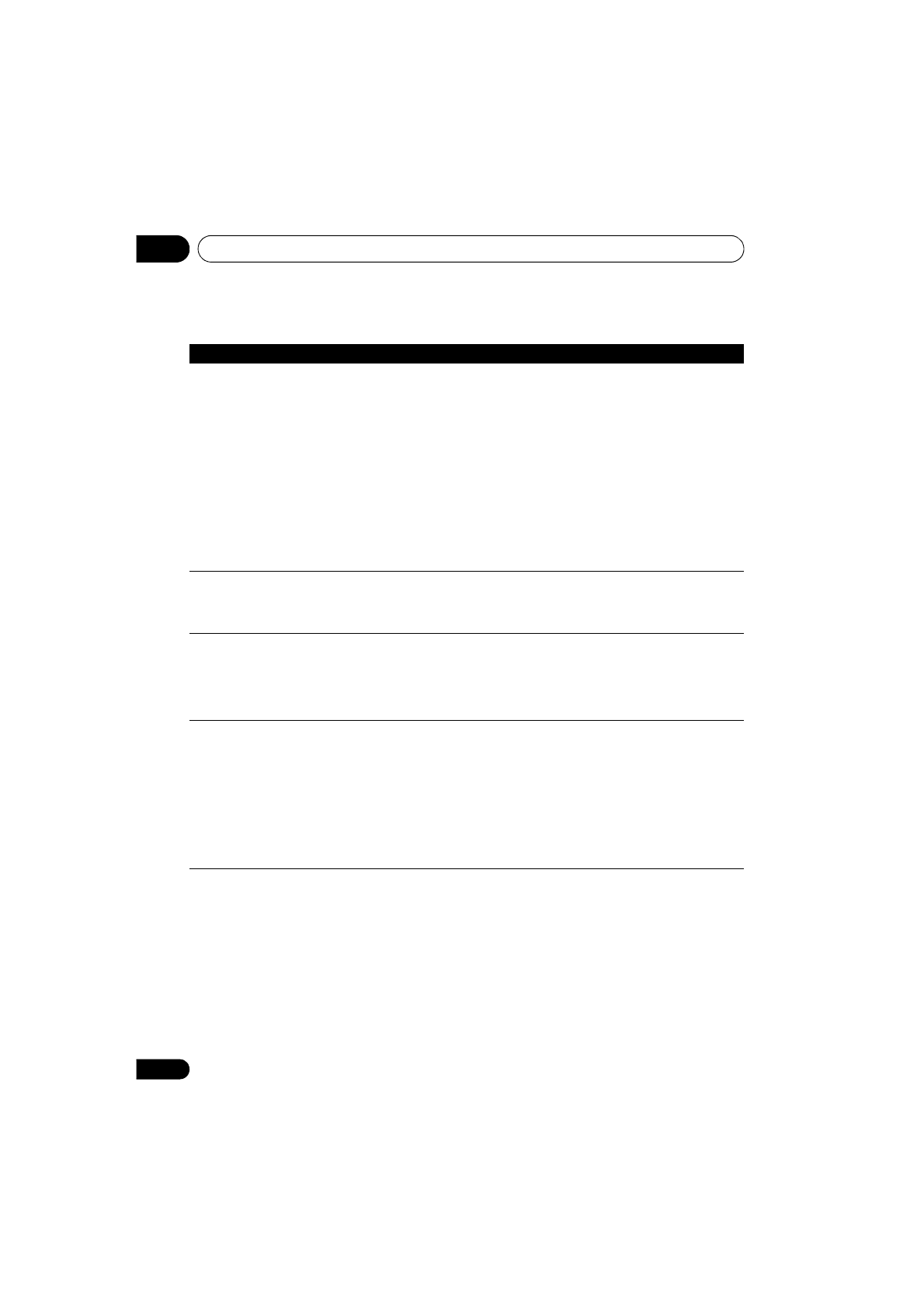
Additional information
12
112
En
Video
Symptom
Remedy
No image is output when an
input is selected.
• Check the video connections of the source component (see page 29).
• For HDMI, or when digital video conversion is set to
OFF
and a TV and another
component are connected with different cords (in
Setting the Video options
on
page 71), you must connect your TV to this receiver using the same type of video
cable as you used to connect your video component.
• Make sure the input assignment is correct for components connected using
component video or HDMI cables (see
The Input Setup menu
on page 42).
• Check the video output settings of the source component.
• Check that the video input you selected on your TV is correct.
• Some components (such as video game units) have resolutions that may not
be converted. If adjusting this receiver’s Resolution setting (in
Setting the Video
options
on page 71) and/or the resolution settings on your component or
display doesn’t work, try switching Digital Video Conversion (in
Setting the Video
options
on page 71) to
OFF
.
Can’t record video.
• Check that the source is not copy-protected.
• The video converter is not available when making recordings. Check that the
same type of video cable is used for connecting both the recorder and the video
source (the one you want to record) to this receiver.
Noisy, intermittent, or
distorted picture.
• Sometimes a video deck may output a noisy video signal (during scanning,
for example), or the video quality may just be poor (with some video game units,
for example). The picture quality may also depend on the settings, etc. of your
display device. Switch off the video converter and reconnect the source and
display device using the same type of connection (component or composite),
then start playback again.
Video signals are not output
from the component
terminal.
• When a monitor only compatible with resolutions of 480i is connected to the
component terminal and another monitor is connected to the HDMI terminal,
the video signals may not be output to the monitor connected to the component
terminal. If this happens, do the following:
– Turn off the power of the monitor connected to the HDMI terminal.
– Change the
VIDEO PARAMETER
menu
RES
setting (page 71).
– Video signals from the HDMI terminal cannot be output to the component
terminals. Input the video signals from the player or other source to the
composite or component terminals. When using the component terminal,
assign it at Input Setup.
VSX-1020_SYXCN.book 112 ページ
年
月
日 金曜日 午前9時
分




























































































































































































































































































































































































































