Усилители Pioneer VSX-920 / VSX-1020 / VSX-1025 - инструкция пользователя по применению, эксплуатации и установке на русском языке. Мы надеемся, она поможет вам решить возникшие у вас вопросы при эксплуатации техники.
Если остались вопросы, задайте их в комментариях после инструкции.
"Загружаем инструкцию", означает, что нужно подождать пока файл загрузится и можно будет его читать онлайн. Некоторые инструкции очень большие и время их появления зависит от вашей скорости интернета.
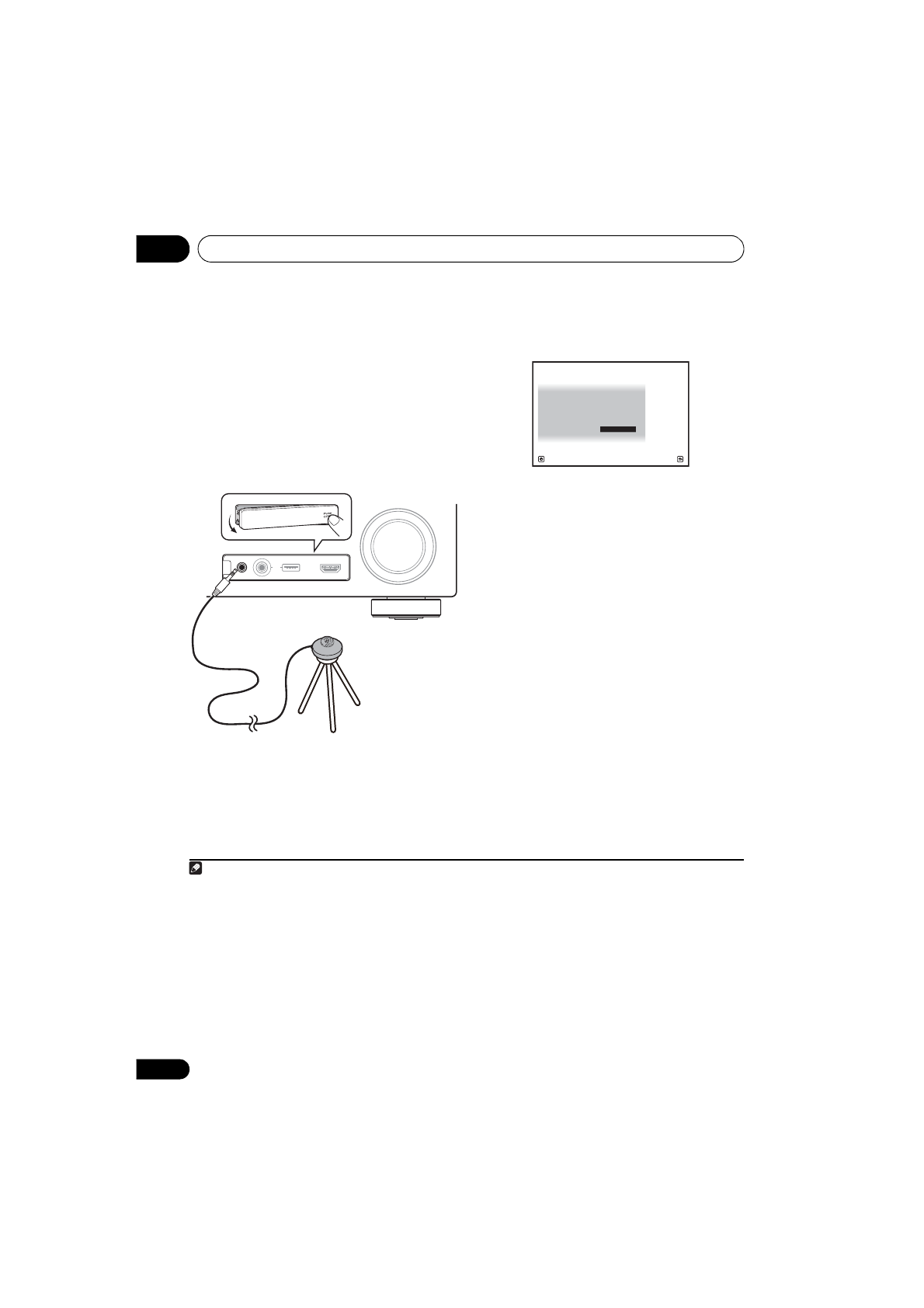
Basic Setup
04
40
En
THX
®
THX is a trademark of THX Ltd., which may be
registered in some jurisdictions. All rights
reserved.
1
Switch on the receiver and your TV.
2
Connect the microphone to the MCACC
SETUP MIC jack on the front panel.
Make sure there are no obstacles between the
speakers and the microphone.
If you have a tripod, use it to place the
microphone so that it’s about ear level at your
normal listening position. If you do not have a
tripod, use some other object to install the
microphone.
1
The Full Auto MCACC display appears once the
microphone is connected.
2
3
Select the parameters you want to set.
3
If the speakers are connected using any setup
other than the Front height setup, be sure to
set
Speaker System
before the Auto MCACC
Setup. See
Speaker system setting
on
page 101.
•
Speaker System
4
– Select your speaker
system setting.
•
EQ Type
– This determines how the
frequency balance is adjusted.
•
MCACC
– The six MCACC presets are used
for storing surround sound settings for
different listening positions. Simply choose
an unused preset for now (you can rename
it later in
Data Management
on page 98).
•
THX Speaker
– Select
YES
if you are using
THX speakers (set all speakers to
SMALL
),
otherwise leave it set to
NO
.
Note
1 Install the microphone on a stable floor. Placing the microphone on any of the following surfaces may make accurate
measurement impossible:
• Sofas or other soft surfaces.
• High places such as tabletops and sofa tops.
MASTER
VOLUME
MCACC
SETUP MIC
VIDEO CAMERA
iPod
iPhone
USB
HDMI 5
CONTROL
ON / OFF
Microphone
Tripod
VSX-1020/VSX-1025
2 If you leave the GUI screen for over five minutes, the screen saver will appear.
3 • When data measurement is taken, the reverb characteristics data (both before- and after-calibration) that this
receiver had been storing will be overwritten. If you want to save the reverb characteristics data before measuring,
connect a USB memory device to this receiver and transfer the data.
• When measurement is taken of reverb characteristics data other than
SYMMETRY
, the data are not measured after
the correction. If you will need to measure after correcting data, take the measurement using the EQ Professional
menu in the Manual MCACC setup (page 93).
4 If you are planning on bi-amping your front speakers, or setting up a separate speaker system in another room, read
through
Speaker system setting
on page 101 and make sure to connect your speakers as necessary before continuing
to step 4.
Speaker System
: Normal(SB/FH)
1a.Full Auto MCACC
A/V RECEIVER
E x i t
R e t u r n
START
EQ Type
: SYMMETRY
MCACC :
M1.MEMORY
1
THX Speaker
:
NO
VSX-1020_SYXCN.book 40 ページ
年
月
日 金曜日 午前9時
分




























































































































































































































































































































































































































