Усилители Pioneer VSX-920 / VSX-1020 / VSX-1025 - инструкция пользователя по применению, эксплуатации и установке на русском языке. Мы надеемся, она поможет вам решить возникшие у вас вопросы при эксплуатации техники.
Если остались вопросы, задайте их в комментариях после инструкции.
"Загружаем инструкцию", означает, что нужно подождать пока файл загрузится и можно будет его читать онлайн. Некоторые инструкции очень большие и время их появления зависит от вашей скорости интернета.
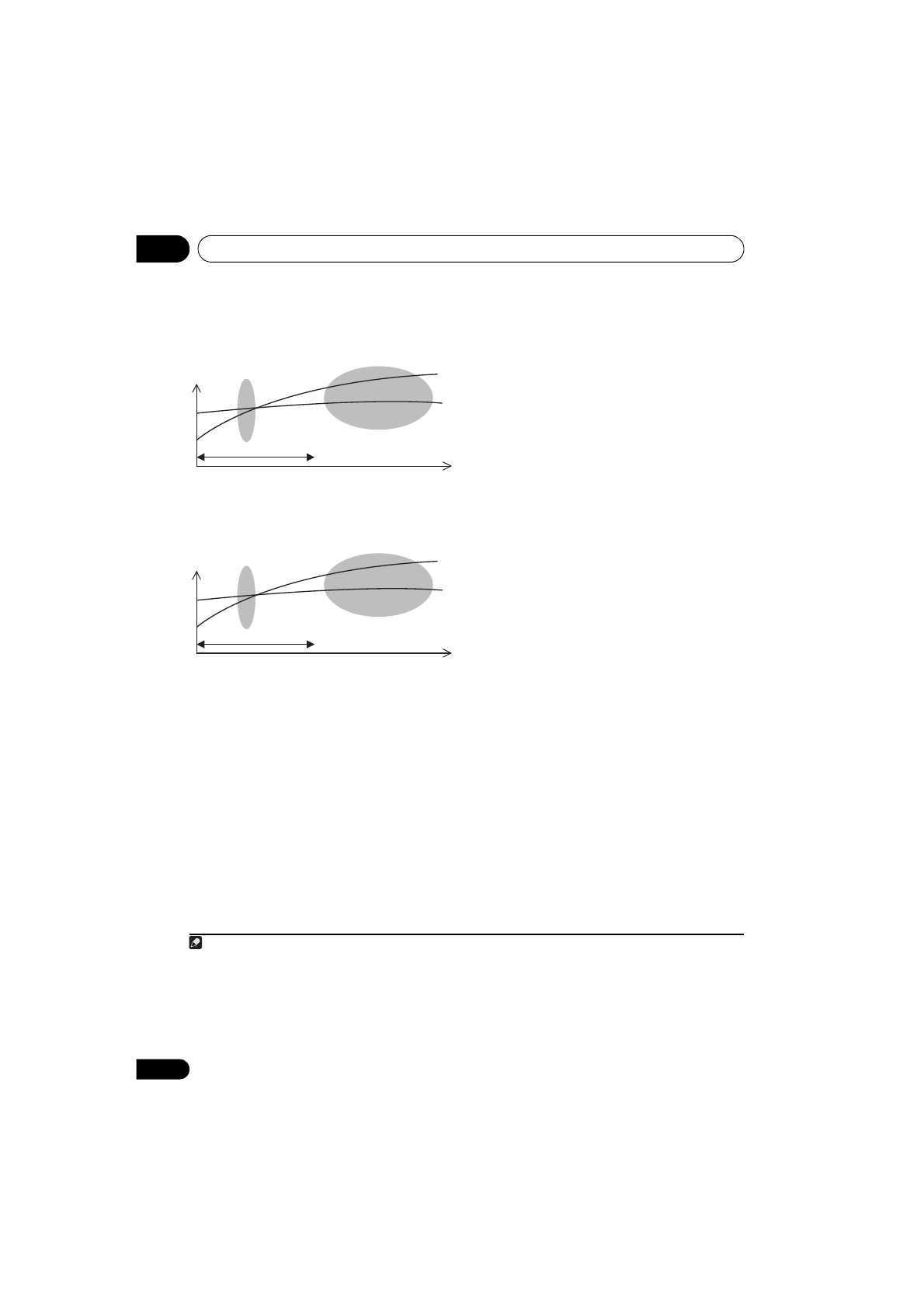
The Advanced MCACC menu
10
94
En
•
Type A: Reverberance of high vs. low
frequencies
•
Type B: Reverb characteristics for
different channels
If the pattern is as shown above, select the
30-
50ms
setting. If not, this setting is not
necessary.
Using Acoustic Calibration EQ Professional
1
Select ‘EQ Professional’, then press
ENTER.
2
Select an option and press ENTER.
•
Reverb Measurement
– Use this to
measure the reverb characteristics of your
room.
•
Reverb View
– You can check the reverb
measurements made for specified
frequency ranges in each channel.
1
•
Advanced EQ Setup
– Use this to select
the time period that will be used for
frequency adjustment and calibration,
based on the reverb measurement of your
listening area. Note that customizing
system calibration using this setup will
alter the settings you made in
Automatically conducting optimum sound
tuning (Auto MCACC)
on page 39 or
Automatic MCACC (Expert)
on page 87 and
is not necessary if you’re satisfied with
these settings.
3
If you selected ‘Reverb Measurement’,
select EQ ON or OFF, and then START.
The following options determine how the
reverb characteristics of your listening area are
displayed in
Reverb View
:
•
EQ OFF
– You will see the reverb
characteristics of your listening area
without
the equalization performed by this
receiver (before calibration).
Low frequencies
High frequencies
Level
Acoustic Cal. EQ Pro
calibration range
Conventional MCACC
EQ calibration range
Time (in msec)
0
80
160
Front L
Front R
Level
Acoustic Cal. EQ Pro
calibration range
Conventional MCACC
EQ calibration range
Time (in msec)
0
80
160
Note
1 If the
Reverb View
procedure is performed after the
Automatically conducting optimum sound tuning (Auto MCACC)
on page 39 or
Reverb Measurement
operation, depending on the standing wave control setting, differences may
appear on the reverb graph. With the Auto MCACC function, the reverberations are measured with the standing waves
controlled, so the reverb characteristics graph shows the characteristics with the effect of the standing waves
eliminated. By contrast, the
Reverb Measurement
function measures the reverberations without controlling the
standing waves, so the graph indicates the reverb characteristics including the effect of the standing waves. If you
wish to check the reverb characteristics of the room itself (with the standing waves as such), we recommend using
the
Reverb Measurement
function.
VSX-1020_SYXCN.book 94 ページ
年
月
日 金曜日 午前9時
分




























































































































































































































































































































































































































