Усилители Pioneer VSX-920 / VSX-1020 / VSX-1025 - инструкция пользователя по применению, эксплуатации и установке на русском языке. Мы надеемся, она поможет вам решить возникшие у вас вопросы при эксплуатации техники.
Если остались вопросы, задайте их в комментариях после инструкции.
"Загружаем инструкцию", означает, что нужно подождать пока файл загрузится и можно будет его читать онлайн. Некоторые инструкции очень большие и время их появления зависит от вашей скорости интернета.
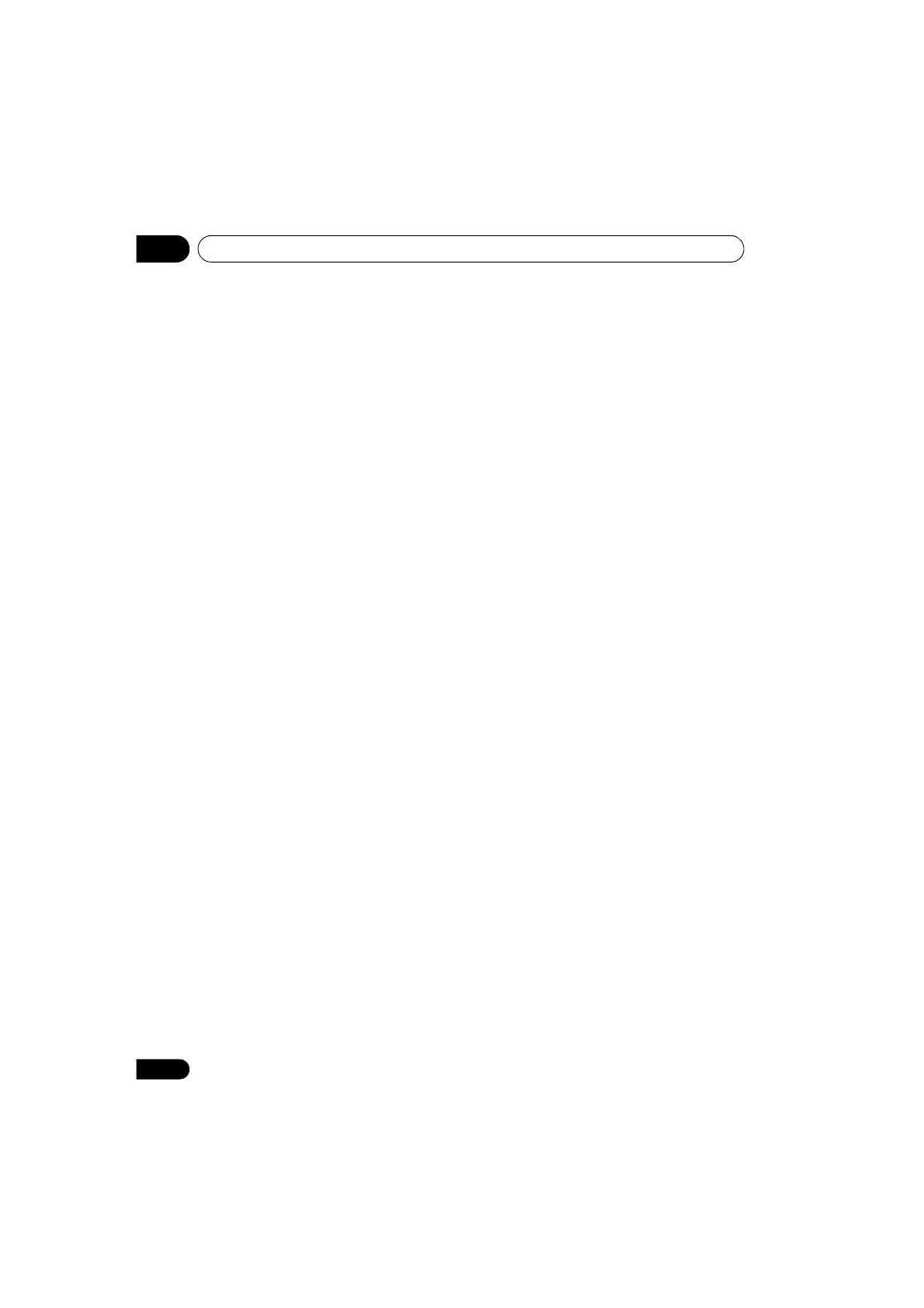
Controls and displays
02
10
En
iPod/iPhone
– Lights to indicate iPod/
iPhone is connected (page 45).
8
Tuner controls
BAND
– Switches between the AM and FM
radio bands (page 50).
TUNER EDIT
– Use with
TUNE
/
,
PRESET
/
and
ENTER
to memorize and
name stations for recall (page 50).
TUNE
/
– Find radio frequencies
(page 50).
PRESET
/
– Find preset stations
(page 50).
9
MASTER VOLUME dial
10 PHONES jack
Connect the headphones. When the
headphones are connected, there is no sound
output from the speakers.
11 Listening mode buttons
AUTO/ALC/DIRECT
– Switches between
Auto Surround (page 57), Auto Level
Control mode and Stream Direct mode
(page 60).
STEREO
– Switches between stereo
playback and Front Stage Surround
Advance modes (page 60).
STANDARD
– Press for Standard decoding
and to switch between the various
2
Pro
Logic IIx and Neo:6 options (page 57).
ADV SURROUND
– Switch between the
various surround modes (page 59).
12 iPod iPhone DIRECT CONTROL
Change the receiver’s input to the
iPod
and
enable iPod operations on the iPod (page 46).
13 MCACC SETUP MIC jack
Connect the supplied microphone (page 39).
14 iPod/iPhone/USB terminals
Connect your Apple iPod as an audio and video
source, or connect a USB device for audio and
photo playback (page 35, 36).
15
VSX-1020/VSX-1025 only:
HDMI input
connector
Use for connection to a compatible HDMI
device (Video camera, etc.)(page 34).
16
VSX-920 only:
VIDEO 2 INPUT terminals
Use to connect your portable equipment such
as camcorders, video games and portable
audio/video equipment (page 35).
VSX-1020_SYXCN.book 10 ページ
年
月
日 金曜日 午前9時
分




























































































































































































































































































































































































































