Усилители Pioneer VSX-920 / VSX-1020 / VSX-1025 - инструкция пользователя по применению, эксплуатации и установке на русском языке. Мы надеемся, она поможет вам решить возникшие у вас вопросы при эксплуатации техники.
Если остались вопросы, задайте их в комментариях после инструкции.
"Загружаем инструкцию", означает, что нужно подождать пока файл загрузится и можно будет его читать онлайн. Некоторые инструкции очень большие и время их появления зависит от вашей скорости интернета.
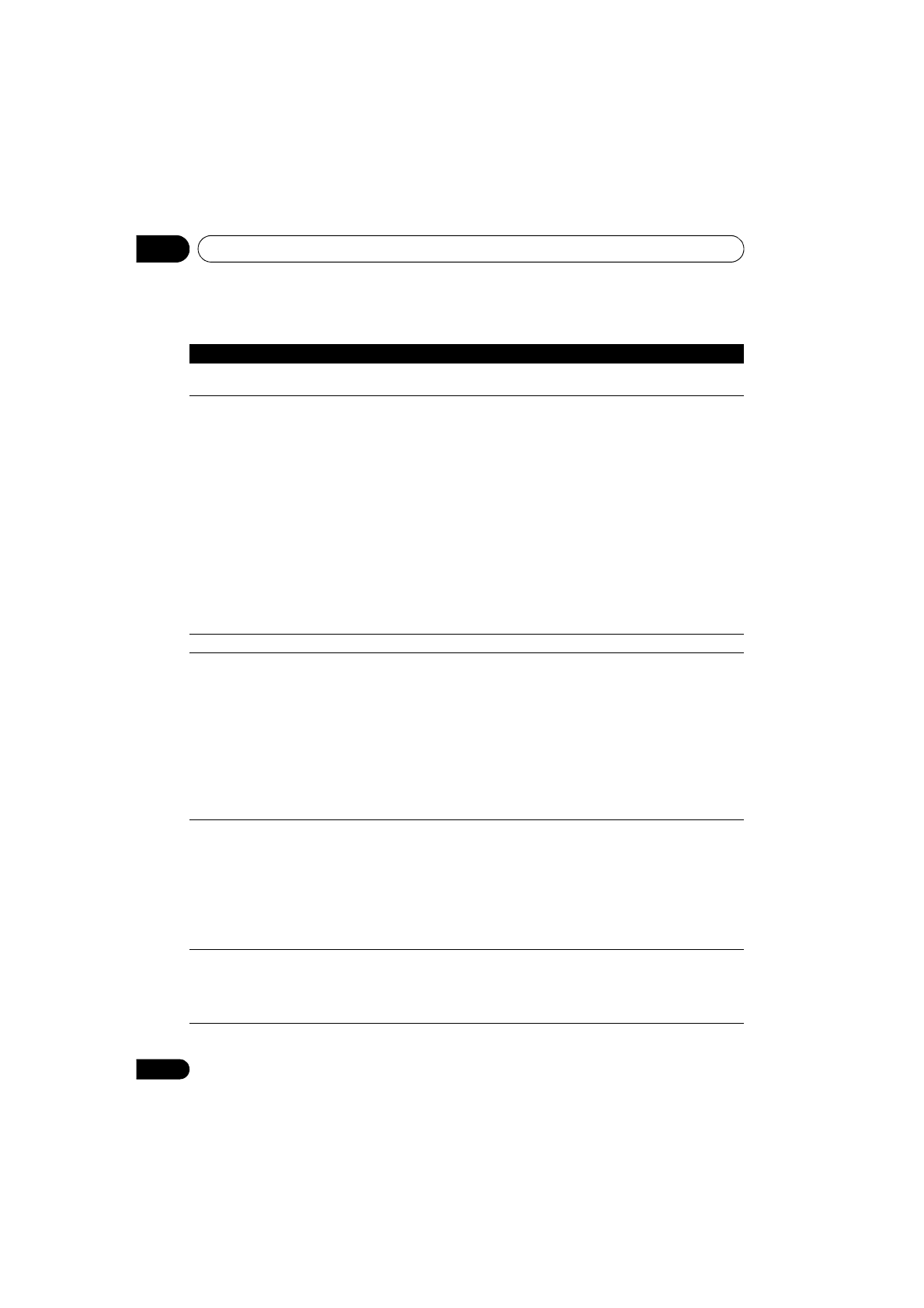
Additional information
12
116
En
HDMI
Symptom
Remedy
The HDMI indicator blinks
continuously.
• Check all the points below.
No picture or sound.
• This receiver is HDCP-compatible. Check that the components you are
connecting are also HDCP-compatible. If they are not, please connect them
using the component or composite video jacks.
• Depending on the connected source component, it’s possible that it will not
work with this receiver (even if it is HDCP-compatible). In this case, connect
using the component or composite video jacks between source and receiver.
• If the problem still persists when connecting your HDMI component directly
to your monitor, please consult the component or monitor manual or contact
the manufacturer for support.
• If video images do not appear on your TV, try adjusting the resolution, Deep
Color or other setting for your component.
• While analog video signals are being output over HDMI, use a separate
connection for audio output.
• To output signals in Deep Color, use an HDMI cable (High Speed HDMI
®
Cable) to connect this receiver to a component or TV with the Deep Color
feature.
No picture.
• Try changing the Resolution setting (in
Setting the Video options
on page 71).
No sound, or sound suddenly
ceases.
• Check that the HDMI AV setting is set to
AMP/THROUGH
.
• If the component is a DVI device, use a separate connection for the audio.
• If analog video is being output over HDMI, please use a separate connection
for the audio.
• Check the audio output settings of the source component.
• HDMI format digital audio transmissions require a longer time to be
recognized. Due to this, interruption in the audio may occur when switching
between audio formats or beginning playback.
• Turning on/off the device connected to this unit's HDMI OUT terminal during
playback, or disconnecting/connecting the HDMI cable during playback, may
cause noise or interrupted audio.
Noisy or distorted picture.
• Sometimes a video deck may output a noisy video signal (during scanning,
for example), or the video quality may just be poor (with some video game units,
for example). The picture quality may also depend on the settings, etc. of your
display device. Switch off the video converter and reconnect the source and
display device using the same type of connection (component or composite),
then start playback again.
• If the problem still persists when connecting your HDMI component directly
to your monitor, please consult the component or monitor manual or contact
the manufacturer for support.
HDCP ERROR
shows in the
display.
• Check whether or not the connected component is compatible with HDCP. If
it is not compatible with HDCP, reconnect the source device using a different
type of connection (component or composite). Some components that are
compatible with HDCP still cause this message to be displayed, but so long as
there is no problem with displaying video, this is not a malfunction.
VSX-1020_SYXCN.book 116 ページ
年
月
日 金曜日 午前9時
分




























































































































































































































































































































































































































