Усилители Pioneer VSX-920 / VSX-1020 / VSX-1025 - инструкция пользователя по применению, эксплуатации и установке на русском языке. Мы надеемся, она поможет вам решить возникшие у вас вопросы при эксплуатации техники.
Если остались вопросы, задайте их в комментариях после инструкции.
"Загружаем инструкцию", означает, что нужно подождать пока файл загрузится и можно будет его читать онлайн. Некоторые инструкции очень большие и время их появления зависит от вашей скорости интернета.
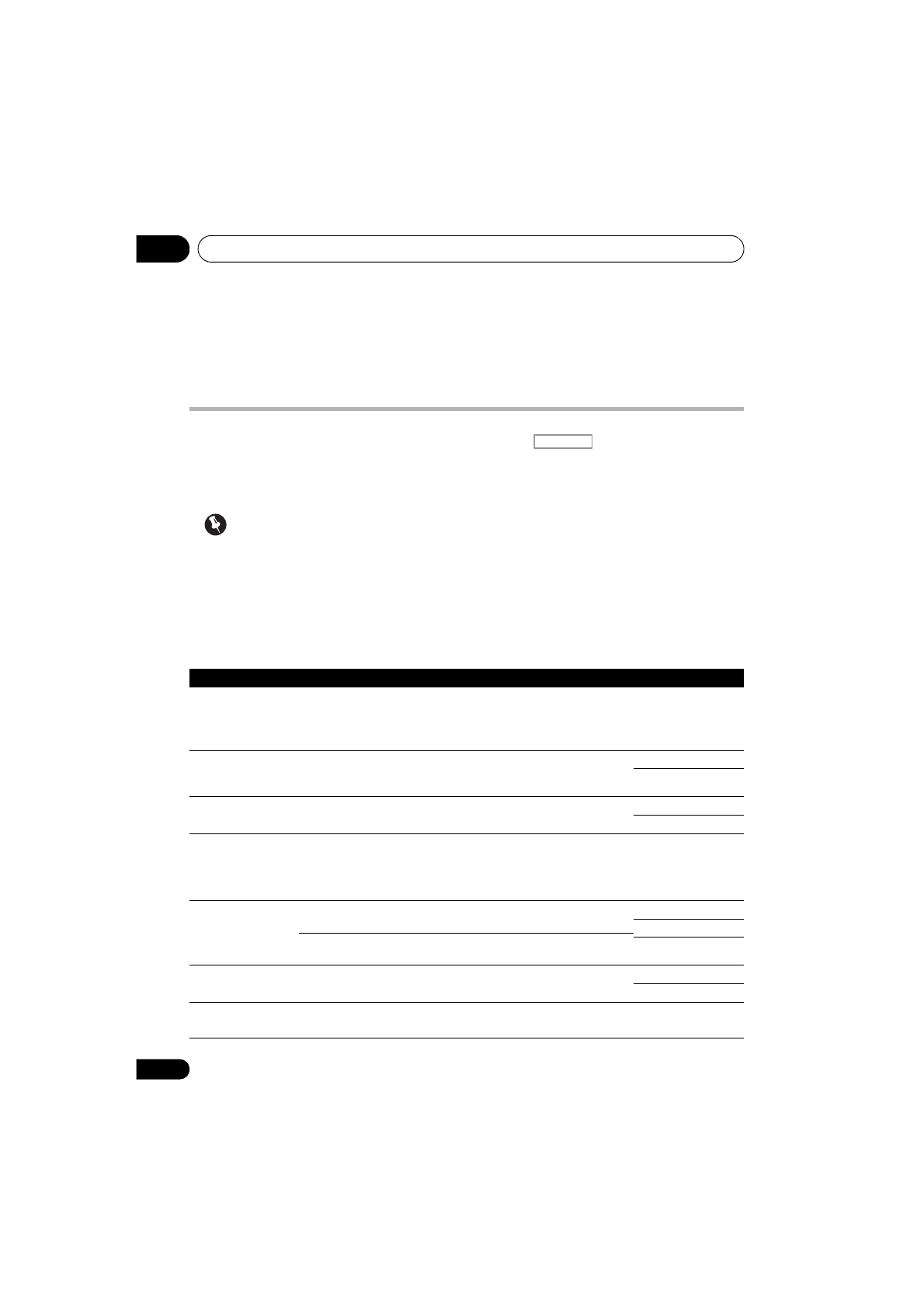
Using other functions
08
68
En
Chapter 8:
Using other functions
Setting the Audio options
There are a number of additional sound
settings you can make using the
AUDIO
PARAMETER
menu. The defaults, if not stated,
are listed in bold.
Important
• Note that if a setting doesn’t appear in the
AUDIO PARAMETER
menu, it is
unavailable due to the current source,
settings and status of the receiver.
1
Press
, then press AUDIO
PARAMETER.
2
Use
/
to select the setting you want to
adjust.
Depending on the current status/mode of the
receiver, certain options may not be able to be
selected. Check the table below for notes on
this.
3
Use
/
to set as necessary.
See the table below for the options available for
each setting.
4
Press RETURN to confirm and exit the
menu.
RECEIVER
Setting
What it does
Option(s)
MCACC
(MCACC preset)
Selects your favorite MCACC preset memory when multiple preset
memories are saved. When an MCACC preset memory has been
renamed, the given name is displayed.
M1. MEMORY 1 to
M6. MEMORY 6
Default:
M1. MEMORY 1
EQ
(Acoustic
Calibration EQ)
Switches on/off the effects of EQ Pro.
ON
OFF
a
S-WAVE
(Standing Wave)
Switches on/off the effects of Standing Wave Control.
ON
OFF
DELAY
(Sound Delay)
Some monitors have a slight delay when showing video, so the
soundtrack will be slightly out of sync with the picture. By adding
a bit of delay, you can adjust the sound to match the presentation
of the video.
0.0 to 10.0 (frames)
1 second = 25
frames (PAL)
Default:
0.0
MIDNIGHT
Allows you to hear effective surround sound of movies at low
volumes.
MID/LDN OFF
MIDNIGHT ON
LOUDNESS
Used to get good bass and treble from music sources at low
volumes.
LOUDNESS ON
TONE
b
(Tone Control)
Applies the treble and bass tone controls to a source, or bypasses
them completely.
BYPASS
ON
BASS
c
Adjusts the amount of bass.
–6 to +6 (dB)
Default:
0
(dB)
VSX-1020_SYXCN.book 68 ページ
年
月
日 金曜日 午前9時
分




























































































































































































































































































































































































































