Усилители Pioneer VSX-920 / VSX-1020 / VSX-1025 - инструкция пользователя по применению, эксплуатации и установке на русском языке. Мы надеемся, она поможет вам решить возникшие у вас вопросы при эксплуатации техники.
Если остались вопросы, задайте их в комментариях после инструкции.
"Загружаем инструкцию", означает, что нужно подождать пока файл загрузится и можно будет его читать онлайн. Некоторые инструкции очень большие и время их появления зависит от вашей скорости интернета.
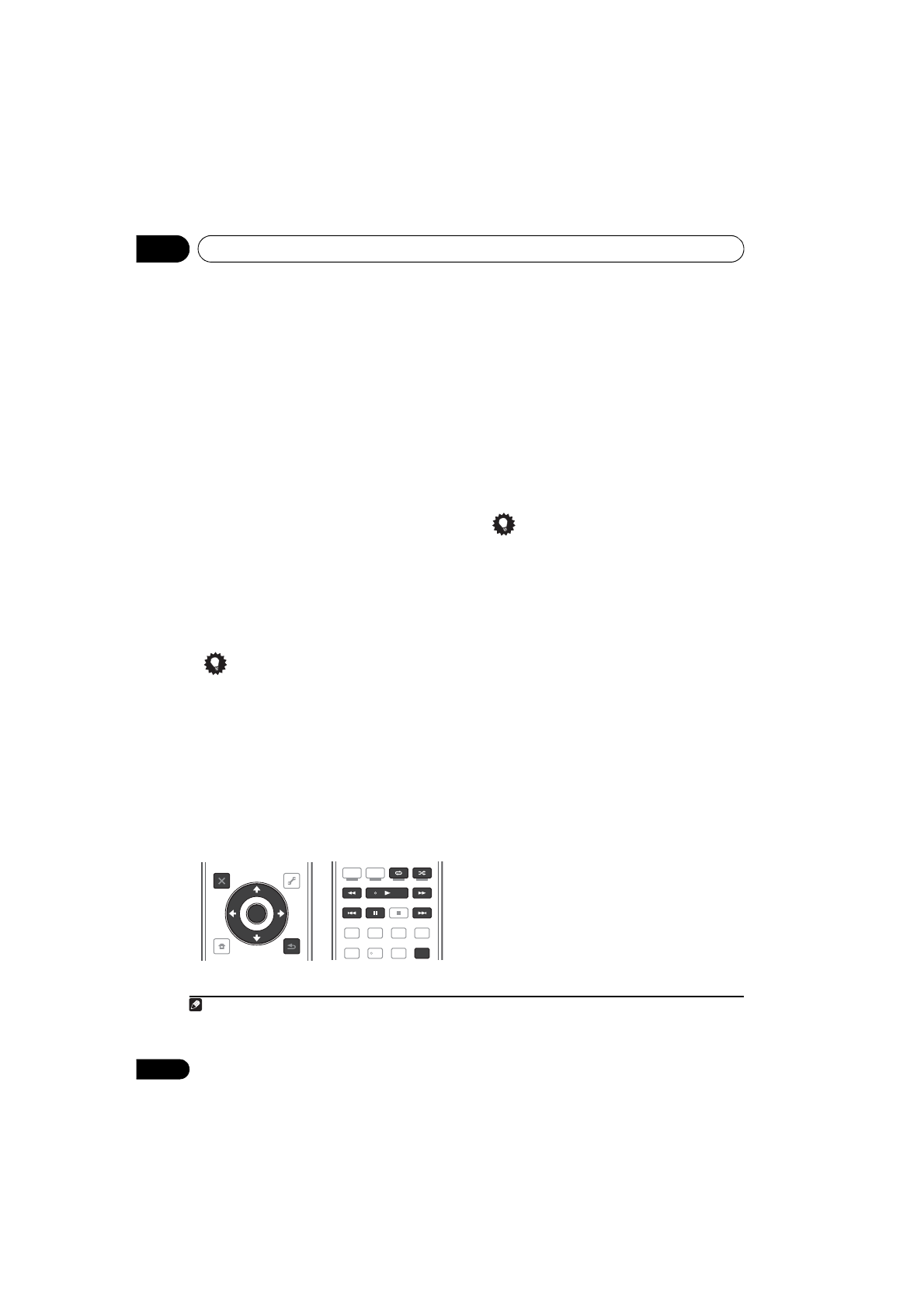
Basic playback
05
46
En
Finding what you want to play
When your iPod is connected to this receiver,
you can browse songs stored on your iPod by
playlist, artist name, album name, song name,
genre or composer, similar to using your iPod
directly.
1
Use
/
to select ‘Music’ from the iPod
top menu.
2
Use
/
to select a category, then press
ENTER to browse that category.
• To return to the previous level any time,
press
RETURN
.
3
Use
/
to browse the selected category
(e.g., albums).
• Use
/
to move to previous/next levels.
4
Continue browsing until you arrive at
what you want to play, then press
to start
playback.
1
Tip
• You can play all of the songs in a particular
category by selecting the
All
item at the top
of each category list. For example, you can
play all the songs by a particular artist.
Basic playback controls
This receiver’s remote control buttons can be
used for basic playback of files stored on an
iPod.
2
• Press
iPod USB
to switch the remote
control to the iPod/USB operation mode.
Switching the iPod controls
3
You can switch over the iPod controls between
the iPod and the receiver.
1
Press iPod CTRL to switch the iPod
controls.
This enables operation and display on your
iPod, and this receiver’s remote control and
GUI screen become inactive.
2
Press iPod CTRL again to switch back to
the receiver controls.
Tip
• Change the receiver’s input to the iPod in
one action by pressing the
iPod iPhone
DIRECT CONTROL
button on the front
panel to enable
iPod
operations on the
iPod.
Note
1 If you’re in the song category, you can also press
ENTER
to start playback.
2 During Audiobook playback, press
/
to switch the playback speed: Faster
Normal
Slower
iPod CTRL
HOME
MENU
TUNE
TUNE TOOLS
LIST
PRESET
TOP MENU
BAND
GUIDE
T.EDIT
VIDEO
PARAMETER
AUDIO
PARAMETER
ENTER
PRESET
RETURN
PTY
SEARCH
SIGNAL SEL
S.RETRIEVER
MCACC
SLEEP
MIDNIGHT
TV / DTV
MPX
PQLS
PHASE CTRL
STATUS
PGM
MENU
AUDIO
INFO
DISP
HDD
DVD
5
4
6
2
1
3
3 You cannot use this function, when an iPod of fifth generation or iPod nano of first generation is connected.
VSX-1020_SYXCN.book 46 ページ
年
月
日 金曜日 午前9時
分




























































































































































































































































































































































































































