Усилители Pioneer VSX-920 / VSX-1020 / VSX-1025 - инструкция пользователя по применению, эксплуатации и установке на русском языке. Мы надеемся, она поможет вам решить возникшие у вас вопросы при эксплуатации техники.
Если остались вопросы, задайте их в комментариях после инструкции.
"Загружаем инструкцию", означает, что нужно подождать пока файл загрузится и можно будет его читать онлайн. Некоторые инструкции очень большие и время их появления зависит от вашей скорости интернета.
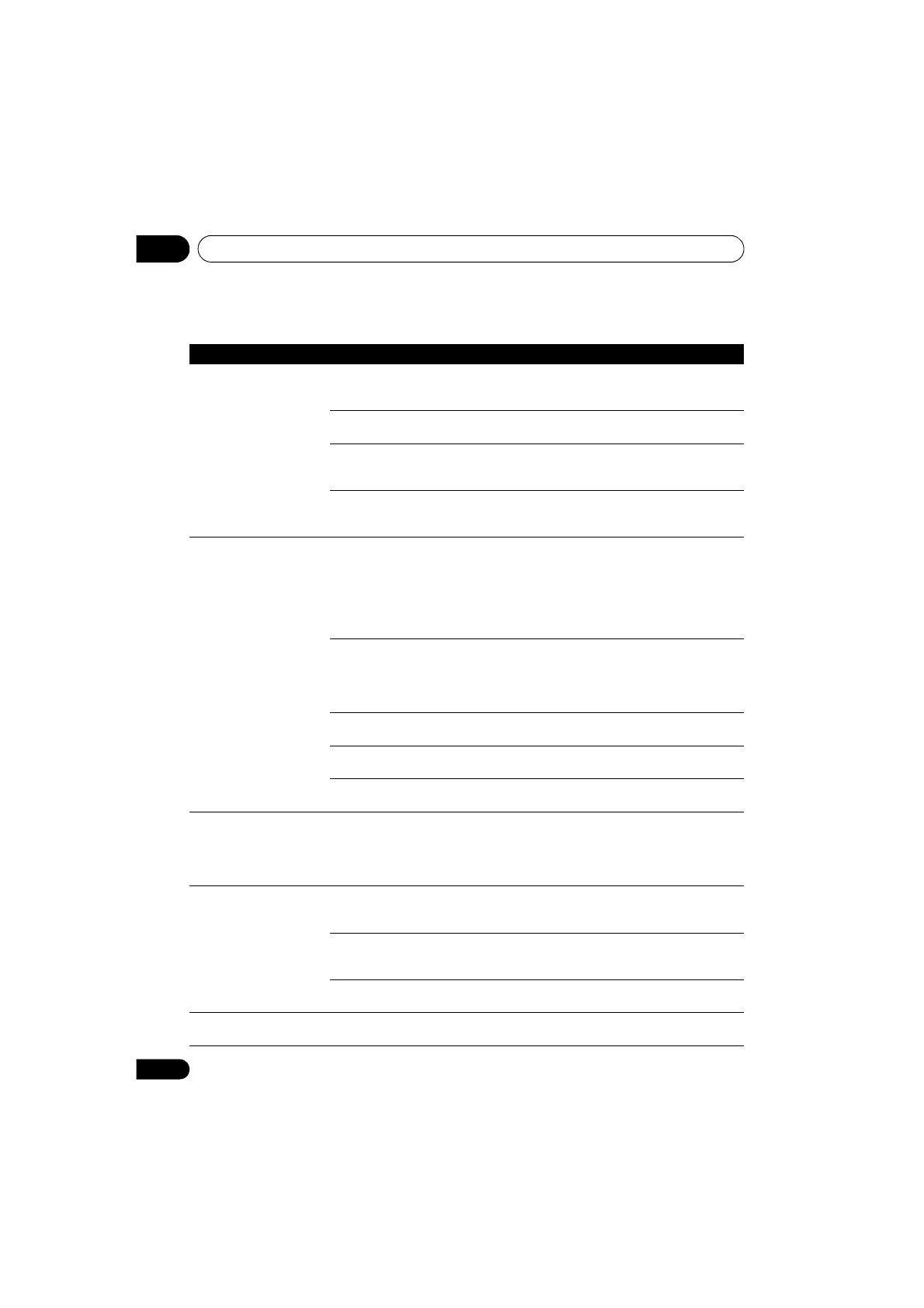
Additional information
12
118
En
USB interface
Symptoms
Causes
Remedies
The folders/files stored on
a USB memory device are
not displayed.
The folders/files are currently stored
in a region other than the FAT (File
Allocation Table) region.
Store the folders/files in the FAT region.
The number of levels in a folder is
more than 8.
Limit the maximum number of levels in a
folder to 8 (page 47).
There are more than 30 000 folders/
files stored in a USB memory device.
Limit the maximum number of folders/files
stored in a USB memory device to 30 000
(page 47).
The audio files are copyrighted.
Copyrighted audio files stored on a USB
memory device cannot be played back
(page 47).
A USB memory device is
not recognized.
The USB memory device does not
support the mass storage class
specifications.
Try using a USB memory device compatible
with the mass storage class specifications.
Note that there are cases where even the
audio files stored on a USB memory device
compatible with the mass storage class
specifications are not played back on this
receiver (page 47).
Some formats of USB memory
devices, including NTFS, and HFS,
cannot be played back on this
receiver.
Check whether the format of your USB
memory device is either FAT 12, FAT 16 or
FAT 32. Note that the NTFS, and HFS
formats cannot be played back on this
receiver (page 47).
The USB memory device is not
connected properly.
Check the USB memory device connection,
then switch on this receiver (page 36).
A USB hub is currently being used. This receiver does not support USB hubs
(page 47).
This receiver recognizes the USB
memory device as a fraud.
Switch off and on again this receiver.
A USB memory device is
connected and displayed,
but the audio files stored
on the USB memory device
cannot be played back.
The file format cannot be properly
played back on this receiver.
See the list of file formats that can be played
back on this receiver (page 49).
Cannot detect USB
keyboard.
The USB keyboard is routed through
a USB hub.
This receiver is not compatible with USB
hubs. Plug the keyboard directly into the
receiver.
A PS2 keyboard is routed through a
PS2/USB connector.
PS2 keyboards cannot be used with this
receiver, even if routed through a PS2/USB
connector. Use a USB keyboard.
Keyboard is not a USB HID Class
device.
Some devices will not be detected. Use a
USB HID Class keyboard.
Cannot enter correct text
using the USB keyboard.
Keyboard is not US-international
layout keyboard.
Use a US-international layout keyboard.
NB: Some characters cannot be entered.
VSX-1020_SYXCN.book 118 ページ
年
月
日 金曜日 午前9時
分




























































































































































































































































































































































































































