Усилители Pioneer VSX-920 / VSX-1020 / VSX-1025 - инструкция пользователя по применению, эксплуатации и установке на русском языке. Мы надеемся, она поможет вам решить возникшие у вас вопросы при эксплуатации техники.
Если остались вопросы, задайте их в комментариях после инструкции.
"Загружаем инструкцию", означает, что нужно подождать пока файл загрузится и можно будет его читать онлайн. Некоторые инструкции очень большие и время их появления зависит от вашей скорости интернета.
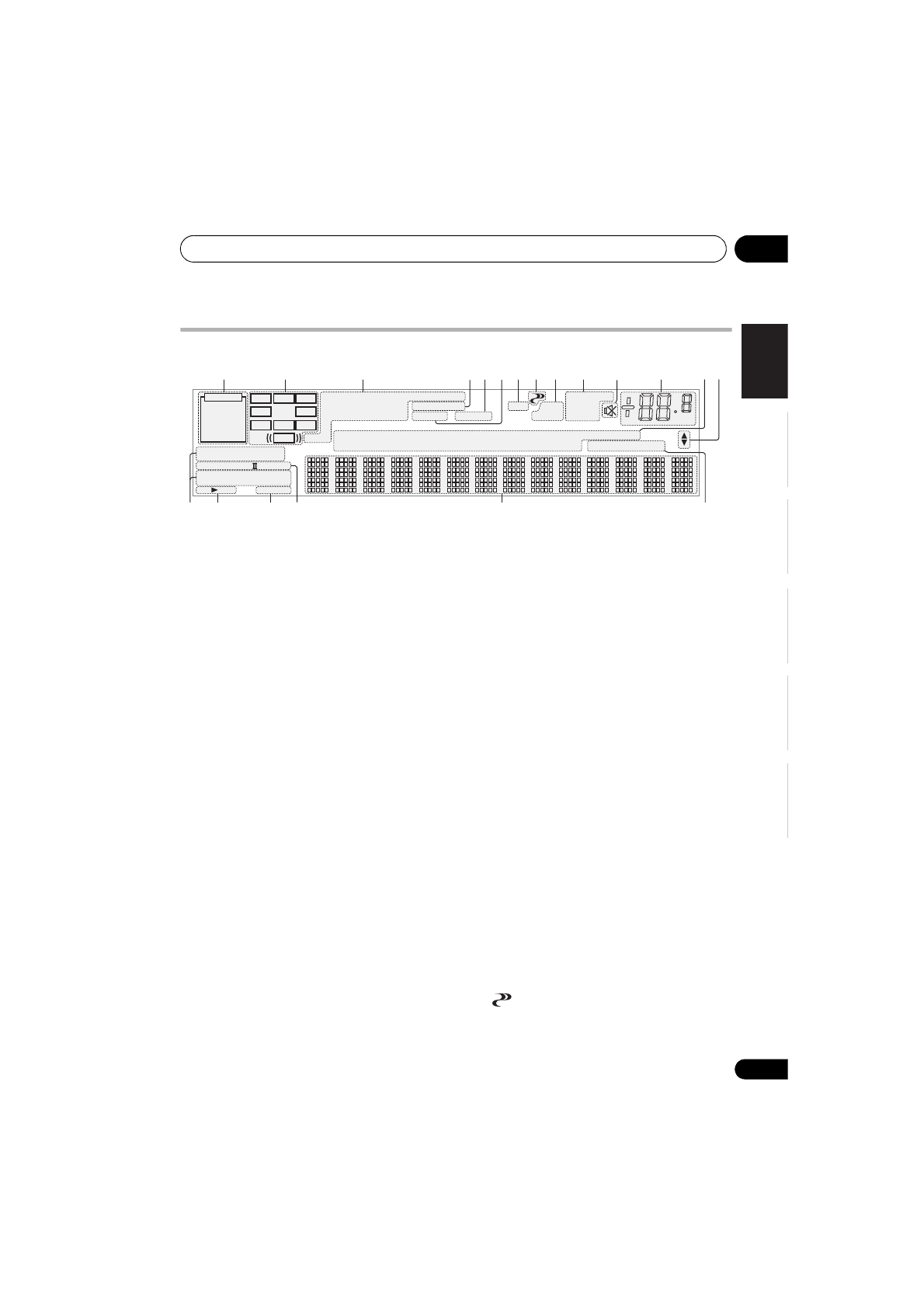
Controls and displays
02
11
En
English
Français
Deutsch
Nederlands
Italiano
Español
Display
1
SIGNAL indicators
Light to indicate the currently selected input
signal.
AUTO
lights when the receiver is set to
select the input signal automatically (page 61).
2
Program format indicators
Light to indicate the channels to which digital
signals are being input.
L/R
– Left front/Right front channel
C
– Center channel
SL
/
SR
– Left surround/Right surround channel
LFE
– Low frequency effects channel (the
(( ))
indicators light when an LFE signal is being input)
XL
/
XR
– Two channels other than the ones above
XC
– Either one channel other than the ones
above, the mono surround channel or matrix
encode flag
3
Digital format indicators
Light when a signal encoded in the
corresponding format is detected.
2
DIGITAL
– Lights with Dolby Digital decoding.
2
DIGITAL PLUS
– Lights with Dolby Digital
Plus decoding.
2
TrueHD
– Lights with Dolby TrueHD decoding.
DTS
– Lights with DTS decoding.
DTS HD
– Lights with DTS-HD decoding.
96/24
– Lights with DTS 96/24 decoding.
WMA9 Pro
– Lights to indicate that a WMA9 Pro
signal is being decoded.
DSD PCM
– Light during DSD (Direct Stream
Digital) to PCM conversion with SACDs.
PCM
– Lights during playback of PCM signals.
MSTR
– Lights during playback of DTS-HD
Master Audio signal.
4
MULTI-ZONE
Lights when the MULTI-ZONE feature is active
(page 73).
5
SOUND
Lights when any of the Midnight, Loudness or
tone controls feature is selected (page 68).
Lights when Dialog Enhancement is switched on.
6
S.RTRV
Lights when the Sound Retriever function is
active (page 69).
7
Listening mode indicators
AUTO SURROUND
– Lights when the
Auto Surround feature is switched on
(page 57).
ALC
– Lights when the ALC (Auto level
control) mode is selected (page 60).
STREAM DIRECT
– Lights when Direct/
Pure Direct is selected (page 60).
ADV.SURROUND
– Lights when one of the
Advanced Surround modes has been
selected (page 59).
STEREO
– Lights when stereo listening is
switched on (page 59).
STANDARD
– Lights when one of the
Standard Surround modes is switched on
(page 57).
8
(PHASE CONTROL)
Lights when Phase Control is switched on
(page 62).
SIRIUS
P C M
HDMI
DIGITAL
ANALOG
L
C
R
SL
SR
XL
XR
XC
LFE
A U T O
DIGITAL PLUS
AUTO SURROUND
STREAM DIRECT
PROLOGIC x Neo:6
ADV.SURROUND
STEREO STANDARD
SP A B SLEEP
DSD PCM
DTS HD ES 96/24
MSTR
S.RTRV SOUND
UP MIX
OVER MONO
dB
2
MULTI-ZONE
STEREO
TrueHD WMA9Pro
TUNED RDS
PQLS
ALC ATT
2
2
USB
VIDEO
TV
DVD
HDMI
DVR
BD
CD
TUNER
CD-R
iPod
[ 2 ]
[ 3 ]
[ 4 ]
2
1
3
9
7
5
4
10
8
11
12
13
18
19
15
16
17
14
7
6
VSX-1020_SYXCN.book 11 ページ
年
月
日 金曜日 午前9時
分




























































































































































































































































































































































































































