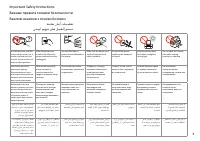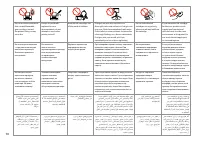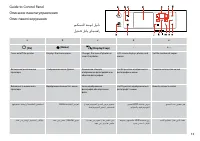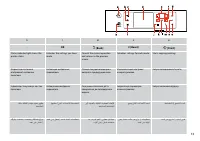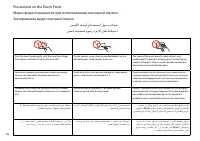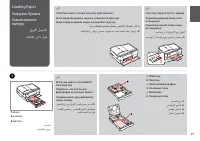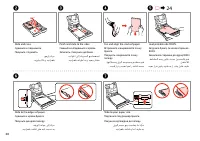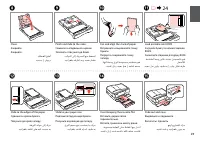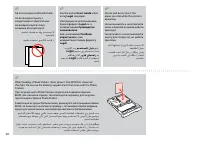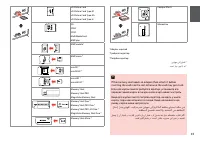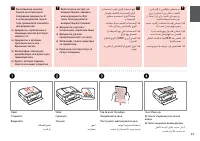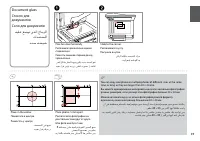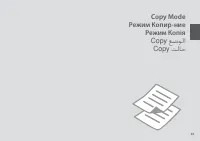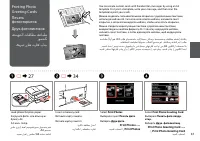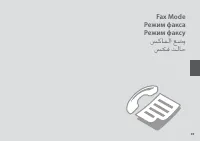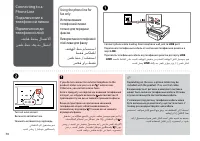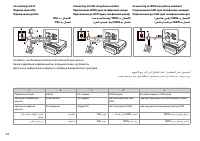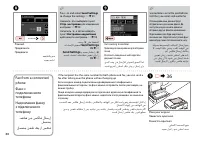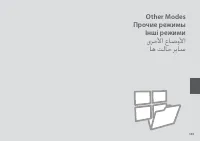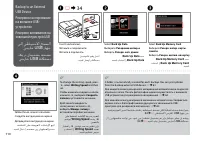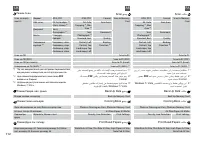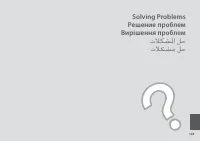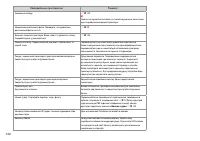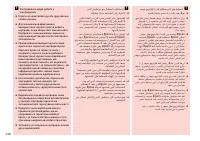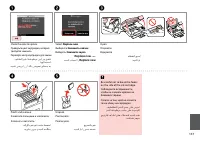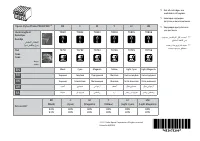МФУ Epson Artisan 837 - инструкция пользователя по применению, эксплуатации и установке на русском языке. Мы надеемся, она поможет вам решить возникшие у вас вопросы при эксплуатации техники.
Если остались вопросы, задайте их в комментариях после инструкции.
"Загружаем инструкцию", означает, что нужно подождать пока файл загрузится и можно будет его читать онлайн. Некоторые инструкции очень большие и время их появления зависит от вашей скорости интернета.

View and Print Photos, Print All Photos, Print Photo Greeting Card, Photo Layout
Sheet, Print on CD/DVD, Print Proof Sheet, Slide Show, Copy/Restore Photos
*1 These functions only afect your printouts. They do not change your original
images.
*2 When
Borderless
is selected, the image is slightly enlarged and cropped to ill the
paper. Print quality may decline in the top and bottom areas, or the area may be
smeared when printing.
*3 Select the amount the image is expanded when printing
Borderless
photos.
*4 Select
Camera Text
to print text that you added to your photo using your digital
camera. Select
Camera Settings
to print your camera’s exposure time (shutter
speed), F-stop (aperture), and ISO speed. If your digital camera has a built-in GPS
unit and embeds the information about the location where each photo was taken,
select
Landmark
to print the information as text.
*5 Select
On
to automatically crop your photo to it inside the space available for
the layout you selected. Select
Of
to turn of automatic cropping and leave white
space at the edges of the photo.
*6 Select
On
to increase the print speed. Select
Of
to improve the print quality.
*7 Select
PhotoEnhance
to adjust the brightness, contrast, and saturation of your
photos automatically. Select
P.I.M.
to use your camera’s PRINT Image Matching or
Exif Print settings.
*8 Depending on the type of photo, parts of the image other than the eyes may be
corrected.
*9 You can change the image color mode to
Sepia
or
B&W
.
EN
Print Photos Mode
Select Photos
Select All Photos, Select by Date, Cancel Photo Selection
Print Settings
Paper Size, Paper Type, Borderless *², Layout *², Quality,
Expansion *³, Date, Print Info. On Photos *⁴, Fit Frame *⁵,
Bidirectional *⁶, CD Density
Photo Adjustments *¹ Enhance *⁷, Scene Detection, Fix Red-Eye *⁸, Filter *⁹,
Brightness, Contrast, Sharpness, Saturation
Maintenance
R
&
124
Problem Solver
x
Photos Menu
Print Photos Mode
Menu List
Список меню
режима Печать
фото
Список меню
режиму Друк фото
Print عضو ةمئاق
Photos
تلاح یونم تسرهف
Print Photos
EN
R
&
65
RU
UK
AR
R
&
67
R
&
66
R
&
66
FA
R
&
67
Содержание
- 12 .دوش یم عطق قرب هک یتقو یتح; ادنليزوين يف نمدختسما ىلإ ةبسنلاب
- 15 OK
- 21 On
- 24 بسح صاخا قرولا رفوت لدعم فلتخي
- 27 Close the output tray if it is ejected.
- 34 ةركاذ ةقاطب ةلازإ
- 35 لاخدإ لبق ئياهما بيكرتب مق ،ئياهم ىلإ ةركاذلا ةقاطب جايتحا ةلاح يف
- 36 ةيئاقلتلا ةيذغتلا ةدحو; Usable originals
- 49 Настройки печати
- 70 فتاهلا طخ مادختسا; Connect phone cable leading from telephone wall jack to; Підключіть телефонний кабель від телефонної розетки до порту; LINE; противном случае вы не сможете принимать факсы.
- 71 Connect a phone or answering machine to the
- 74 عيرسلا لاصتاا تااخدإ دادعإ; .ا ًعم ةعومجا لاصتاو عيرسلا لاصتال ًااخدإ 60 ىتح ليجست
- 76 .دوش دراو دناوت یم یهورگ یريگ هرامش و یبيکرت عيرس هرامش لخدم
- 86 تقو يف سكاف لاسرإ
- 88 فتاه نم سكاف لاسرإ
- 90 Before receiving a fax, load A4-size plain paper into the cassette.; correctly using the following procedure.; Звонков до ответа; відповідно до вказаних нижче вказівок.; Rings to Answer; اًيئاقلت تاسكافلا ماتسا
- 97 Only; can be viewed on; Журнал; ىلع طقف; Fax Log; ضرع نكم; Fax Log; طقف
- 99 Fax Menu
- 114 Setup; Ink Levels
- 117 Finish Head Cleaning; Завершить чистку; головки
- 125 Режим Установка
- 135 Ink Cartridge Handling Precautions
- 137 Replace now; Заменить сейчас; Замінити зараз
- 139 قرولا راشحناب ةقلعتما لئاسرلا
- 144 Вимкніть принтер і переконайтеся, що в ньому не залишилося паперу.
- 151 Попробуйте следующие решения по порядку, начиная с первого.
- 160 Указатель