Коммутаторы NETGEAR S3300-28X (GS728TX) 24x1GE - инструкция пользователя по применению, эксплуатации и установке на русском языке. Мы надеемся, она поможет вам решить возникшие у вас вопросы при эксплуатации техники.
Если остались вопросы, задайте их в комментариях после инструкции.
"Загружаем инструкцию", означает, что нужно подождать пока файл загрузится и можно будет его читать онлайн. Некоторые инструкции очень большие и время их появления зависит от вашей скорости интернета.
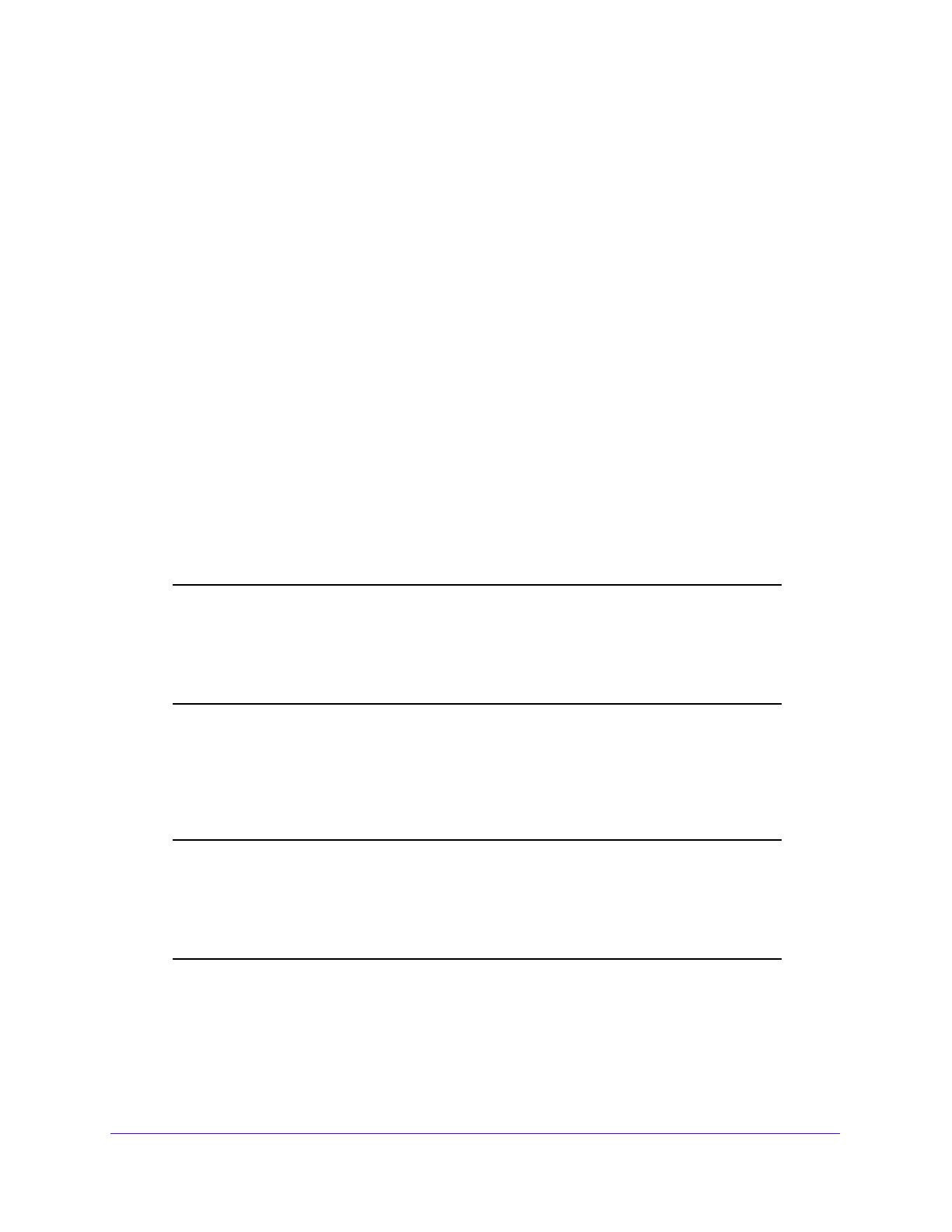
Configuration Examples
356
S3300 Smart Managed Pro Switch
Smart M4300/S3300 Firmware Upgrade Procedure
This section describes the firmware upgrade procedures in the following typical scenarios:
•
Bringing Up M4300 and S3300 to Form Mixed Stacking
•
Regular Image Upgrade After Mixed Stacking is Formed with 6.6.4 Image
•
Converting the M4300 Units Back Into Fully Managed M4300 Mode
Bringing Up M4300 and S3300 to Form Mixed Stacking
Because there is no hardware change in either M4300 or in S3300 products, the mixed
stacking capability is purely software controlled. In order to support mixed stacking between
M4300 and S3300, the software prerequisites are as follows:
•
M4300 labeled image 12.0.2.17 (or newer version)
•
M4300 labeled image 6.6.4.x (with typical filename
m4300v6.6.4.x.stk
)
•
S3300 labeled image 6.6.4.x (with typical filename
S3300v6.6.4.x.stk
)
There are two separate images, one for S3300 and another for M4300, as part of the 6.6.4.x
release.
Note:
M4300 and S3300 should have the
exact same
version number in
order for them to mix stack successfully. For example, they both
should be loaded with the 6.6.4.1 version of the respective images. If
one device loads 6.6.4.1, and the other device loads 6.6.4.2, the mix
stack would report Code Mismatch and would not be operational.
Steps to Follow for M4300
1.
Download the 12.0.2.17 (or newer version) image into a M4300-12X12F, or into a
M4300-24X, or into a homogeneous or heterogeneous stack of them
Note:
This 12.0.2.17 image can also be downloaded into other M4300
models and that will not cause any issues. However, the 12.0.2.17
image will make sure that the 6.6.4.x image can be downloaded
only
on M4300-12X12F and M4300-24X, and not in any other M4300
platforms.
2.
Activate the 12.0.2.17 image and reload the unit or stack with it.
Характеристики
Остались вопросы?Не нашли свой ответ в руководстве или возникли другие проблемы? Задайте свой вопрос в форме ниже с подробным описанием вашей ситуации, чтобы другие люди и специалисты смогли дать на него ответ. Если вы знаете как решить проблему другого человека, пожалуйста, подскажите ему :)





















































































































































































































































































































































































