Коммутаторы NETGEAR S3300-28X (GS728TX) 24x1GE - инструкция пользователя по применению, эксплуатации и установке на русском языке. Мы надеемся, она поможет вам решить возникшие у вас вопросы при эксплуатации техники.
Если остались вопросы, задайте их в комментариях после инструкции.
"Загружаем инструкцию", означает, что нужно подождать пока файл загрузится и можно будет его читать онлайн. Некоторые инструкции очень большие и время их появления зависит от вашей скорости интернета.
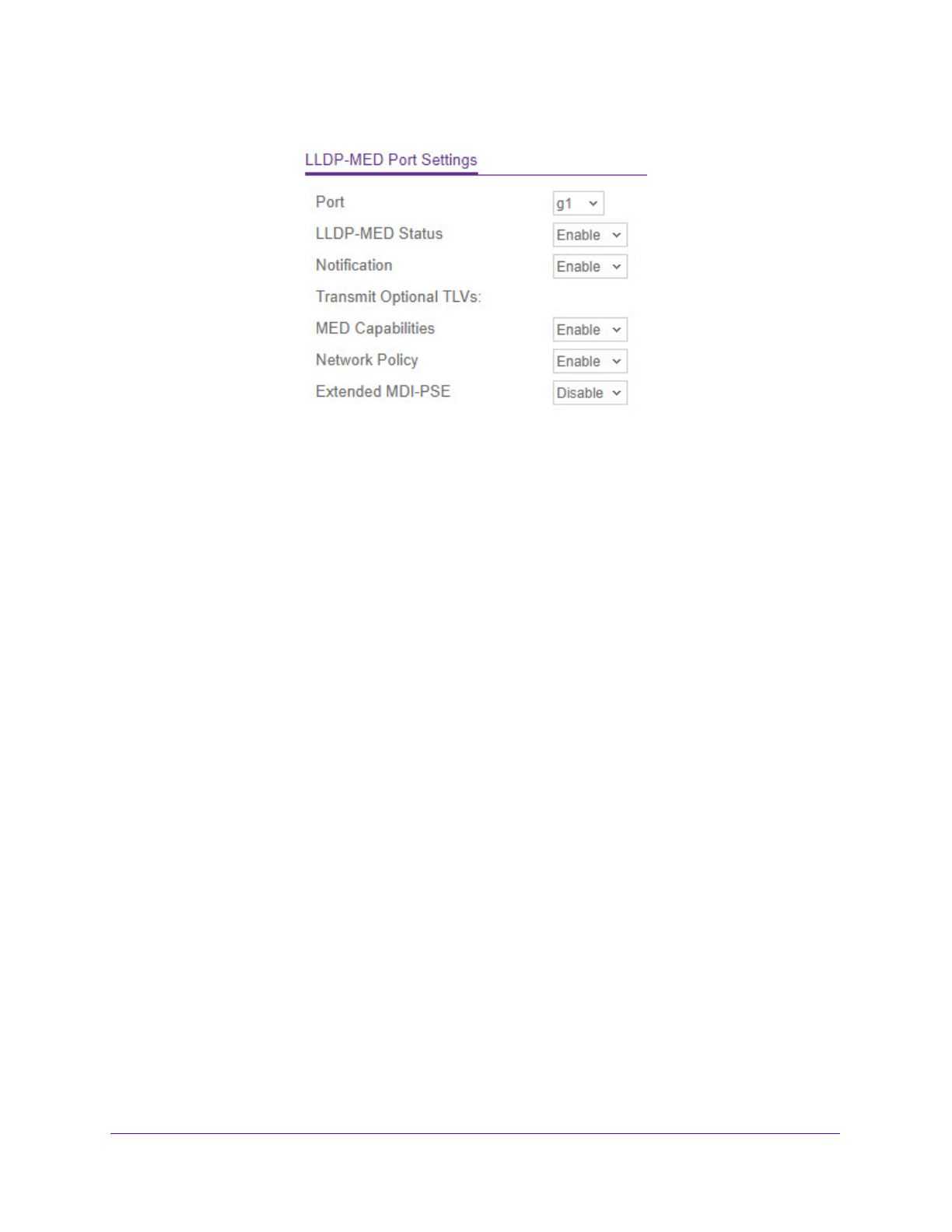
Configure System Information
103
S3300 Smart Managed Pro Switch
Figure 59. LLDP-MED Port Settings
2.
From the Port list, select the port to configure.
3.
Use the lists to enable or disable the following LLDP-MED settings for the selected port:
•
LLDP-MED Status
. The administrative status of LLDP-MED on the interface. When
LLDP-MED is enabled, the transmit and receive function of LLDP is effectively
enabled on the interface.
•
Notification
. When enabled, the port sends a topology change notification if a device
is connected or removed.
•
Transmit Optional TLVs
. When enabled, the port transmits the following optional
type length values (TLVs) in the LLDP PDU frames:
-
MED Capabilities
-
Network Policy
-
Location Identification
-
Extended Power via MDI: PSE
-
Extended Power via MDI: PD
-
Inventory
4.
Click the
Apply
button.
LLDP-MED Neighbors Information
Use this screen to display the LLDP-MED Neighbors/Remote Device information.
To display the LLDP-MED Neighbors Information:
1.
Select
System
>
LLDP
>
Advanced
>
LLDP-MED Neighbors Information
.
Характеристики
Остались вопросы?Не нашли свой ответ в руководстве или возникли другие проблемы? Задайте свой вопрос в форме ниже с подробным описанием вашей ситуации, чтобы другие люди и специалисты смогли дать на него ответ. Если вы знаете как решить проблему другого человека, пожалуйста, подскажите ему :)





















































































































































































































































































































































































