Коммутаторы NETGEAR S3300-28X (GS728TX) 24x1GE - инструкция пользователя по применению, эксплуатации и установке на русском языке. Мы надеемся, она поможет вам решить возникшие у вас вопросы при эксплуатации техники.
Если остались вопросы, задайте их в комментариях после инструкции.
"Загружаем инструкцию", означает, что нужно подождать пока файл загрузится и можно будет его читать онлайн. Некоторые инструкции очень большие и время их появления зависит от вашей скорости интернета.
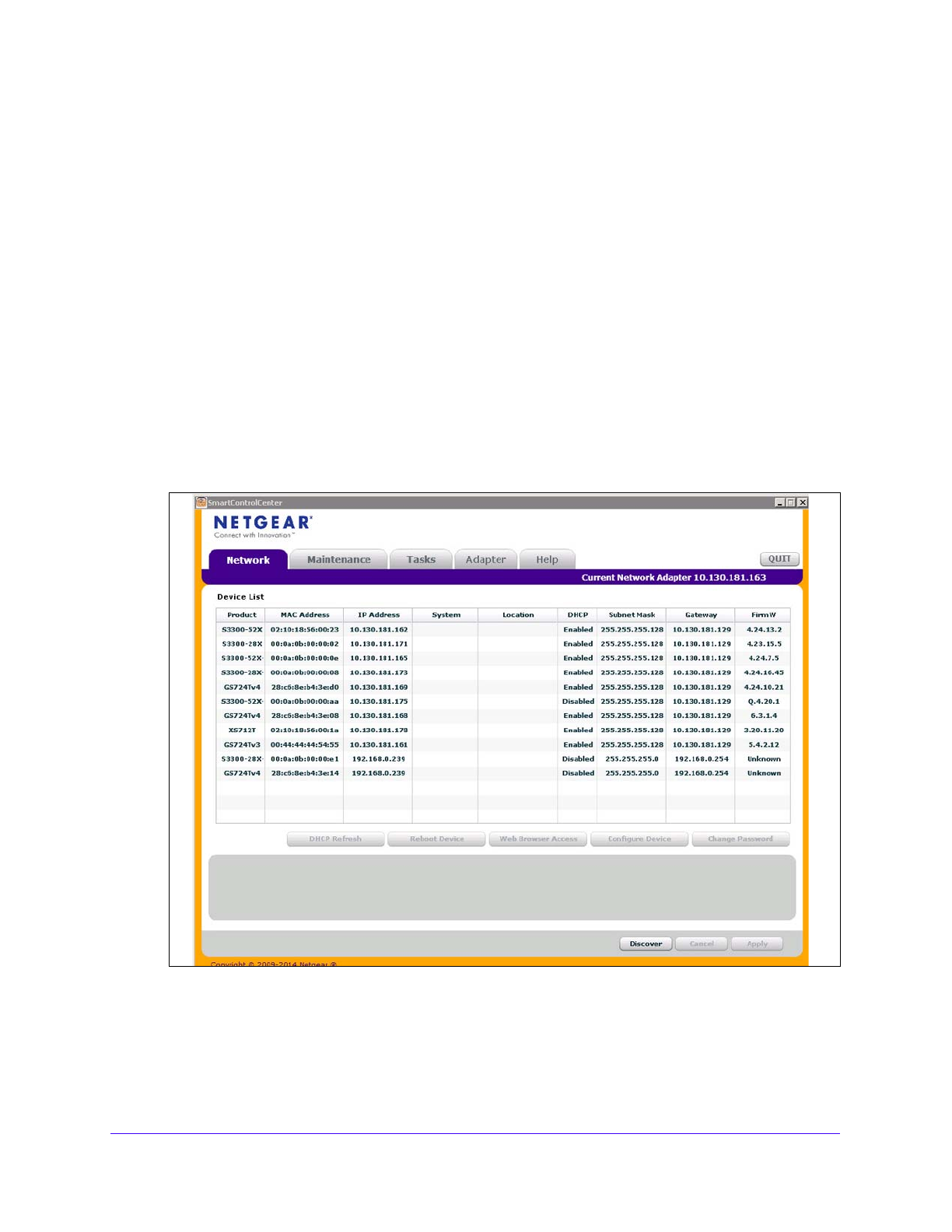
Getting Started
14
S3300 Smart Managed Pro Switch
Discover a Switch in a Network with a DHCP Server
This section describes how to set up your switch in a network that has a DHCP server. The
DHCP client on the switch is enabled by default. When you connect it to your network, the
DHCP server will automatically assign an IP address to your switch. Use the Smart Control
Center to discover the IP address automatically assigned to the switch.
To install the switch in a network with a DHCP server:
1.
Connect the switch to a network with a DHCP server.
2.
Power on the switch by connecting its power cord.
3.
Install the Smart Control Center on your computer.
4.
Start the Smart Control Center.
5.
Click the
Discover
button for the Smart Control Center to find your switch.
A screen similar to the one shown in the following figure displays.
Figure 1. Smart Control Center - Discover
6.
Make a note of the displayed IP address assigned by the DHCP server.
You will need this value to access the switch directly from a web browser (without using
the Smart Control Center).
Характеристики
Остались вопросы?Не нашли свой ответ в руководстве или возникли другие проблемы? Задайте свой вопрос в форме ниже с подробным описанием вашей ситуации, чтобы другие люди и специалисты смогли дать на него ответ. Если вы знаете как решить проблему другого человека, пожалуйста, подскажите ему :)





















































































































































































































































































































































































