Коммутаторы NETGEAR S3300-28X (GS728TX) 24x1GE - инструкция пользователя по применению, эксплуатации и установке на русском языке. Мы надеемся, она поможет вам решить возникшие у вас вопросы при эксплуатации техники.
Если остались вопросы, задайте их в комментариях после инструкции.
"Загружаем инструкцию", означает, что нужно подождать пока файл загрузится и можно будет его читать онлайн. Некоторые инструкции очень большие и время их появления зависит от вашей скорости интернета.
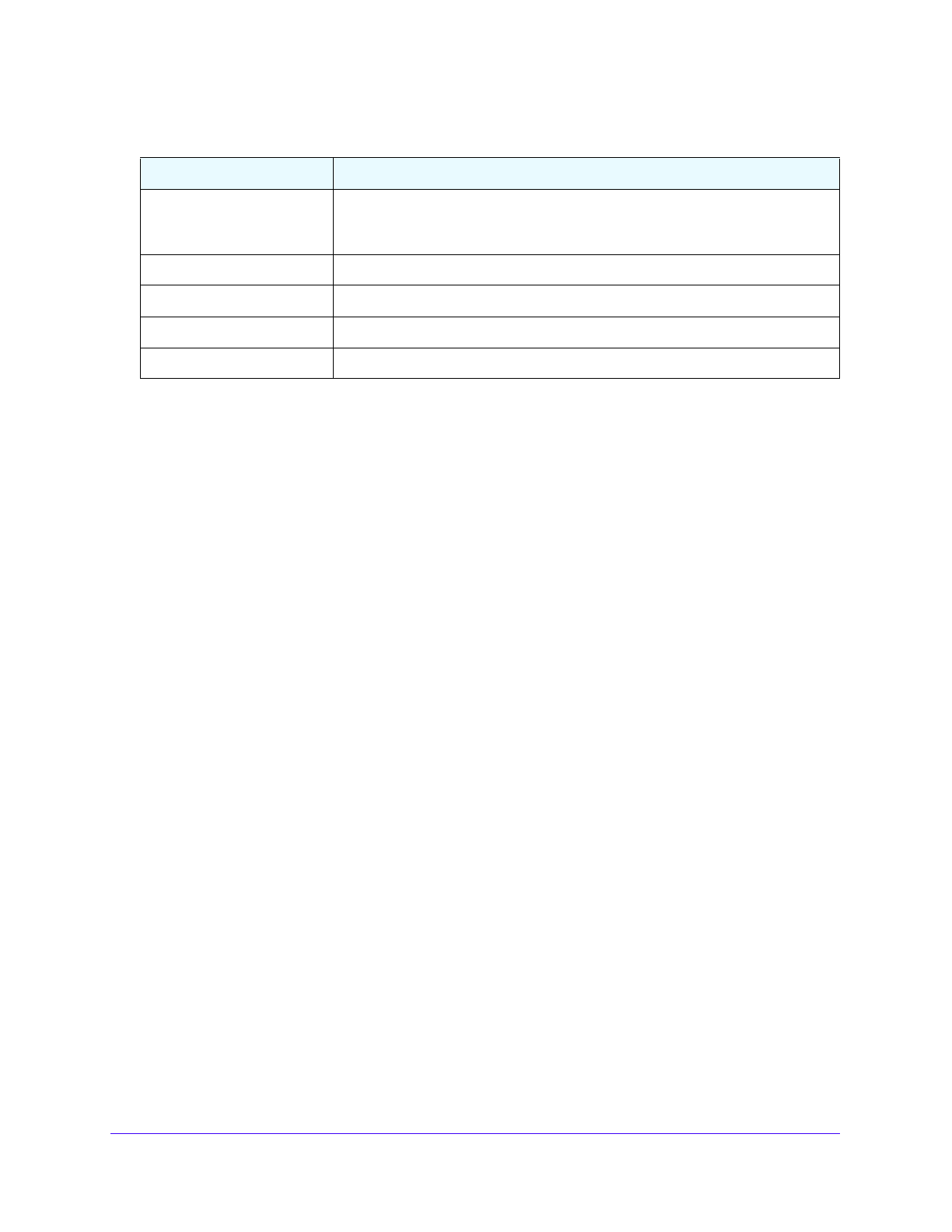
Configuring Switching
160
S3300 Smart Managed Pro Switch
CST Configuration
Use the CST Configuration screen to configure Common Spanning Tree (CST) and Internal
Spanning Tree on the switch.
To configure CST settings:
1.
Select
Switching
>
STP
>
Advanced
>
CST Configuration
.
2.
Specify values for CST in the appropriate fields:
•
Bridge Priority
. When switches or bridges are running STP, each is assigned a
priority. After exchanging BPDUs, the switch with the lowest priority value becomes
the root bridge. Specifies the bridge priority value for the Common and Internal
Spanning Tree (CST). The valid range is 0–61440. The bridge priority is a multiple of
4096. If you specify a priority that is not a multiple of 4096, the priority is automatically
set to the next lowest priority that is a multiple of 4096. For example, if the priority is
attempted to be set to any value between 0 and 4095, it will be set to 0. The default
priority is 32768.
•
Bridge Max Age (secs)
. Specify the bridge maximum age time for the Common and
Internal Spanning Tree (CST), which indicates the amount of time in seconds a bridge
waits before implementing a topological change. The valid range is 6–40, and the
value must be less than or equal to (2 * Bridge Forward Delay) – 1 and greater than or
equal to 2 * (Bridge Hello Time +1). The default value is 20.
•
Bridge Hello Time (secs)
. Specify the switch Hello time for the Common and Internal
Spanning Tree (CST), which indicates the amount of time in seconds a root bridge
waits between configuration messages. The value is fixed at 2 seconds.
•
Bridge Forward Delay (secs)
. Specify the switch forward delay time, which indicates
the amount of time in seconds a bridge remains in a listening and learning state
before forwarding packets. The value must be greater or equal to (Bridge Max Age /
2) + 1. The time range is from 4 seconds to 30 seconds. The default value is 15.
•
Spanning Tree Maximum Hops
. Specify the maximum number of bridge hops the
information for a particular CST instance can travel before being discarded. The valid
range is 6–40
3.
Click the
Apply
button
.
Max Age (secs)
Specifies the bridge maximum age for CST. The value must be less than or equal
to (2 X Bridge Forward Delay) – 1 and greater than or equal to 2 X (Bridge Hello
Time +1).
Forward Delay (secs)
Derived value of the Root Port Bridge Forward Delay parameter.
Hold TIme (secs)
Minimum time between transmission of Configuration BPDUs.
CST Regional Root
Priority and base MAC address of the CST regional root.
CST Path Cost
Path Cost to the CST tree regional root.
Table 50. STP status information (continued)
Field
Description
Характеристики
Остались вопросы?Не нашли свой ответ в руководстве или возникли другие проблемы? Задайте свой вопрос в форме ниже с подробным описанием вашей ситуации, чтобы другие люди и специалисты смогли дать на него ответ. Если вы знаете как решить проблему другого человека, пожалуйста, подскажите ему :)





















































































































































































































































































































































































