Коммутаторы NETGEAR S3300-28X (GS728TX) 24x1GE - инструкция пользователя по применению, эксплуатации и установке на русском языке. Мы надеемся, она поможет вам решить возникшие у вас вопросы при эксплуатации техники.
Если остались вопросы, задайте их в комментариях после инструкции.
"Загружаем инструкцию", означает, что нужно подождать пока файл загрузится и можно будет его читать онлайн. Некоторые инструкции очень большие и время их появления зависит от вашей скорости интернета.
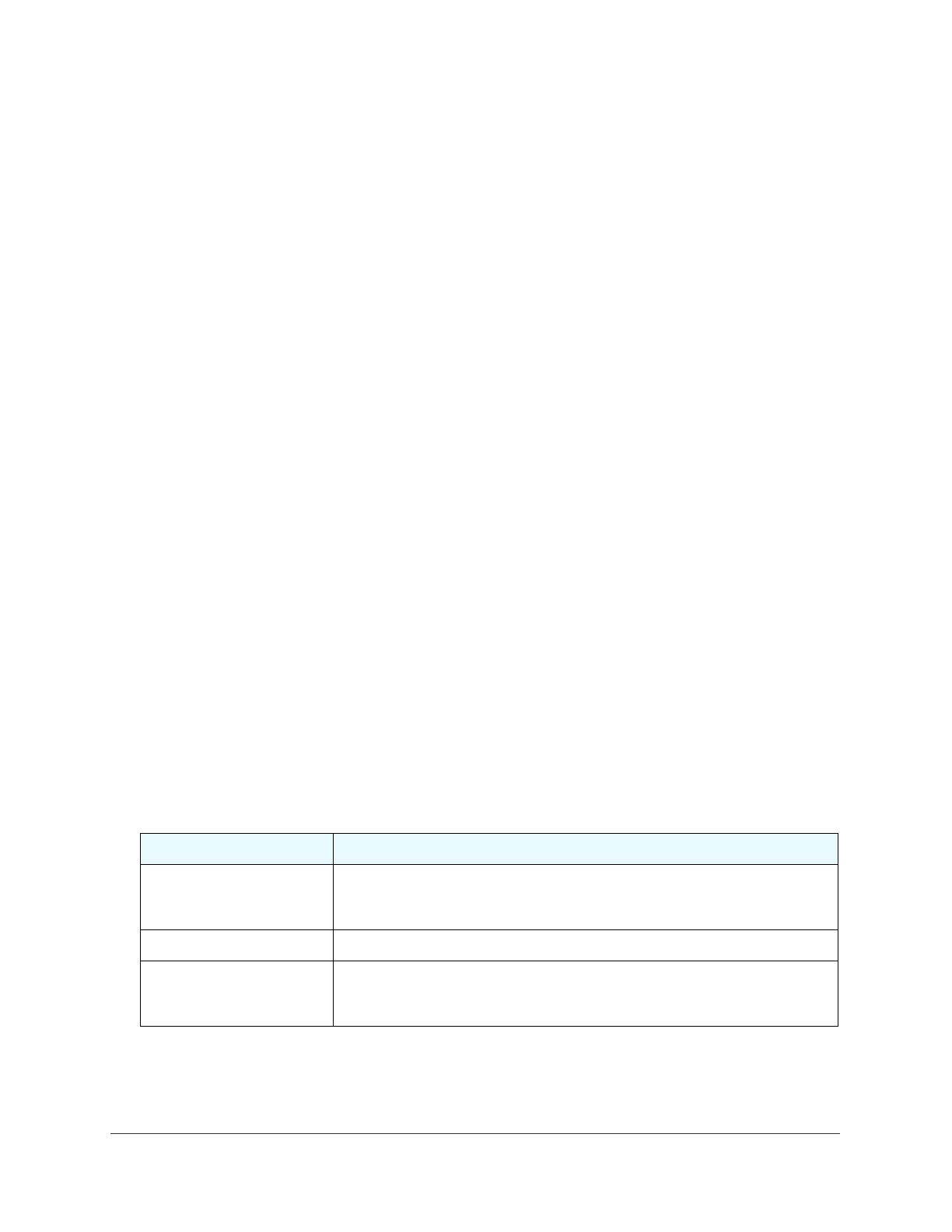
Configuring Switching
173
S3300 Smart Managed Pro Switch
3.
Configure the IGMP snooping values for the selected ports or LAGs:
•
Admin Mode
. Select the interface mode for the selected interface for IGMP snooping
for the switch from the menu. The default is Disable.
•
Host Timeout
. Specify the amount of time you want the switch to wait for a report for
a particular group on a particular interface before it deletes that interface from the
group. Enter a value between 2 and 3600 seconds. The default is 260 seconds.
•
Max Response Time
. Specify the amount of time you want the switch to wait after
sending a query on an interface because it did not receive a report for a particular
group on that interface. Enter a value greater or equal to 1 and less than the Host
Timeout, in seconds. The default is 10 seconds.
•
MRouter Timeout
. Specify the amount of time you want the switch to wait to receive
a query on an interface before removing it from the list of interfaces with multicast
routers attached. Enter a value between 0 and 3600 seconds. The default is 0
seconds. A value of zero indicates an infinite time-out; no expiration.
•
Fast Leave Admin Mode
. Select the Fast Leave mode for a particular interface from
the menu. The default is Disable.
4.
Click the
Apply
button.
IGMP Snooping Table
Use the IGMP Snooping Table screen to view all of the entries in the Multicast Forwarding
Database that were created for IGMP snooping.
To view the entries in the IGMP snooping table:
1.
Select
Switching
>
Multicast
>
IGMP Snooping
>
IGMP Snooping Table
.
2.
Next to Search By MAC Address, specify the MAC Address whose MFDB table entry you
want to view.
Enter six two-digit hexadecimal numbers separated by colons, for example
00:01:23:43:45:67.
The following table describes the information in the IGMP snooping table.
Table 61. IGMP snooping table information
Field
Description
MAC Address
A multicast MAC address for which the switch has forwarding and/or filtering
information. The format is 6 two-digit hexadecimal numbers that are separated
by colons, for example, 01:00:5e:45:67:89.
VLAN ID
A VLAN ID for which the switch has forwarding and filtering information.
Type
This displays the type of the entry. Static entries are those that are configured by
the end user. Dynamic entries are added to the table as a result of a learning
process or protocol.
Характеристики
Остались вопросы?Не нашли свой ответ в руководстве или возникли другие проблемы? Задайте свой вопрос в форме ниже с подробным описанием вашей ситуации, чтобы другие люди и специалисты смогли дать на него ответ. Если вы знаете как решить проблему другого человека, пожалуйста, подскажите ему :)





















































































































































































































































































































































































