Коммутаторы NETGEAR S3300-28X (GS728TX) 24x1GE - инструкция пользователя по применению, эксплуатации и установке на русском языке. Мы надеемся, она поможет вам решить возникшие у вас вопросы при эксплуатации техники.
Если остались вопросы, задайте их в комментариях после инструкции.
"Загружаем инструкцию", означает, что нужно подождать пока файл загрузится и можно будет его читать онлайн. Некоторые инструкции очень большие и время их появления зависит от вашей скорости интернета.
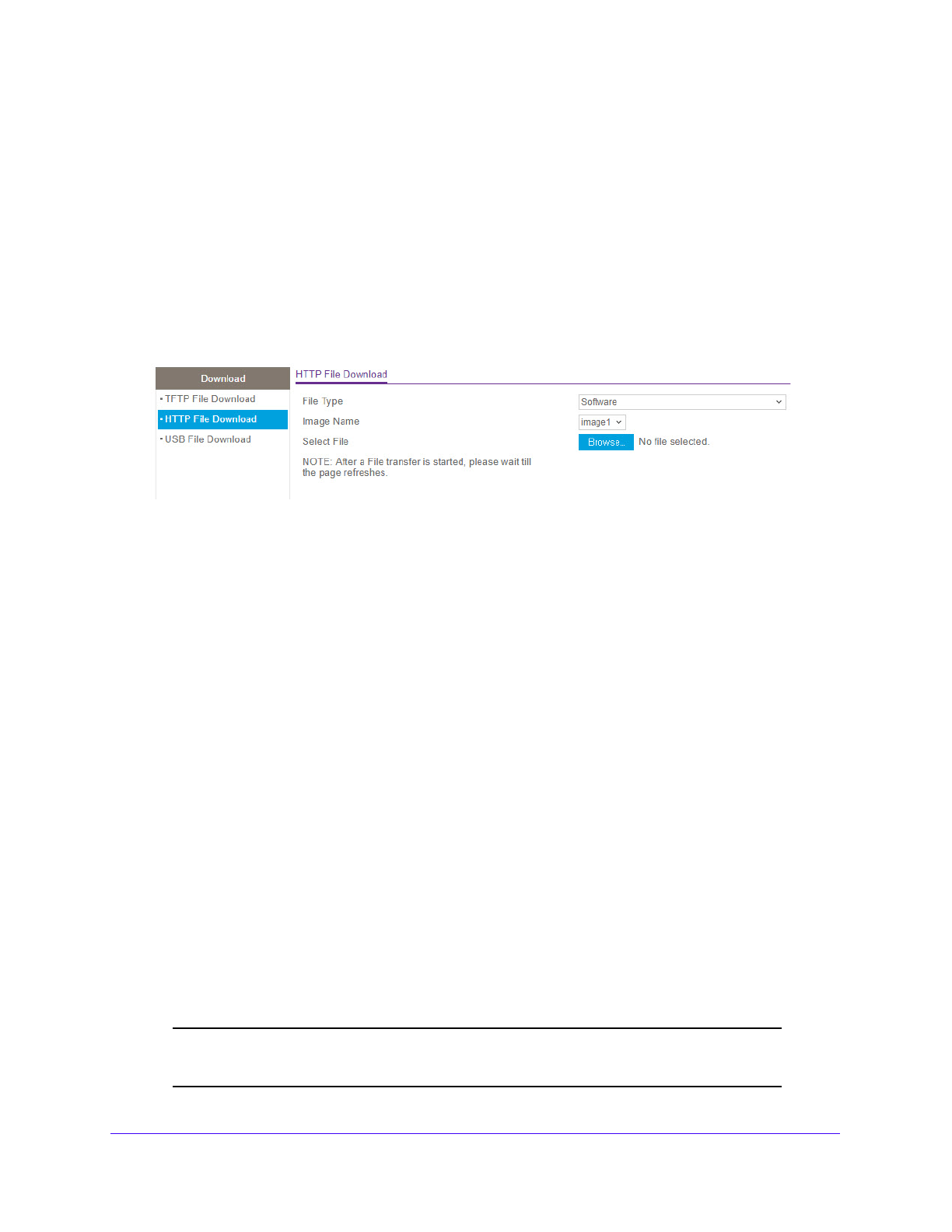
Maintenance
300
S3300 Smart Managed Pro Switch
10.
Click the
Cancel
button to cancel the configuration on the screen and reset the data on the
screen to the latest value on the switch.
HTTP File Download
Use the HTTP File Download screen to download files of various types to the switch through
an HTTP session by using your web browser.
To download a file to the switch by using HTTP:
1.
Select
Maintenance
>
Download
>
HTTP File Download
.
Figure 109. HTTP File Download
2.
From the
File Type
list, specify the type of file to download to the switch. The factory default
is
Software
.
•
Software
. The system software (STK) image, which is saved in one of two flash
sectors called images (image1 and image2). The active image stores the active copy;
the other image stores a second copy. The device boots and runs from the active
image. If the active image is corrupted, the system automatically boots from the
non-active image. This is a safety feature for faults occurring during the boot upgrade
process.
•
Text Configuration
. A text-based configuration file enables you to edit a configured
text file (startup-config) offline as needed without having to translate the contents for
the switch to understand. The most common usage of text-based configuration is to
export a working configuration from a device, edit it offline to personalize it for another
similar device (for example, change the device name, serial number, IP address), and
download it to that device.
•
SSL Trusted Root Certificate PEM File
. SSL Trusted Root Certificate File (PEM
Encoded).
•
SSL Server Certificate PEM File
. SSL Server Certificate File (PEM Encoded).
•
SSL DH Weak Encryption Parameter PEM File
. SSL Diffie-Hellman Weak
Encryption Parameter File (PEM Encoded).
•
SSL DH Strong Encryption Parameter PEM File
. SSL Diffie-Hellman Strong
Encryption Parameter File (PEM Encoded).
Note:
To download SSH key files, SSH must be administratively disabled,
and there can be no active SSH sessions.
Характеристики
Остались вопросы?Не нашли свой ответ в руководстве или возникли другие проблемы? Задайте свой вопрос в форме ниже с подробным описанием вашей ситуации, чтобы другие люди и специалисты смогли дать на него ответ. Если вы знаете как решить проблему другого человека, пожалуйста, подскажите ему :)





















































































































































































































































































































































































