Коммутаторы NETGEAR S3300-28X (GS728TX) 24x1GE - инструкция пользователя по применению, эксплуатации и установке на русском языке. Мы надеемся, она поможет вам решить возникшие у вас вопросы при эксплуатации техники.
Если остались вопросы, задайте их в комментариях после инструкции.
"Загружаем инструкцию", означает, что нужно подождать пока файл загрузится и можно будет его читать онлайн. Некоторые инструкции очень большие и время их появления зависит от вашей скорости интернета.
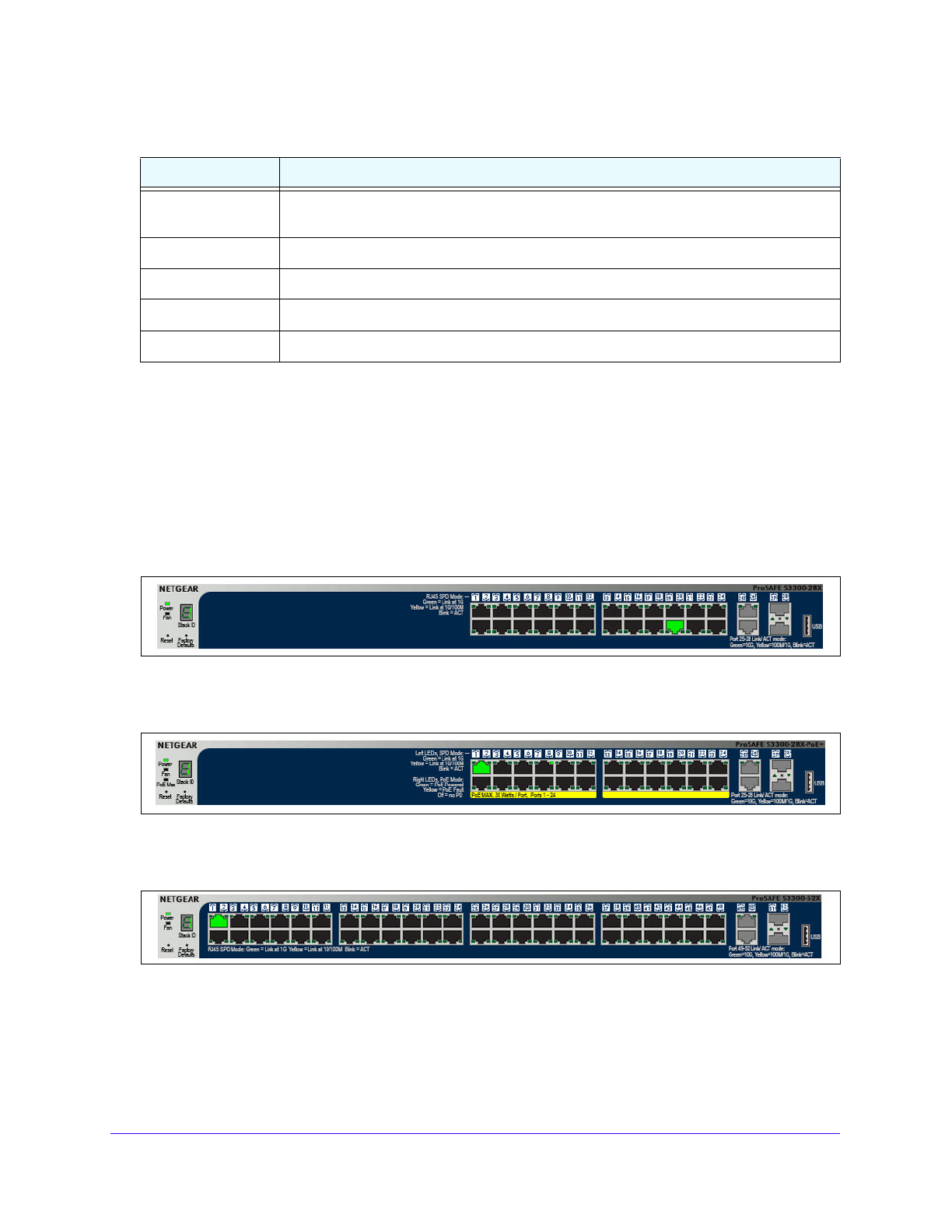
Getting Started
24
S3300 Smart Managed Pro Switch
Device View
The Device View is a Java
®
applet that displays the ports on the switch. This graphic
provides an alternate way to navigate to configuration and monitoring options. The graphic
also provides information about device ports, current configuration and status, table
information, and feature components.
The Device View is available by selecting
System
Device View
.
The following image shows the Device View of the S3300-28X.
Figure 9. S3300-28X
The following image shows the Device View of the S3300-28X-PoE+.
Figure 10. S3300-28X-PoE+
The following image shows the Device View of the S3300-52X.
Figure 11. S3300-52X
The following image shows the Device View of the S3300-52X-PoE+.
Cancel
Abandons the configuration changes on the screen and resets the data to the previous
values.
Delete
Removes the selected item.
Refresh/Update
Refreshes/updates the screen with the latest information from the device.
Logout
Ends the session.
Clear
Clears all information and returns the switch to its default settings.
Table 1. Command buttons (continued)
Button
Function
Характеристики
Остались вопросы?Не нашли свой ответ в руководстве или возникли другие проблемы? Задайте свой вопрос в форме ниже с подробным описанием вашей ситуации, чтобы другие люди и специалисты смогли дать на него ответ. Если вы знаете как решить проблему другого человека, пожалуйста, подскажите ему :)





















































































































































































































































































































































































