Коммутаторы NETGEAR S3300-28X (GS728TX) 24x1GE - инструкция пользователя по применению, эксплуатации и установке на русском языке. Мы надеемся, она поможет вам решить возникшие у вас вопросы при эксплуатации техники.
Если остались вопросы, задайте их в комментариях после инструкции.
"Загружаем инструкцию", означает, что нужно подождать пока файл загрузится и можно будет его читать онлайн. Некоторые инструкции очень большие и время их появления зависит от вашей скорости интернета.
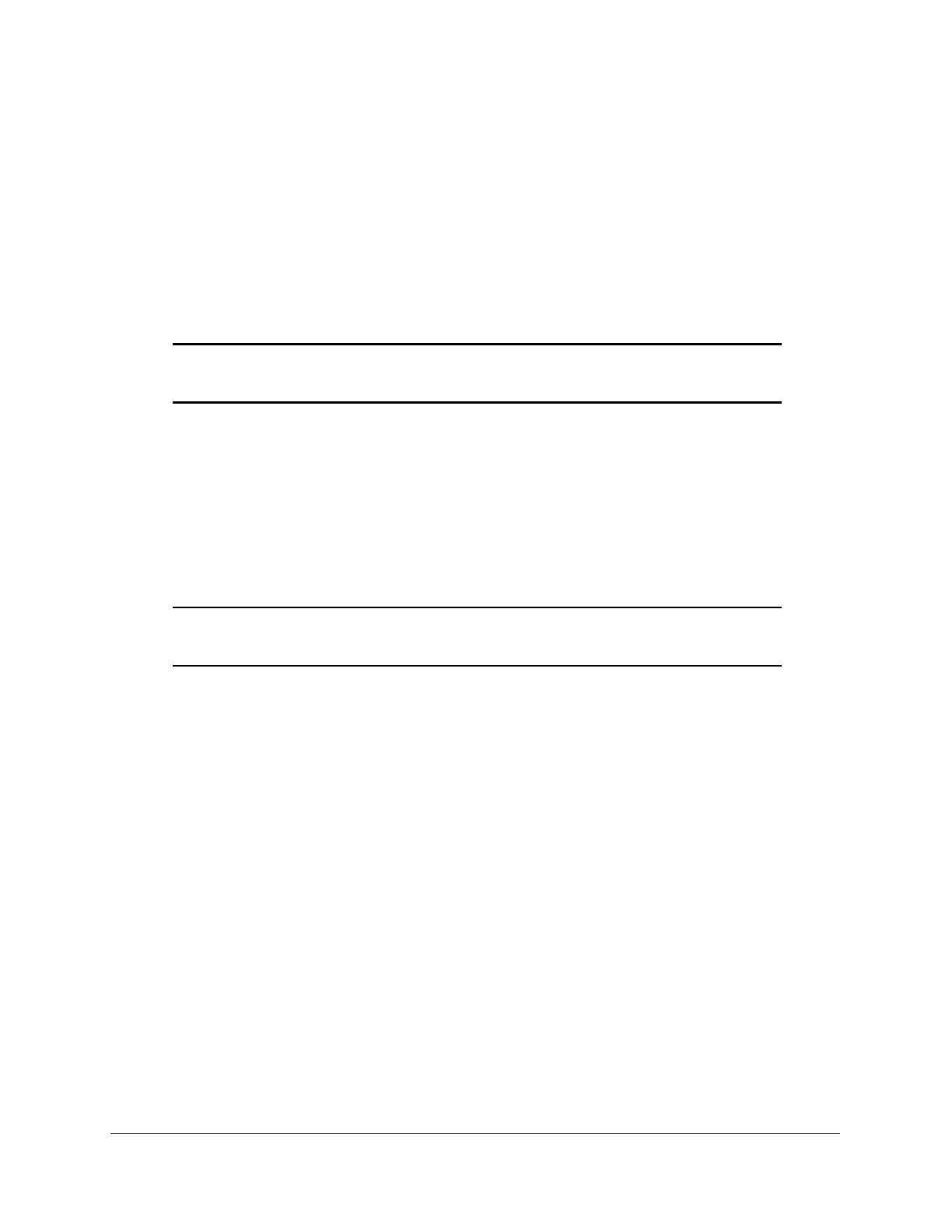
Configuring Switching
137
S3300 Smart Managed Pro Switch
and 1000 Mbps) will be advertised. Otherwise, your selection will determine the
port’s duplex mode and transmission rate. The factory default is Auto.
-
10 — 10 Mbits/sec.
-
100 — 100 Mbits/sec.
-
10G — 10 Gbits/sec.
The delimiter characters for setting different speed values is ',', '.' and space. You
must set Auto-negotiation mode to Enable in order for you to be able to set the
auto-negotiation speeds.
Note:
After changing the Speed mode, the switch may be inaccessible for
some seconds due to applying new settings.
•
Duplex Mode
. Specify the duplex mode for this port. Possible values are:
-
Full
indicates that the interface supports transmission between the devices in
both directions simultaneously.
-
Half
indicates that the interface supports transmission between the devices in
only one direction at a time.
-
Auto
. Set by auto-negotiation process.
Note:
After changing Duplex mode, the switch may be inaccessible for
some seconds due to applying new settings.
•
Link Trap
. Select whether or not to send a trap when link status changes. The factory
default is enabled for normal interfaces and disabled for LAG interfaces. Possible
values are:
-
Enable
. Specifies that the system sends a trap when the link status changes.
-
Disable
. Specifies that the system does not send a trap when the link status
changes.
•
Maximum Frame Size
. Specify the maximum Ethernet frame size the interface
supports. Valid values are 1500 to 9198. The default value is 1500. The size includes
the Ethernet header, CRC, and payload. Any change to the maximum frame size is
immediately applied to all interfaces.
•
Flow Control
. Specify the IEEE 802.3x flow control mode for this port from the
following options:
-
Disable
flow control. Flow control helps to prevent data loss when the port cannot
keep up with the amount of frames being switched. When enabled, the switch can
send a PAUSE frame to stop traffic on a port if the amount of memory used by
packets on the port exceeds a preconfigured threshold, and will respond to pause
requests from partner devices. The paused port does not forward packets for the
period of time specified in the PAUSE frame. When the PAUSE frame time
Характеристики
Остались вопросы?Не нашли свой ответ в руководстве или возникли другие проблемы? Задайте свой вопрос в форме ниже с подробным описанием вашей ситуации, чтобы другие люди и специалисты смогли дать на него ответ. Если вы знаете как решить проблему другого человека, пожалуйста, подскажите ему :)





















































































































































































































































































































































































