Коммутаторы NETGEAR S3300-28X (GS728TX) 24x1GE - инструкция пользователя по применению, эксплуатации и установке на русском языке. Мы надеемся, она поможет вам решить возникшие у вас вопросы при эксплуатации техники.
Если остались вопросы, задайте их в комментариях после инструкции.
"Загружаем инструкцию", означает, что нужно подождать пока файл загрузится и можно будет его читать онлайн. Некоторые инструкции очень большие и время их появления зависит от вашей скорости интернета.
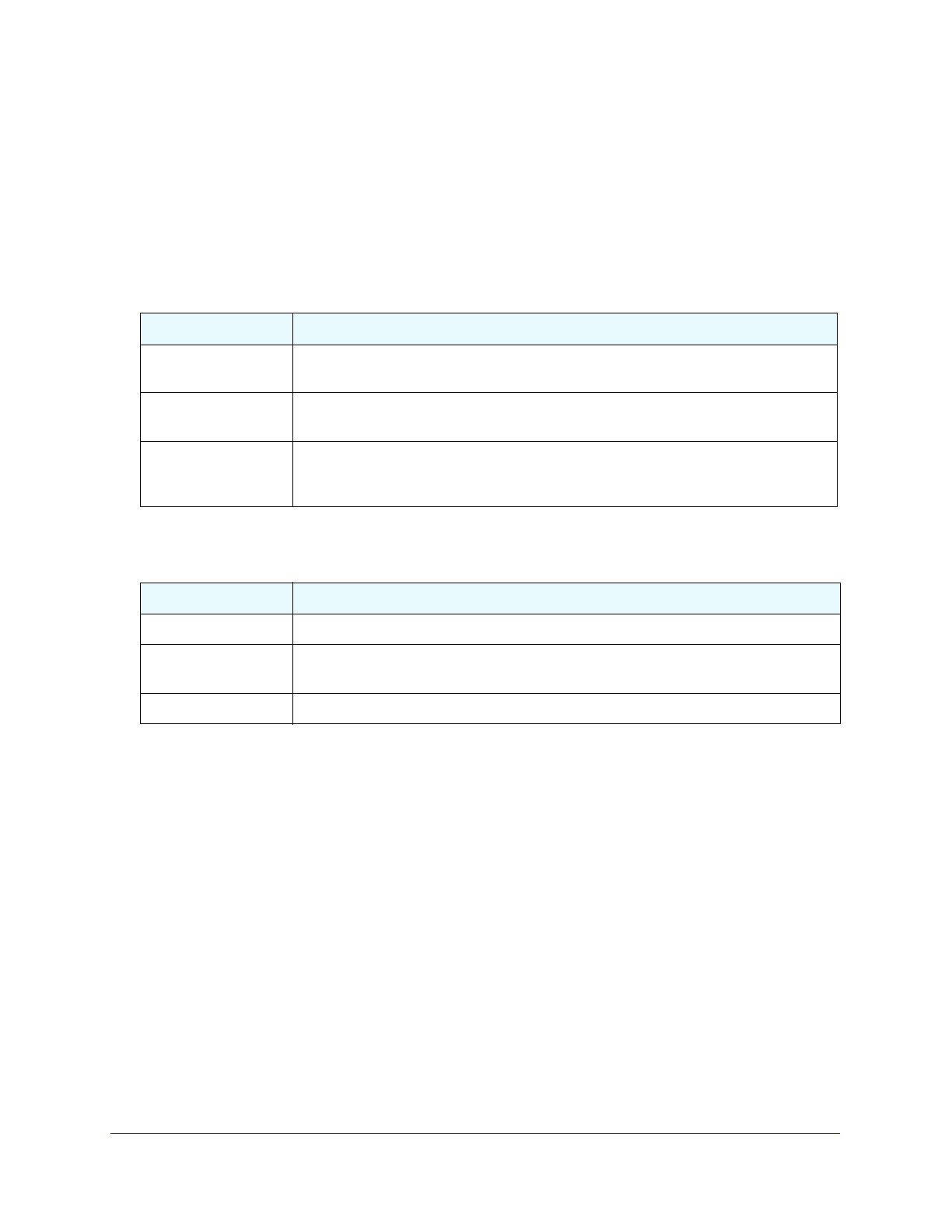
Monitoring the System
332
S3300 Smart Managed Pro Switch
Trap Logs
Use the Trap Logs screen to view information about the SNMP traps generated on the switch.
To view trap log information, select
Monitoring
>
Logs
>
Trap Logs
. The Trap Logs screen
displays.
The following table describes the Trap Log information displayed on the screen.
The screen also displays information about the traps that were sent.
Table 106. Trap log information
Field
Description
Log
The sequence number of this trap.
System Up Time
The time at which this trap occurred, expressed in days, hours, minutes, and seconds
since the last reboot of the switch.
Trap
Information identifying the trap.
Table 105. Trap log statistics
Field
Description
Number of Traps Since
Last Reset
The number of traps that have occurred since the switch last reboot.
Trap Log Capacity
The maximum number of traps stored in the log. If the number of traps exceeds the
capacity, the entries will overwrite the oldest entries.
Number of Traps Since
Log Last Viewed
The number of traps that have occurred since the traps were last displayed. Displaying
the traps by any method (such as terminal interface display, web display, or upload file
from switch) will cause this counter to be cleared to 0.
Характеристики
Остались вопросы?Не нашли свой ответ в руководстве или возникли другие проблемы? Задайте свой вопрос в форме ниже с подробным описанием вашей ситуации, чтобы другие люди и специалисты смогли дать на него ответ. Если вы знаете как решить проблему другого человека, пожалуйста, подскажите ему :)





















































































































































































































































































































































































