Коммутаторы NETGEAR S3300-28X (GS728TX) 24x1GE - инструкция пользователя по применению, эксплуатации и установке на русском языке. Мы надеемся, она поможет вам решить возникшие у вас вопросы при эксплуатации техники.
Если остались вопросы, задайте их в комментариях после инструкции.
"Загружаем инструкцию", означает, что нужно подождать пока файл загрузится и можно будет его читать онлайн. Некоторые инструкции очень большие и время их появления зависит от вашей скорости интернета.
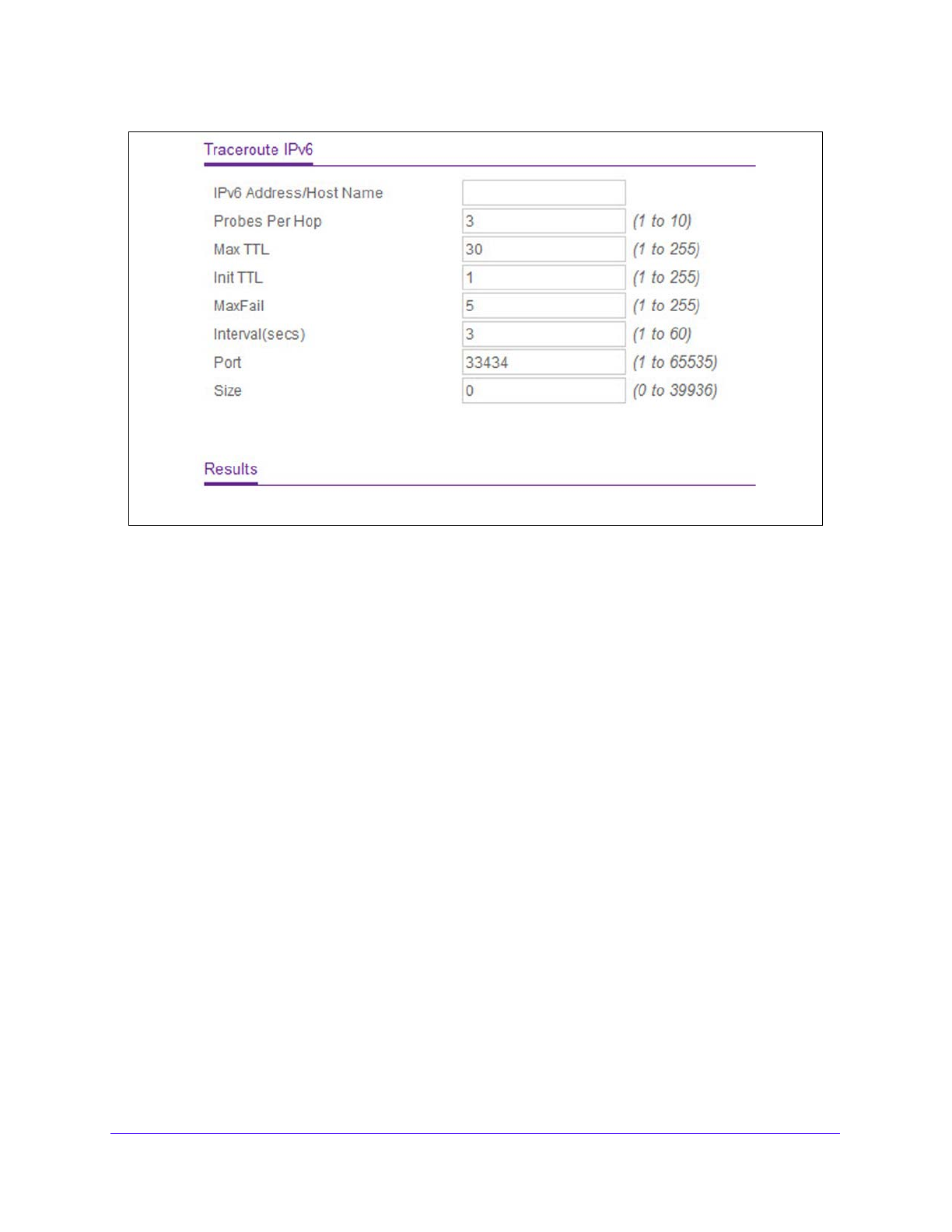
Maintenance
311
S3300 Smart Managed Pro Switch
Figure 114. Traceroute IPv6
2.
Use
IPv6 Address/Hostname
to enter the IPv6 address or Hostname of the station to
which the switch should find a path. The initial value is blank. The IPv6 Address or
Hostname you enter is not retained across a power cycle.
3.
Enter the
Probes Per Hop
. Specify the number of times each hop should be probed. The
default value is 3. The range is 1 to 10.
4.
Enter the
Maximum TTL
maximum time-to-live for a packet in number of hops for the
destination. The default value is 30. The range is 1 to 255. The MaxTTL you enter is not
retained across a power cycle.
5.
Enter the
Initial TTL
initial time-to-live for a packet in number of hops. The default value
is 1. The range is 1 to 255. The InitTTL you enter is not retained across a power cycle.
6.
Enter the
Maximum Failures
allowed in the session. The default value is 5. The range is 1
to 255. The MaxFail you enter is not retained across a power cycle.
7.
Interval (secs)
- Enter the number of seconds between probes. The default value is 3.
The range is 1 to 60. The Interval you enter is not retained across a power cycle.
8.
Enter the UDP Destination
Port
in the probe packets. The default value is 33434. The range
is 1- 65535. The port you enter is not retained across a power cycle.
9.
Enter the
Size
of the probe packets. The default value is 0. The range is 0 to 39936. The
Size you enter is not retained across a power cycle.
•
Source
. Select the source type from which the packet is sent:
-
None
. The source is the IP address of the default outgoing interface.
-
IP address
. The source is an IP address that you specify. If you select this option,
the IP Address field appears. Specify the source IP address of the probe packet in
the IP address field.
Характеристики
Остались вопросы?Не нашли свой ответ в руководстве или возникли другие проблемы? Задайте свой вопрос в форме ниже с подробным описанием вашей ситуации, чтобы другие люди и специалисты смогли дать на него ответ. Если вы знаете как решить проблему другого человека, пожалуйста, подскажите ему :)





















































































































































































































































































































































































