Коммутаторы NETGEAR S3300-28X (GS728TX) 24x1GE - инструкция пользователя по применению, эксплуатации и установке на русском языке. Мы надеемся, она поможет вам решить возникшие у вас вопросы при эксплуатации техники.
Если остались вопросы, задайте их в комментариях после инструкции.
"Загружаем инструкцию", означает, что нужно подождать пока файл загрузится и можно будет его читать онлайн. Некоторые инструкции очень большие и время их появления зависит от вашей скорости интернета.
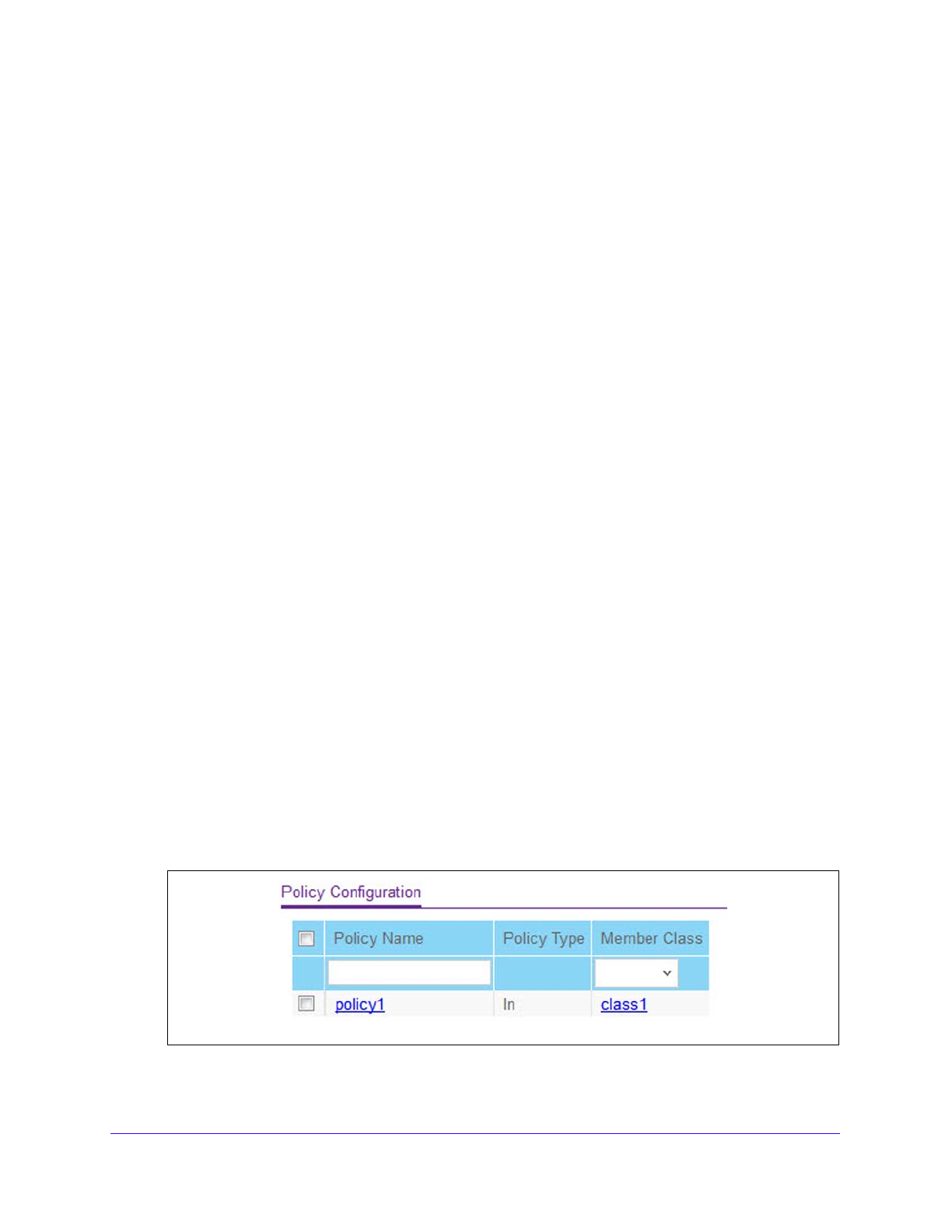
Configuring Quality of Service
235
S3300 Smart Managed Pro Switch
The same set of fields described for IPv6 ACL classification are also supported as match
criteria for DiffServ classes. Prior to the introduction of IPv6 class rule fields, any layer 3 or
layer 4 item was interpreted as a field in an IPv4 packet. To properly interpret the match
criteria fields and create classifier entries, it is necessary for the configuration to specify what
type of packet a class defines.
Policy Configuration
Use the Policy Configuration screen to associate a collection of classes with one or more
policy statements. After creating a Policy, click the policy link to the Policy screen.
To create a new DiffServ policy:
1.
Select
QoS
>
DiffServ
>
Advanced
>
Policy Configuration
.
2.
Enter a policy name in the Policy Name field.
3.
Select the existing DiffServ class to associate with the policy.
4.
Click the
Add
button.
The available policy type is In, which indicates the type is specific to inbound traffic. This
field is not configurable.
To rename an existing policy or add a new member class to the policy:
1.
Select the check box next to the configured class.
2.
Update the desired fields.
3.
Click the
Apply
button.
4.
Click the
Cancel
button to cancel the configuration on the screen, and reset the data on the
screen to the latest value of the switch.
To delete a policy:
1.
Click the check box associated with the policy to remove.
2.
Click the
Delete
button.
To configure the policy attributes:
1.
Click the name of the policy.
Figure 96. Policy Name
Характеристики
Остались вопросы?Не нашли свой ответ в руководстве или возникли другие проблемы? Задайте свой вопрос в форме ниже с подробным описанием вашей ситуации, чтобы другие люди и специалисты смогли дать на него ответ. Если вы знаете как решить проблему другого человека, пожалуйста, подскажите ему :)





















































































































































































































































































































































































