Коммутаторы NETGEAR S3300-28X (GS728TX) 24x1GE - инструкция пользователя по применению, эксплуатации и установке на русском языке. Мы надеемся, она поможет вам решить возникшие у вас вопросы при эксплуатации техники.
Если остались вопросы, задайте их в комментариях после инструкции.
"Загружаем инструкцию", означает, что нужно подождать пока файл загрузится и можно будет его читать онлайн. Некоторые инструкции очень большие и время их появления зависит от вашей скорости интернета.
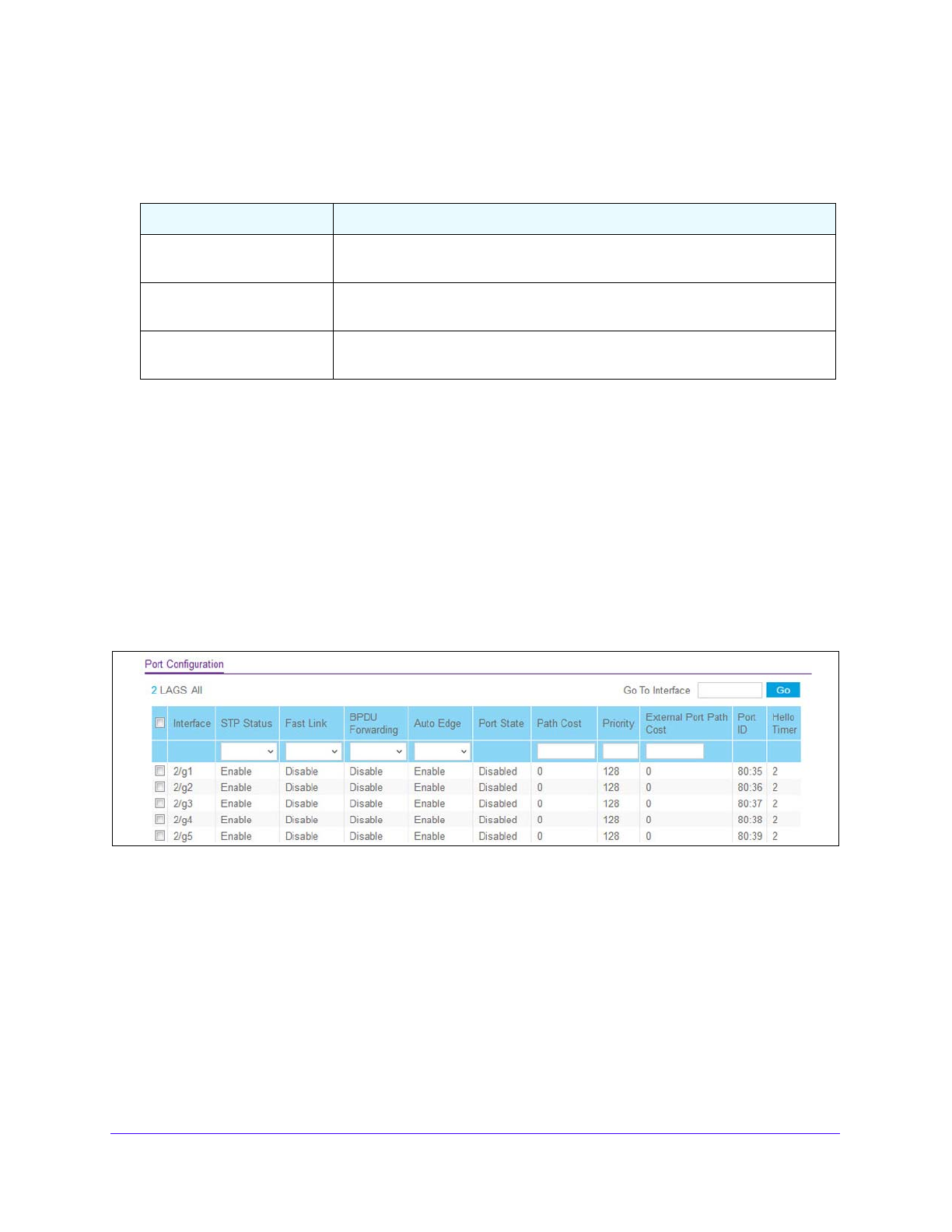
Configuring Switching
161
S3300 Smart Managed Pro Switch
The following MSTP status information is displayed on the Spanning Tree CST Configuration
screen.
Table 51. MSTP status information
Field
Description
MST ID
Table consisting of the MST instances (including the CST) and the
corresponding VLAN IDs associated with each of them.
VID
Table consisting of the VLAN IDs and the corresponding FID associated with
each of them
FID
Table consisting of the FIDs and the corresponding VLAN IDs associated with
each of them.
CST Port Configuration
Use the CST Port Configuration screen to configure Common Spanning Tree (CST) and
Internal Spanning Tree on a specific port on the switch.
A port can become
Diagnostically Disabled
(D-Disable) when DOT1S experiences a severe
error condition. The most common cause is when the DOT1S software experiences BPDU
flooding. The flooding criteria is such that DOT1S receives more than 15 BPDUs in a
3-second interval. The other causes for DOT1S D-Disable are extremely rare.
To display the CST Port Configuration screen, click
Switching
>
STP
>
Advanced
>
CST Port
Configuration
. A screen similar to the following is displayed.
Figure 87. CST Port Configuration
To configure CST port settings:
1.
To configure CST settings for a physical port, enter the interface and click the
Go
button
to select that particular interface.
2.
Select the interfaces for which you want to configure the CST settings.
For information about how to select and configure one or more ports or LAGs, see
Configuring Interface Settings
3.
Configure the CST values for the selected port(s) or LAG(s):
Характеристики
Остались вопросы?Не нашли свой ответ в руководстве или возникли другие проблемы? Задайте свой вопрос в форме ниже с подробным описанием вашей ситуации, чтобы другие люди и специалисты смогли дать на него ответ. Если вы знаете как решить проблему другого человека, пожалуйста, подскажите ему :)





















































































































































































































































































































































































