Коммутаторы NETGEAR S3300-28X (GS728TX) 24x1GE - инструкция пользователя по применению, эксплуатации и установке на русском языке. Мы надеемся, она поможет вам решить возникшие у вас вопросы при эксплуатации техники.
Если остались вопросы, задайте их в комментариях после инструкции.
"Загружаем инструкцию", означает, что нужно подождать пока файл загрузится и можно будет его читать онлайн. Некоторые инструкции очень большие и время их появления зависит от вашей скорости интернета.
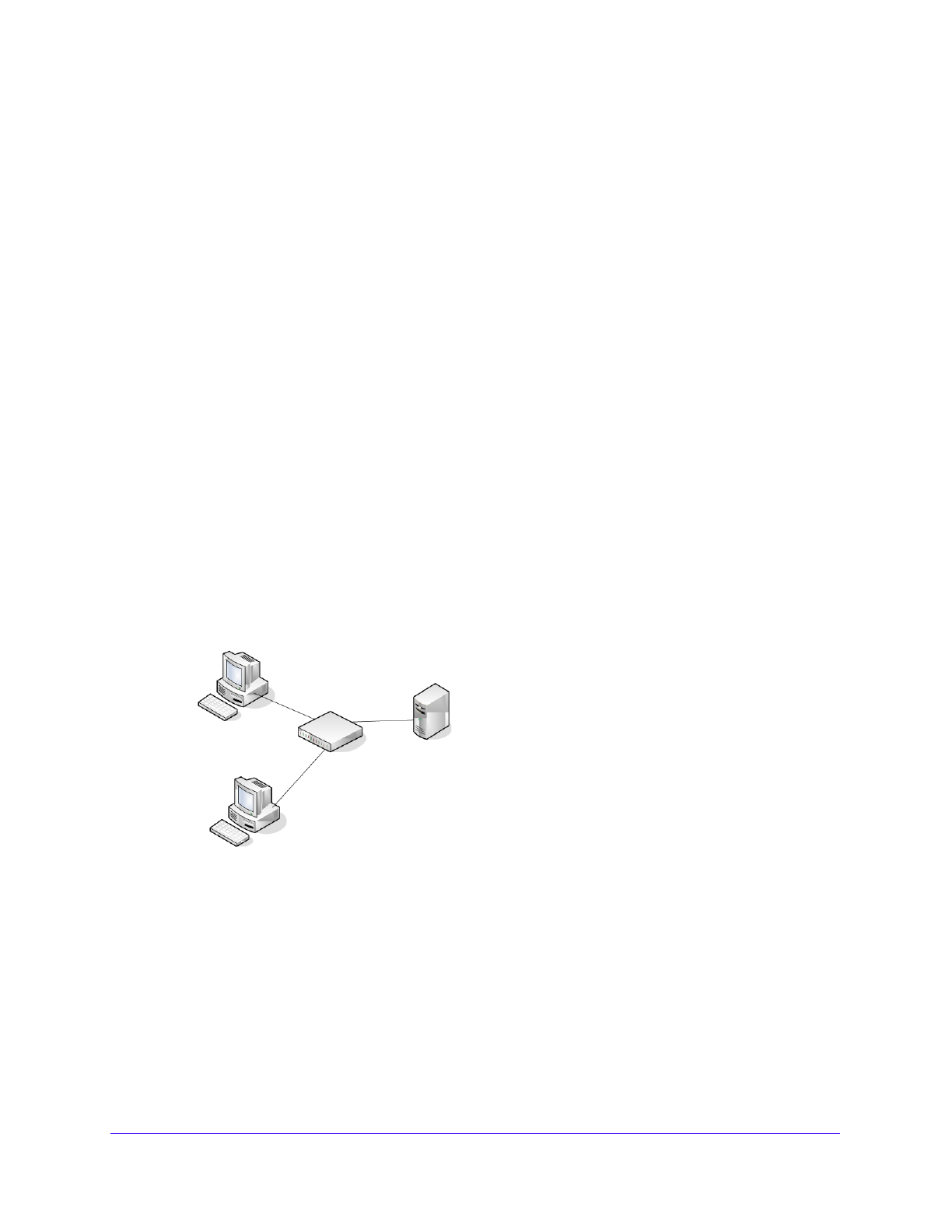
Configuration Examples
348
S3300 Smart Managed Pro Switch
is connected can be desirable in order to restrict access to publicly accessible bridge ports or
to restrict access to departmental LANs.
Access control is achieved by enforcing authentication of supplicants that are attached to an
authenticator’s controlled ports. The result of the authentication process determines whether
the supplicant is authorized to access services on that controlled port.
A Port Access Entity (PAE) is able to adopt one of two distinct roles within an access control
interaction:
•
Authenticator
. A Port that enforces authentication before allowing access to services
available via that Port.
•
Supplicant
. A Port that attempts to access services offered by the Authenticator.
Additionally, there exists a third role:
•
Authentication server
. Performs the authentication function necessary to check the
credentials of the Supplicant on behalf of the Authenticator.
All three roles are required in order to complete an authentication exchange.
The switch supports the Authenticator role only, in which the PAE is responsible for
communicating with the Supplicant. The Authenticator PAE is also responsible for submitting
the information received from the Supplicant to the Authentication Server in order for the
credentials to be checked, which will determine the authorization state of the Port. The
Authenticator PAE controls the authorized/unauthorized state of the controlled Port
depending on the outcome of the RADIUS-based authentication process.
Supplicant
Supplicant
Authenticator
Switch
Authentication
Server (RADIUS)
192.168.10.23
Figure 122. 802.1x Configuration Example
This example shows how to configure the switch so that 802.1X-based authentication is
required on the ports in a corporate conference room (g1–g8). These ports are available to
visitors and need to be authenticated before granting access to the network. The
authentication is handled by an external RADIUS server. When the visitor is successfully
authenticated, traffic is automatically assigned to the guest VLAN. This example assumes
that a VLAN has been configured with a VLAN ID of 150 and VLAN Name of Guest.
1.
From the Port Authentication screen, select ports g1 through g8.
2.
From the Port Control list, select Unauthorized.
Характеристики
Остались вопросы?Не нашли свой ответ в руководстве или возникли другие проблемы? Задайте свой вопрос в форме ниже с подробным описанием вашей ситуации, чтобы другие люди и специалисты смогли дать на него ответ. Если вы знаете как решить проблему другого человека, пожалуйста, подскажите ему :)





















































































































































































































































































































































































