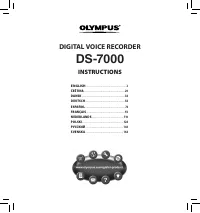Диктофоны Olympus DS-7000 - инструкция пользователя по применению, эксплуатации и установке на русском языке. Мы надеемся, она поможет вам решить возникшие у вас вопросы при эксплуатации техники.
Если остались вопросы, задайте их в комментариях после инструкции.
"Загружаем инструкцию", означает, что нужно подождать пока файл загрузится и можно будет его читать онлайн. Некоторые инструкции очень большие и время их появления зависит от вашей скорости интернета.
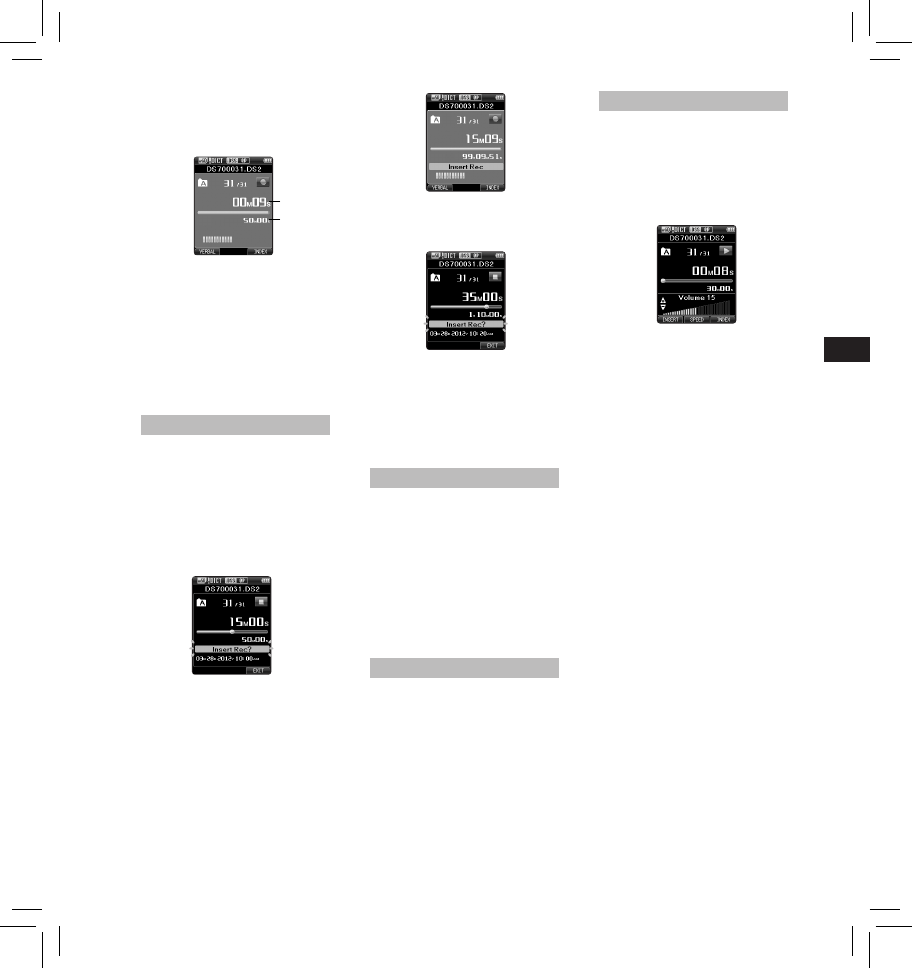
9
EN
C
S
D
A
DE
ES
F
R
NL
P
L
RU
S
V
Hands-free recording
The recorder can be used as a hands-
free recording device. To set up the
recorder for hands-free operation,
connect the optional Olympus Foot
Switch to the back of the docking
station and place the recorder in the
docking station.
• For further details, a complete
advanced version of the manual
*
(PDF format) is available for
download at the OLYMPUS website.
*
Available in English, French or
German.
Recording monitor
It is possible to monitor your
recording by listening to it even
while the recording is in progress. In
order to do so, insert the earphone
plug into the earphone jack and use
the
+
or
–
buttons to control the
volume level.
Playback
1
Select the file, then move the slide
switch to the
PLAY
(
`
) position to
start playback.
2
Press the
+
or
–
button to adjust
the volume.
• The volume can be adjusted
within a range from [
00
] to [
30
].
b
a
a
Recording elapsed time
b
Total recording time of the
selected file
3
Move the slide switch to the
STOP
(
4
) position to stop
overwriting.
Note:
• You cannot select a recording mode
different from the one set onto the
original file.
Insert recording
Additional recording can be inserted
into previously recorded file.
1
Select and play the file you want to
insert an additional recording into.
2
While playing the file, press the
F1
(
INSERT
) button to insert an
additional recording.
• [
Insert Rec?
] will appear on the
display.
3
Move the slide switch to the
REC
(
s
) position to start inserting
the additional recording.
• The record indicator light
turns on. [
Insert Rec]
and the
remaining recording time will
alternate on the display.
4
Move the slide switch to the
STOP
(
4
) position to stop inserting
the additional recording.
Notes:
• The recording’s time and date will
be updated to the one of the latest
recording inserted.
• You cannot select a recording mode
different from the one set onto the
original file.
2
Move the slide switch to the
REC
(
s
) position to start
overwriting.
• The record indicator light turns on.
3
Move the slide switch to the
STOP
(
4
) position at any point you
want to stop the playback.
Fast Forward (FF):
• Press the
9
button once while in
stop mode.
Rewind (REW):
• Press the
0
button once while in
stop mode.
How to cancel
: Move the slide switch
to a position other than the
STOP
(
4
)
position.
• The recorder starts the operation
of the set position.
Press the
OK/MENU
button.
Cue (Cue):
• Press and hold the
9
button while
in stop or playback mode.
How to cancel
: Release the button.
Review (Rev):
• Press and hold the
0
button while
in stop or playback mode.
How to cancel
: Release the button.
• Move the slide switch to the
REV
(
7
) position.
How to cancel
: Release the slide
switch.
Playback Speed
• Press the
F2
(
SPEED
) button during
playback.
• The playback speed will change
at each press of the
F2
(
SPEED
)
button.
Play (playback):
Playback at normal speed.
Slow Play (slow playback):
Playback speed slows down
(-50%), and “Slow play” will be
displayed.
Содержание
- 148 Начало работы; Названия составных частей
- 150 Зарядка батареи; Подключите к док-станции кабель
- 151 Совместимые карты
- 152 Основные операции
- 155 Расширенные операции
- 156 Пункты меню
- 160 Минимальные требования
- 161 Прочая информация; Устранение возможных неполадок
- 162 Спецификации
- 163 Техническая помощь и обслуживание; Для покупателей в Европе: