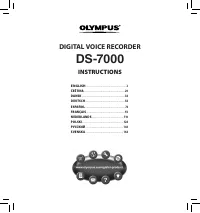Диктофоны Olympus DS-7000 - инструкция пользователя по применению, эксплуатации и установке на русском языке. Мы надеемся, она поможет вам решить возникшие у вас вопросы при эксплуатации техники.
Если остались вопросы, задайте их в комментариях после инструкции.
"Загружаем инструкцию", означает, что нужно подождать пока файл загрузится и можно будет его читать онлайн. Некоторые инструкции очень большие и время их появления зависит от вашей скорости интернета.

7
EN
C
S
D
A
DE
ES
F
R
NL
P
L
RU
S
V
Turning on the recorder
Move the
POWER
switch to [
ON]
position to activate the recorder.
Memory card
This recorder uses two types of
memory cards: a microSD card
as internal memory, and an SD
card as additional memory.
You can remove the content recorded
in both the cards safely in case of
malfunction of the recorder.
Compatible cards
The recorder supports memory card
capacity from 512 MB up to 32 GB.
Cards compatibility
For a list of card compatible with the
recorder, please visit the product
homepage at the Olympus website
applicable to your region or contact
your Olympus reseller where you
purchased the product.
Notes:
•
When initializing (formatting) a
card, confirm that no necessary
data is stored on the memory
card beforehand. Initialization
completely erases the existing
data on the card.
• Cards formatted (initialized) by
another device, like a computer,
may not be recognized. Be sure
to format them with this recorder
before use.
Setting time and date [Time & Date]
If you set the time and date
beforehand, the information when
the file is recorded is automatically
stored for each file. Setting the time
and date beforehand enables easier
file management.
When you use the recorder for the
first time after purchasing it, or
when the battery has been inserted
without the device being used for
a long time, the [
Set Time & Date
]
will appear.
• For further details, a complete
advanced version of the manual
*
(PDF format) is available for
download at the OLYMPUS website.
*
Available in English, French or
German.
1
Press the
9
or
0
button to
select the item to set.
Select the item from the “
hour
”,
“
minute
”, “
year
”, “
month
” and “
day
”
with a flashing point.
• The card has a service life. When
reaching the end of its life, writing
or erasing data on the card will be
disabled. In this case, replace the
card.
• If you use a PC card adapter
compatible with the card to save
or delete some data on the card,
the maximum recording time on
the card may be decreased. To
recover the original recording time,
initialize/format the card in the
recorder.
Inserting and ejecting a SD card
Inserting a SD card
Insert the SD card fully into the card
slot with the card facing the direction
shown in the illustration below, until
it clicks into place.
•
Insert the card keeping it straight.
Card recognition
After inserting SD card, the message
[
Please Wait
] will flash on the display
while the recorder recognizes the
SD card.
Ejecting a SD card
Push the SD card inward to unlock it
and let it come out of the slot.
•
Hold the card straight and pull it
out.
Notes
•
Inserting the card the wrong way
or at an angle could damage the
contact area or cause the card to
jam.
•
If the card is not inserted all the
way into the slot, data may not be
written properly.
• When an unformatted card is
inserted into the card slot, the
recorder will automatically display
the format menu options.
• Use only cards formatted with the
recorder.
• Never remove the card while the
recorder is operating, as this may
damage the data.
• After pushing the card inward to
eject it, releasing your finger too
quickly may cause the card to be
ejected unexpectedly.
• This recorder uses a microSD card as
internal memory. The microSD card
has been preloaded.
• The recorder may not properly
recognize the card even when that
card is compatible with it.
• The processing performance
reduces in a card when you repeat
writing and deleting. In this case,
format the card.
2
Press the
+
or
−
button to set.
You can select between 12 and
24 hour display by pressing the
F2
(
24H
) button while setting the
hour and minute.
Содержание
- 148 Начало работы; Названия составных частей
- 150 Зарядка батареи; Подключите к док-станции кабель
- 151 Совместимые карты
- 152 Основные операции
- 155 Расширенные операции
- 156 Пункты меню
- 160 Минимальные требования
- 161 Прочая информация; Устранение возможных неполадок
- 162 Спецификации
- 163 Техническая помощь и обслуживание; Для покупателей в Европе: