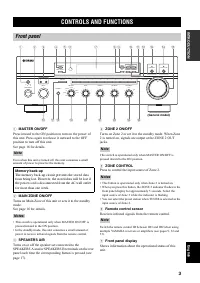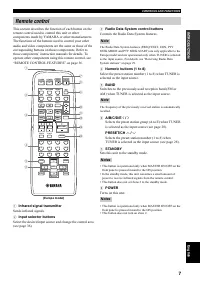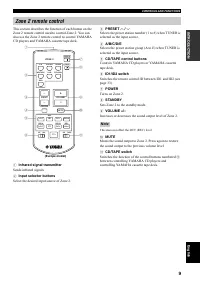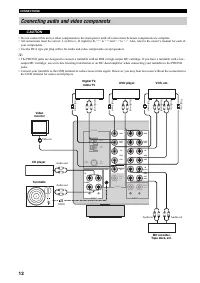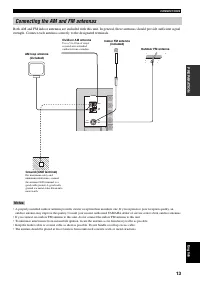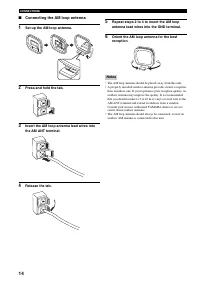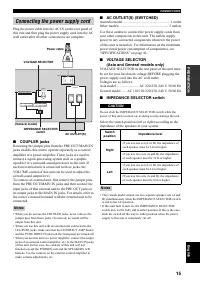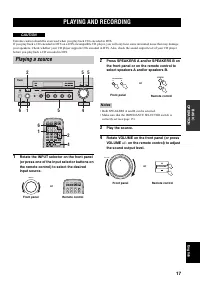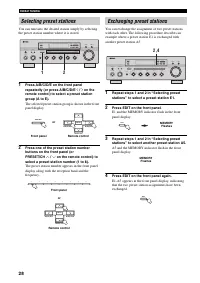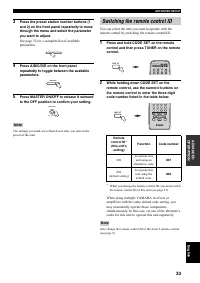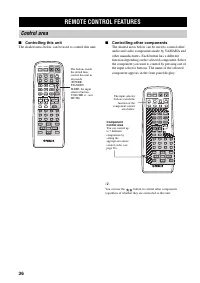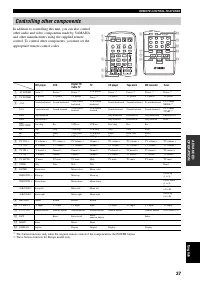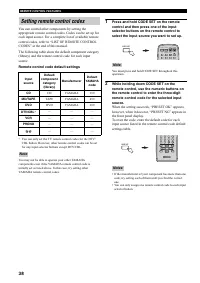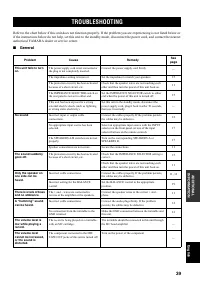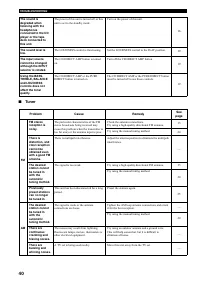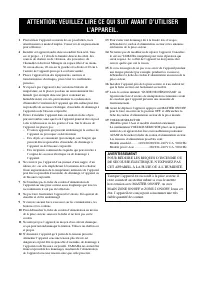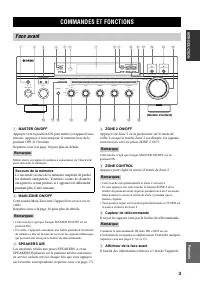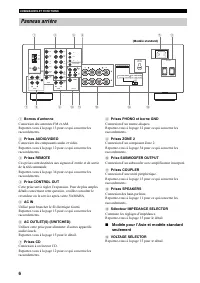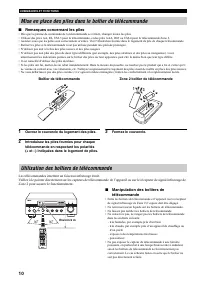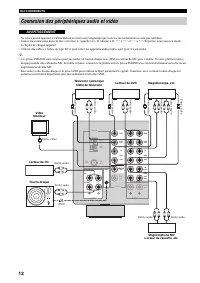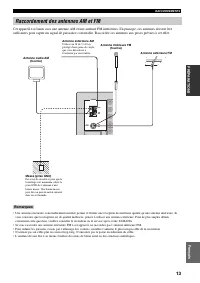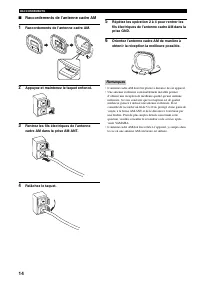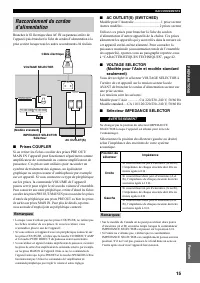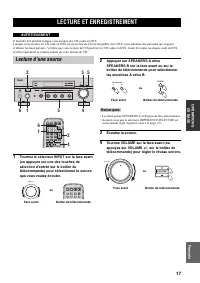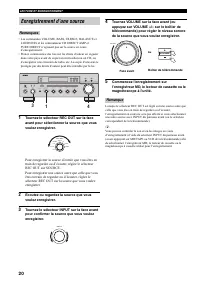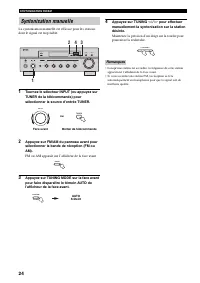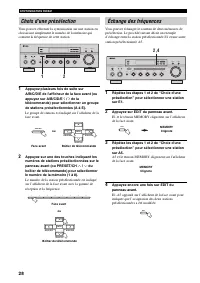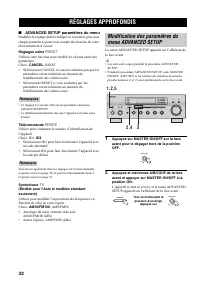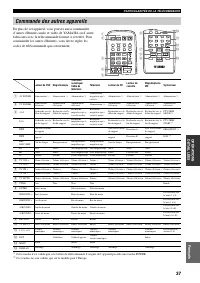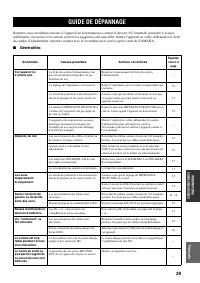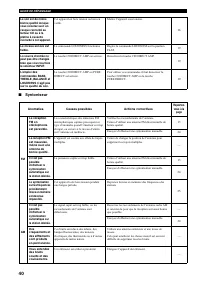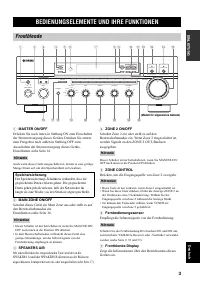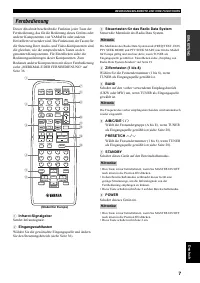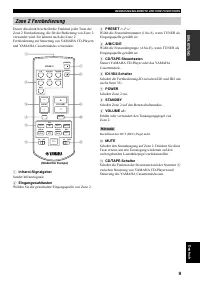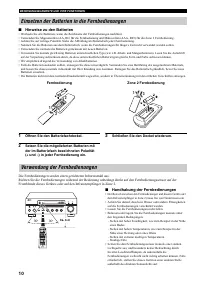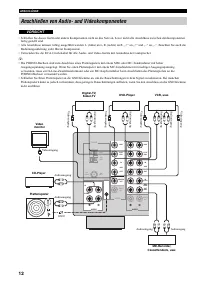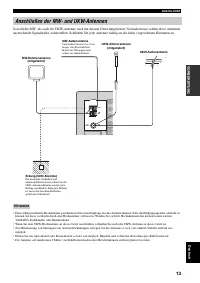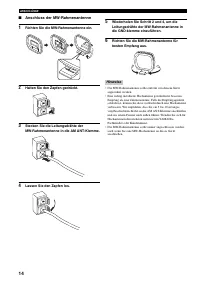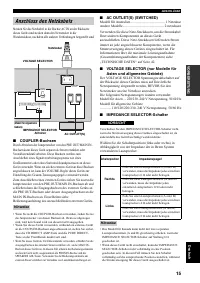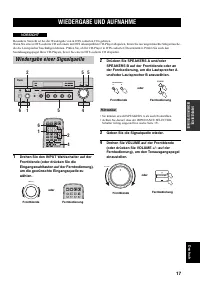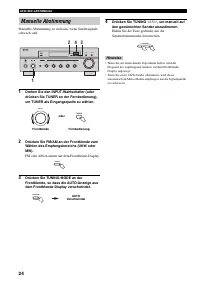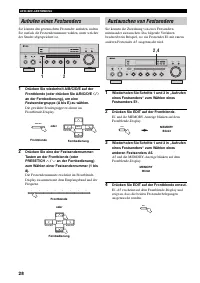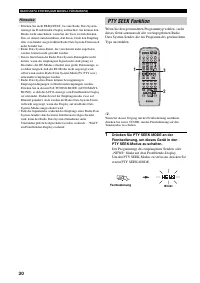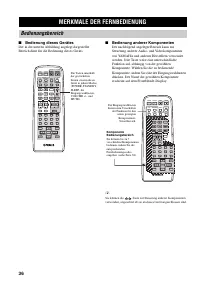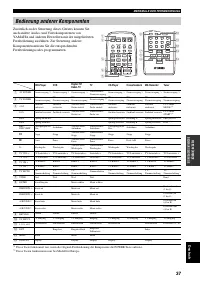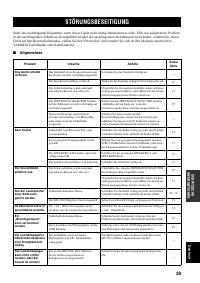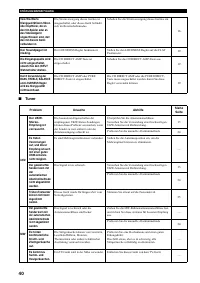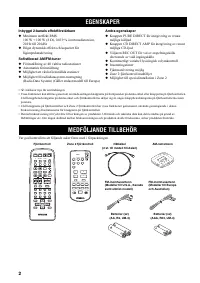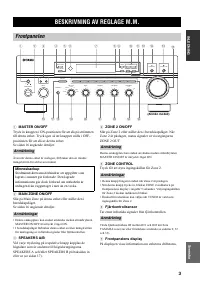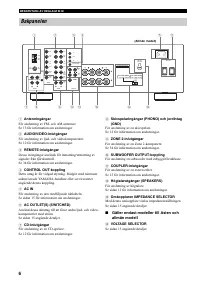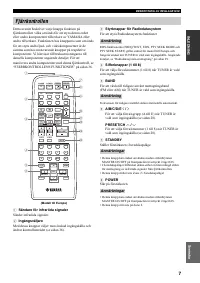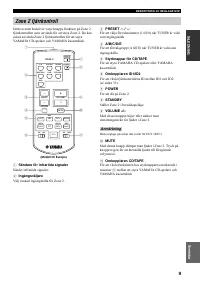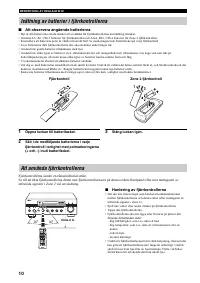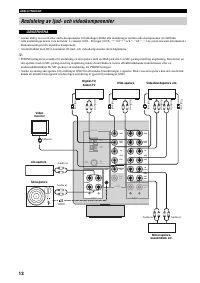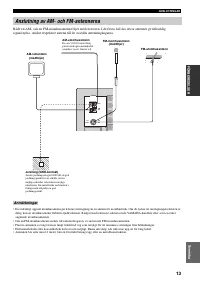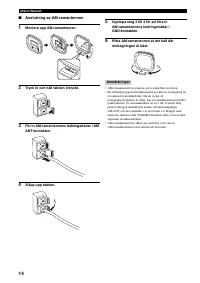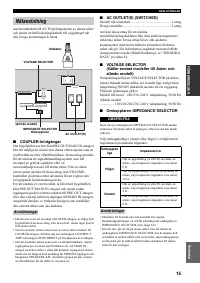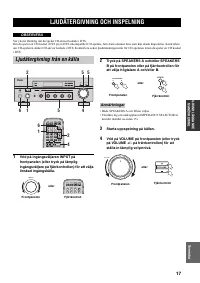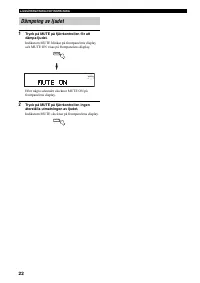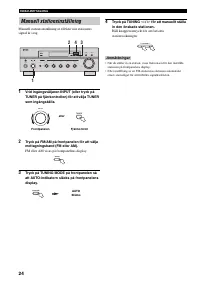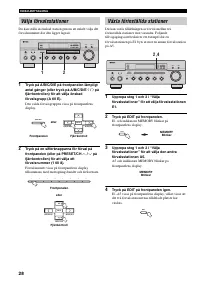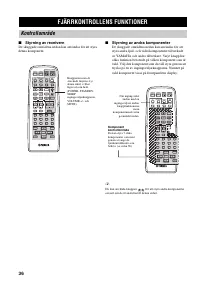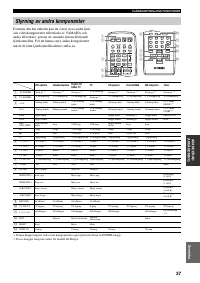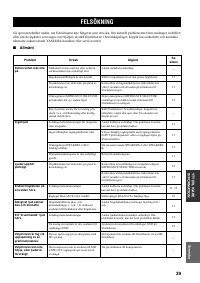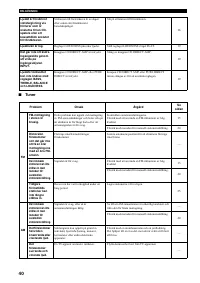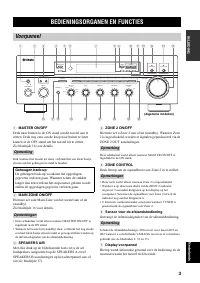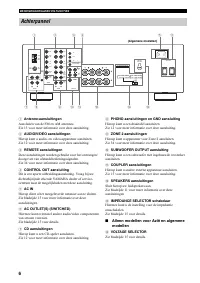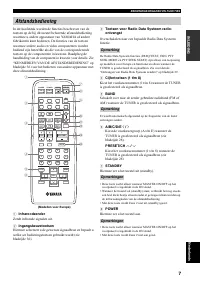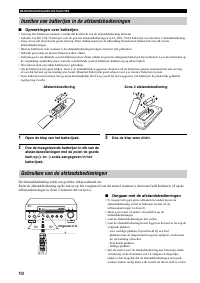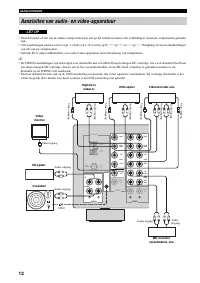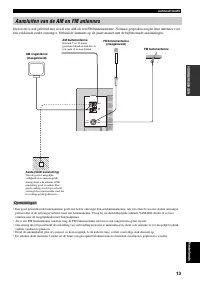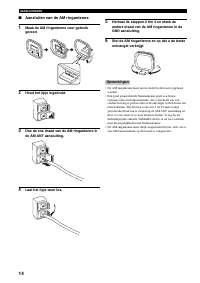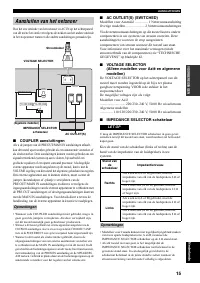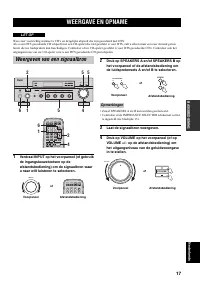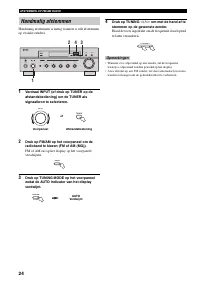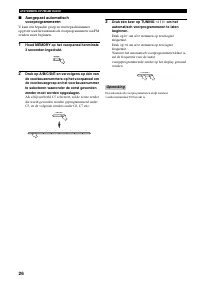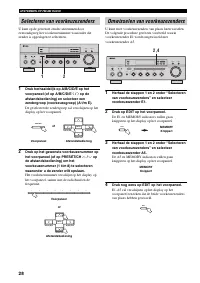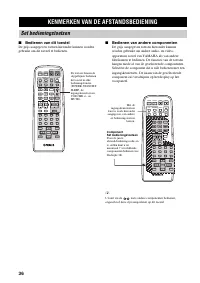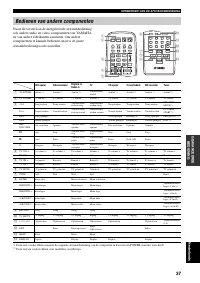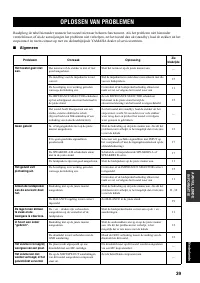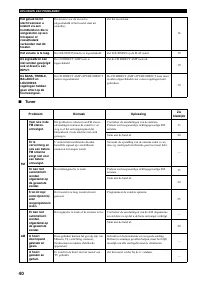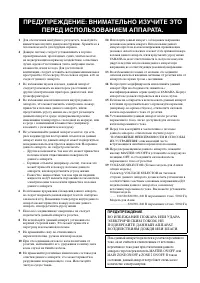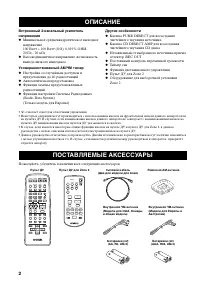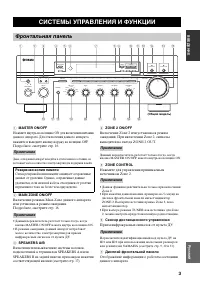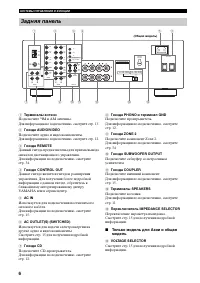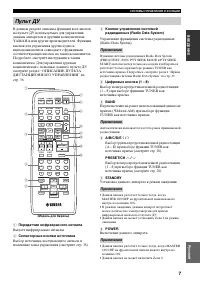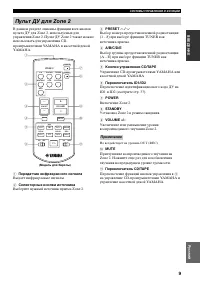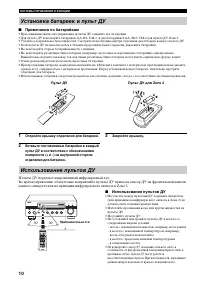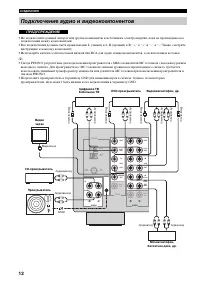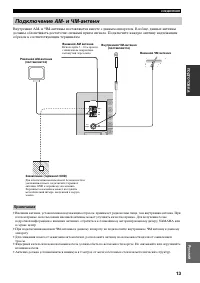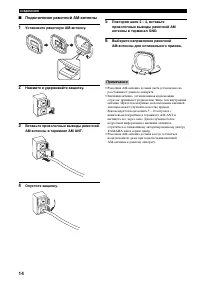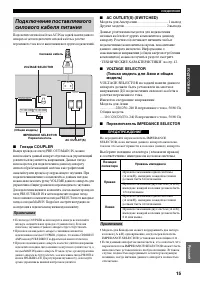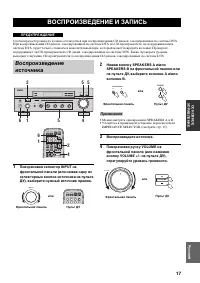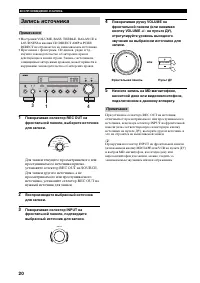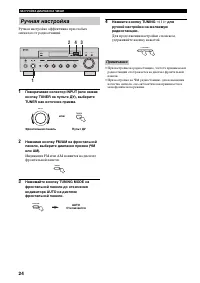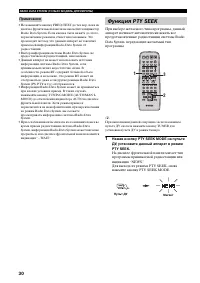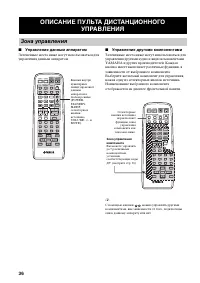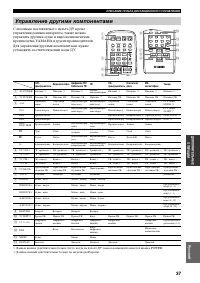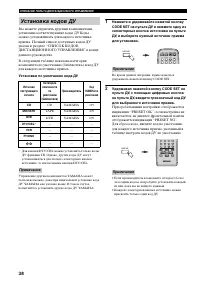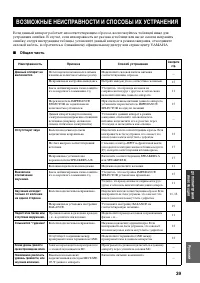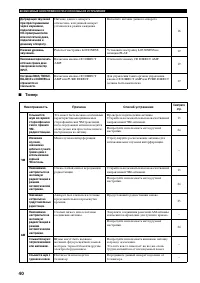Усилители Yamaha RX-797 - инструкция пользователя по применению, эксплуатации и установке на русском языке. Мы надеемся, она поможет вам решить возникшие у вас вопросы при эксплуатации техники.
Если остались вопросы, задайте их в комментариях после инструкции.
"Загружаем инструкцию", означает, что нужно подождать пока файл загрузится и можно будет его читать онлайн. Некоторые инструкции очень большие и время их появления зависит от вашей скорости интернета.
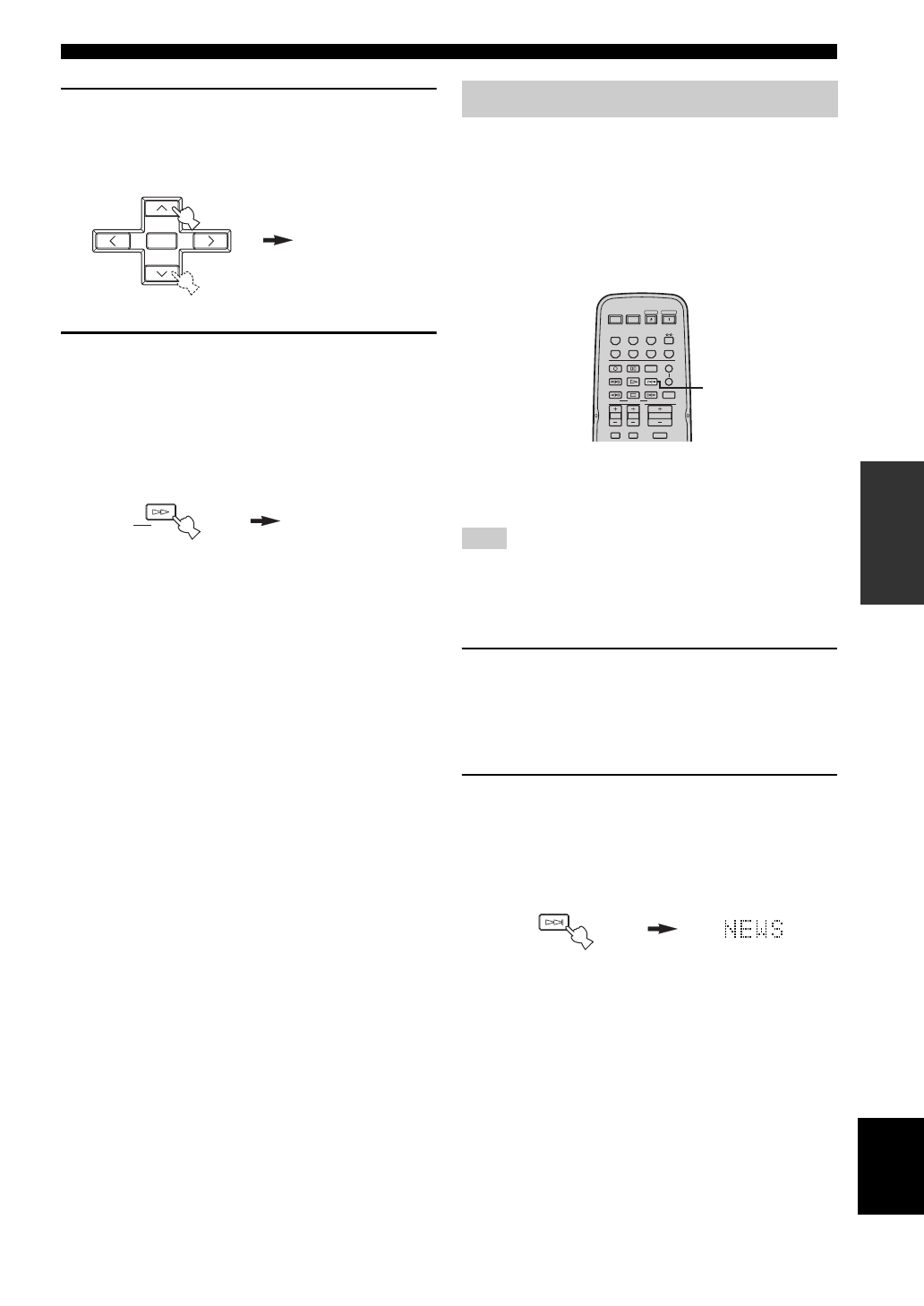
31
RADIO DATA SYSTEM (EUROPE MODEL ONLY)
BA
S
IC
OPE
R
A
T
IO
N
English
2
Press PRESET/CH
u
/
d
on the remote
control to select the desired program type.
The selected program type appears in the front panel
display.
3
Press PTY SEEK START on the remote
control to begin searching all preset Radio
Data System stations.
The selected program type flashes and the PTY
HOLD indicator lights up in the front panel display
while searching for stations.
To cancel searching, press PTY SEEK START again.
• The unit stops searching when it finds a station
broadcasting the selected type of program.
• If the found station is not the one you desire, press
PTY SEEK START again. This unit resumes
searching for another station broadcasting the same
type of program.
This function uses the EON data service on the Radio
Data System station network. If you select the desired
program type (NEWS, INFO, AFFAIRS or SPORT), this
unit automatically searches for all preset Radio Data
System stations that are scheduled to broadcast the
selected type of program and switches from the station
currently being received to the new station when the
broadcast starts.
y
When performing this operation with the remote control, first
press TUNER to set the remote to tuner mode.
This function can only be used when a Radio Data System station
that offers the EON data service is being received. When such a
station is being received, the EON indicator lights up in the front
panel display.
1
Check that the EON indicator is lit in the front
panel display.
If the EON indicator is not lit up, tune into another
Radio Data System station so that the EON indicator
lights up.
2
Press EON repeatedly on the remote control
to select the desired program type (NEWS,
INFO, AFFAIRS or SPORT).
The selected program type name appears in the front
panel display.
• If a preset Radio Data System station type starts
broadcasting the selected type of program, the unit
automatically switches from the program being
received to that program. (The EON indicator
flashes.)
• When broadcasting of the selected program ends,
the unit returns to the previous station (or another
program on the same station).
■
To cancel this function
Press EON repeatedly until no program type name is
shown in the front panel display.
POP M
A/B/C/D/E
A/B/C/D/E
PRESET/CH
ENTER
START
PTY SEEK
PTY HOLD
Remote control
Lights up
EON function
Note
STANDBY
POWER
CD
MD/TAPE
TUNER
PHONO
DVD
SLEEP
A
B
POWER
POWER
REC
CODE SET
MUTE
VOLUME
DISC SKIP
EON
FREQ/TEXT
START
MODE
PTY SEEK
TV MUTE
TV INPUT
AV
TV
VCR
DTV/CBL
SPEAKERS
TV VOL
TV CH
2
EON
Remote control
Содержание
- 223 СОДЕРЖАНИЕ; ВВЕДЕНИЕ
- 224 Усовершенствованный AM/ЧМ тюнер; ОПИСАНИЕ
- 225 ВВЕДЕНИ; Прием инфракрасных сигналов от пульта ДУ.; Дисплей фронтальной панели; СИСТЕМЫ УПРАВЛЕНИЯ И ФУНКЦИИ; Фронтальная панель; Резервная копия памяти; Примечания
- 226 Примечание
- 227 Загорается при включении функции Zone 2.; Только модель для Европы
- 228 Задняя панель
- 229 Выдает инфракрасные сигналы.; Селекторные кнопки источника; Установка данного аппарата в режим ожидания.; Включение данного аппарата.
- 230 Установка таймера сна.
- 231 Пульт ДУ для Zone 2
- 232 Примечания по батарейкам; Использование пультов ДУ; Установка батареек в пульт ДУ
- 233 ОВКА; Примечания по кабелю колонки; СОЕДИНЕНИЯ; Подключение колонок
- 234 Подключение аудио и видеокомпонентов
- 236 Подключение рамочной АМ-антенны; Нажмите и удерживайте защелку.
- 237 Гнезда COUPLER; Общая модель; Переключатель IMPEDANCE SELECTOR
- 238 Main Zone данного аппарата включается.
- 239 ОСНОВНОЕ; ВОСПРОИЗВЕДЕНИЕ И ЗАПИСЬ
- 241 Регулировка ручки BALANCE; Регулировка ручки LOUDNESS; Настойка тональности
- 242 Запись источника
- 243 Применение таймера сна
- 245 Нажмите кнопку; НАСТРОЙКА ДИАПАЗОНА ЧМ/AM; Автоматическая настройка
- 246 Нажмите кнопку TUNING; Ручная настройка
- 251 Смотрите раздел “Функция EON” на стр. 31.; RADIO DATA SYSTEM (ТОЛЬКО МОДЕЛЬ ДЛЯ ЕВРОПЫ); Прием радиостанций системы Radio Data System
- 252 Функция PTY SEEK
- 253 • Аппарат прекращает поиск при нахождении; Отмена данной функции; Функция EON
- 254 Параметры меню ADVANCED SETUP; Исходные установки; Дистанционное управление; Тюнер; ДОПОЛНИТЕЛЬНЫЕ НАСТРОЙКИ
- 256 от пульта ДУ Zone 2 в Zone 2 на компоненты в основной комнате.; Многокомнатная конфигурация и подключения; Подключение компонентов Zone 2
- 257 Управление Zone 2
- 258 Управление данным аппаратом; ОПИСАНИЕ ПУЛЬТА ДИСТАНЦИОННОГО; Зона управления
- 259 Управление другими компонентами
- 260 Установки по умолчанию кода ДУ; Установка кодов ДУ
- 261 ПОЛ; Общая часть; ВОЗМОЖНЫЕ НЕИСПРАВНОСТИ И СПОСОБЫ ИХ УСТРАНЕНИЯ
- 264 АУДИОРАЗДЕЛ; ТЕХНИЧЕСКИЕ ХАРАКТЕРИСТИКИ