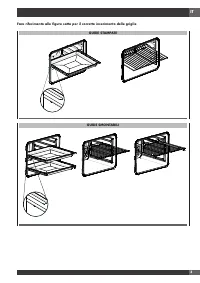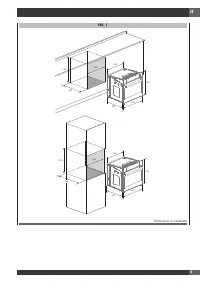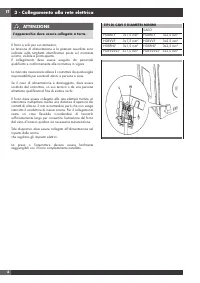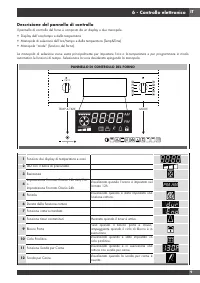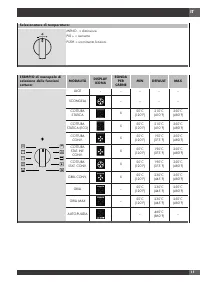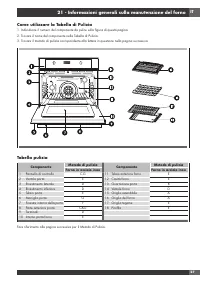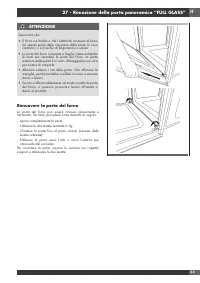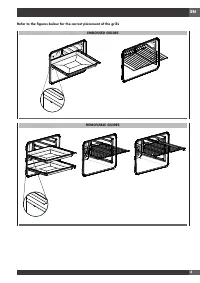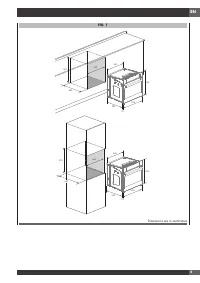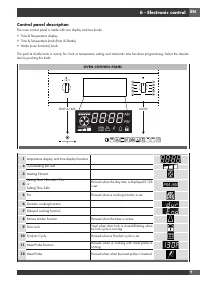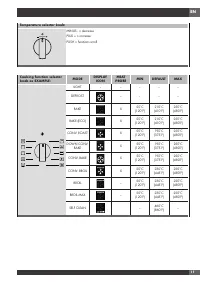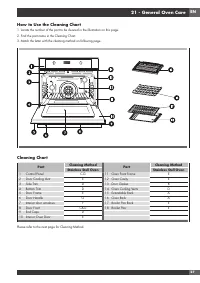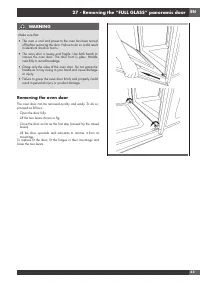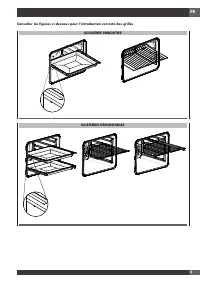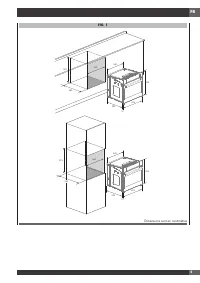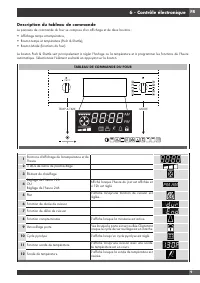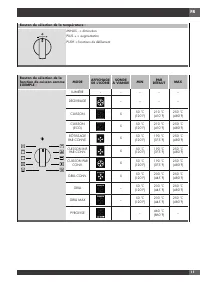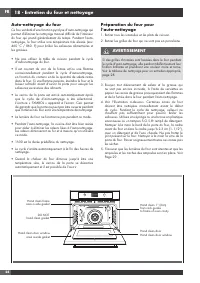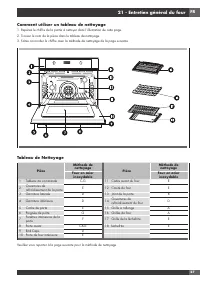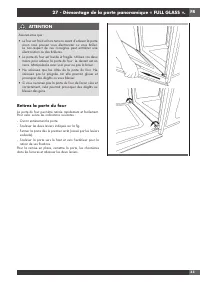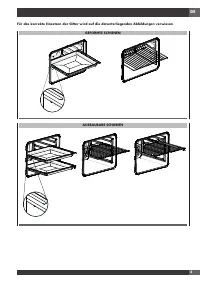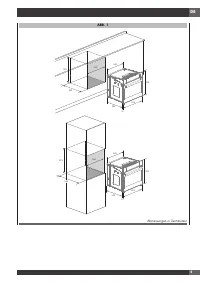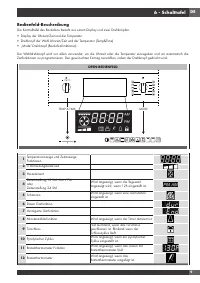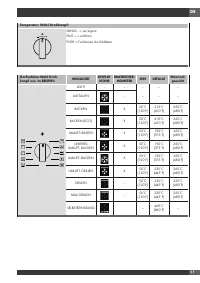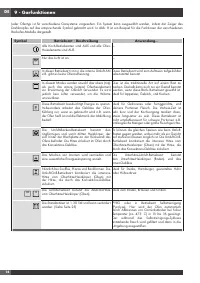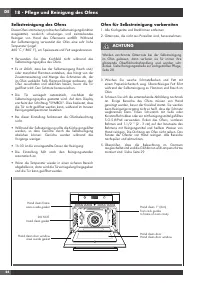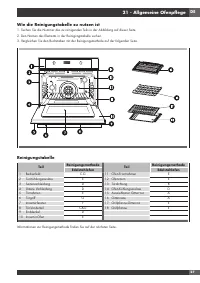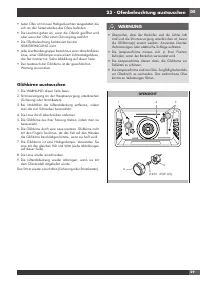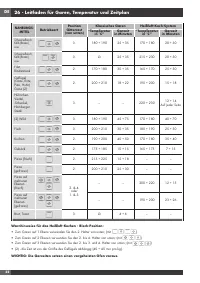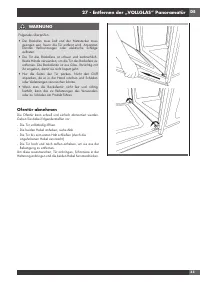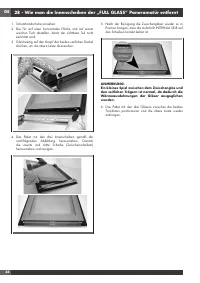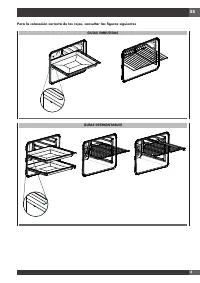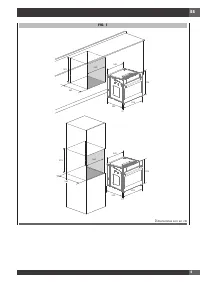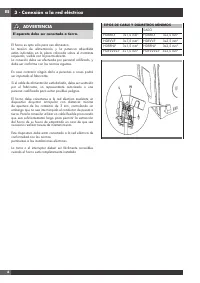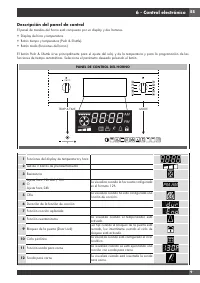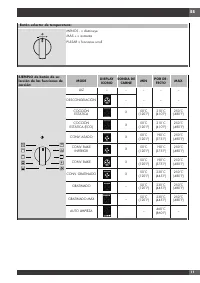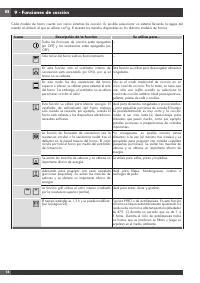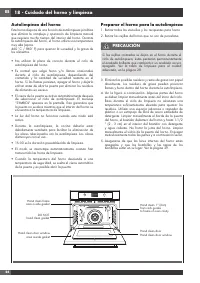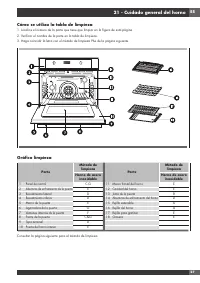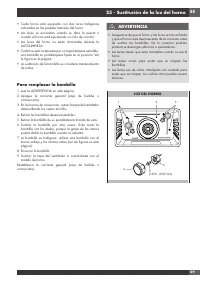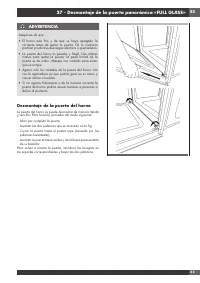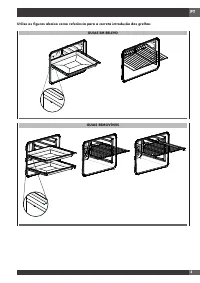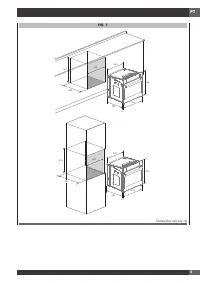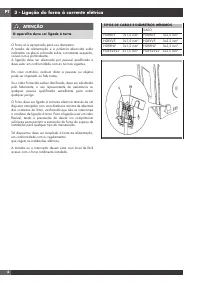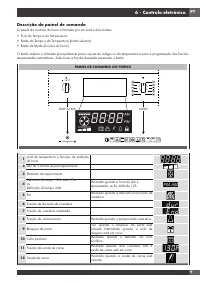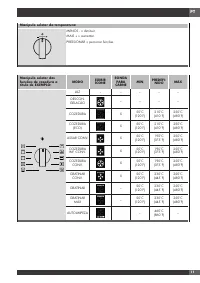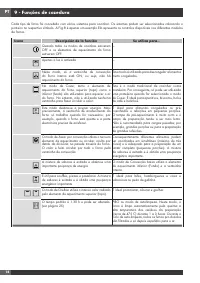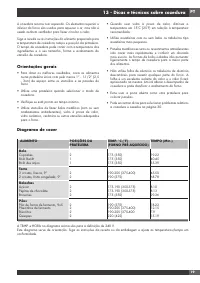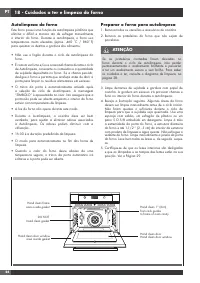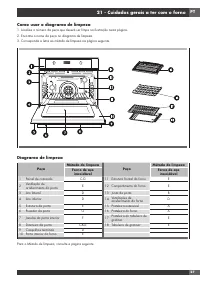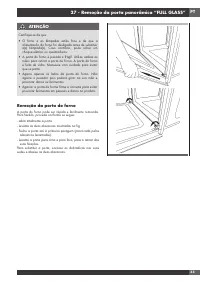Духовые шкафы Fulgor Milano FUO 6011 P TM MBK - инструкция пользователя по применению, эксплуатации и установке на русском языке. Мы надеемся, она поможет вам решить возникшие у вас вопросы при эксплуатации техники.
Если остались вопросы, задайте их в комментариях после инструкции.
"Загружаем инструкцию", означает, что нужно подождать пока файл загрузится и можно будет его читать онлайн. Некоторые инструкции очень большие и время их появления зависит от вашей скорости интернета.
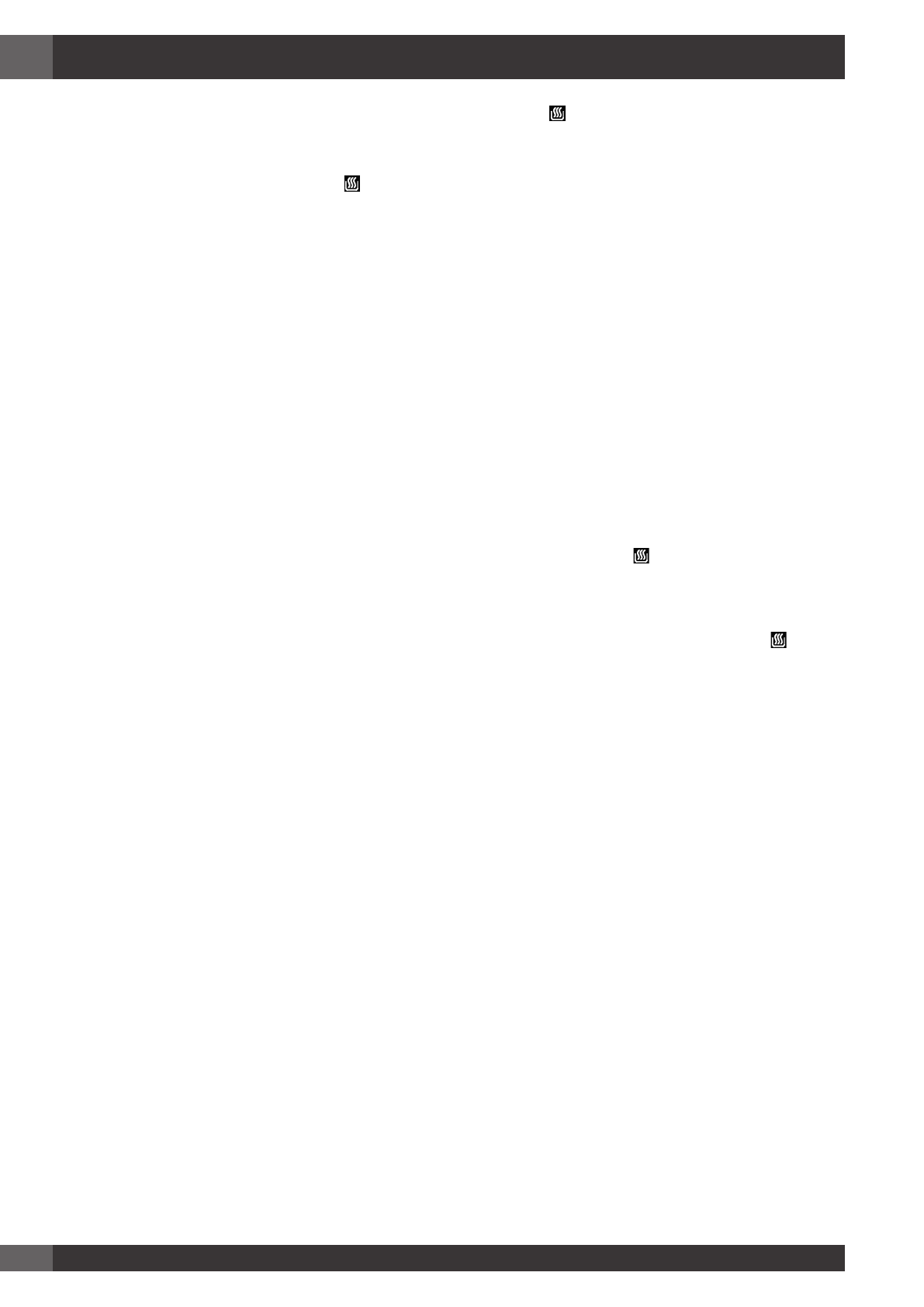
EN
16
11 - Setting an oven function manually
Turn the mode knob into the desired position, the clock
display shows On for a few seconds. The oven will work for a
maximum time (12hours). Depending on the oven model, the
number and type of available functions can be different.
If the clock display function is active the symbol appears (it
doesn’t appear in light position).
Turn the Temp & Time selector and set the desired oven
temperature. The control offers a PRESET temperature per
every cooking mode or a full range between MIN and MAX
to be adjusted by hand. Check the value on the display after
having selected the temperature.
The temperature appears on the clock display when the Time &
Temp selector is pushed or when a new function has just been
selected.
As soon as the oven starts, the preheat led (indicated by the
bars) on the bottom of the clock display starts flashing and
becomes steadily on when the preheat ends with 5 beeps.
Turn the mode selector to ZERO (OFF) position to stop any
activity, the display will show OFF for a few seconds.
Setting an automatic oven function
After having selected a function as described before, the
control can be programmed in order to set timed cooking
activities. The time program remains active even if the function
is changed (exception: pyrolyse). The following possibilities
are available:
1 Timed cooking setting the cooking time (duration).
2 Timed cookitng setting the end of cooking time (stop time).
3 Delayed cooking setting duration and stop time.
Push the knob in order to toggle between cooking duration
(cook time) and end of cooking time (stop time): the words
“dur” or “End” are displayed respectively.
Turn the knob left/right to edit the duration or the stop time
when the proper word is displayed:
1. When the word dur is displayed, the control shows 30’ as
the standard cooking duration. Turn the knob left/right in
order to set the actually desired cooking time in a range
between 0 and 240 minutes. The display will flash dur and
its value alternatively for a few seconds then it will show the
time of day, the pot symbol will flashes to indicate that an
automatic cooking is running. The end of cooking time is
updated automatically.
2. When the word End is displayed, the control shows the
current time as the initial stop time. In order to set the actually
desired end of cooking time in a 4 hours range:
- Turn the knob left/right, the hours flash.
- Modify the flashing hours value turning the knob left/
right.
- Push the knob to switch back and forth between hours
and minutes or wait a few seconds until the minutes flash.
- Modify the flashing minutes value the knob left/right.
- Wait until the new End of Cooking time value stops
flashing.
The display will flash End and its value alternatively for
a few seconds then it will show the time of day, the pot
symbol will flashes to indicate that a timed cooking is
active. The cooking duration is updated automatically.
3. Repeat the same operations of point 1 then push the knob
until End appears. the control shows the “current time +
cooking time” as the initial stop time. It’s not possible to
lower the end of cooking time below this value, in order to
set the actually desired end of cooking time in a 24 hours
range:
- Turn the knob left/right, the hours flash.
- Modify the flashing hours value turning the knob left/
right.
- Push the knob to switch back and forth between hours
and minutes or wait a few seconds until the minutes flash.
- Modify the flashing minutes value turning the knob left/
right.
- Wait until the new End of Cooking time value stops
flashing.
The display will flash End and its value alternatively for a
few seconds then it will show the time of day and flashing
the cooking icons to indicate that a delayed cooking has
been programmed. As soon as the delay time expires,
the oven starts and works for the programmed cooking
time. The pot symbol will flashes.
At the end of any timed activity the control shuts down the
oven, the buzzer sounds a warning sequence (two short beeps
repeated every 3 seconds) to recall the user attention, for a
maximum time and makes the time related icons ( ) flash on
the display. Push the knob to silent the buzzer and reset the
warning message.
Turn the mode selector to ZERO (OFF) position before reusing
the oven.
Характеристики
Остались вопросы?Не нашли свой ответ в руководстве или возникли другие проблемы? Задайте свой вопрос в форме ниже с подробным описанием вашей ситуации, чтобы другие люди и специалисты смогли дать на него ответ. Если вы знаете как решить проблему другого человека, пожалуйста, подскажите ему :)