Смартфоны Nokia N77 - инструкция пользователя по применению, эксплуатации и установке на русском языке. Мы надеемся, она поможет вам решить возникшие у вас вопросы при эксплуатации техники.
Если остались вопросы, задайте их в комментариях после инструкции.
"Загружаем инструкцию", означает, что нужно подождать пока файл загрузится и можно будет его читать онлайн. Некоторые инструкции очень большие и время их появления зависит от вашей скорости интернета.
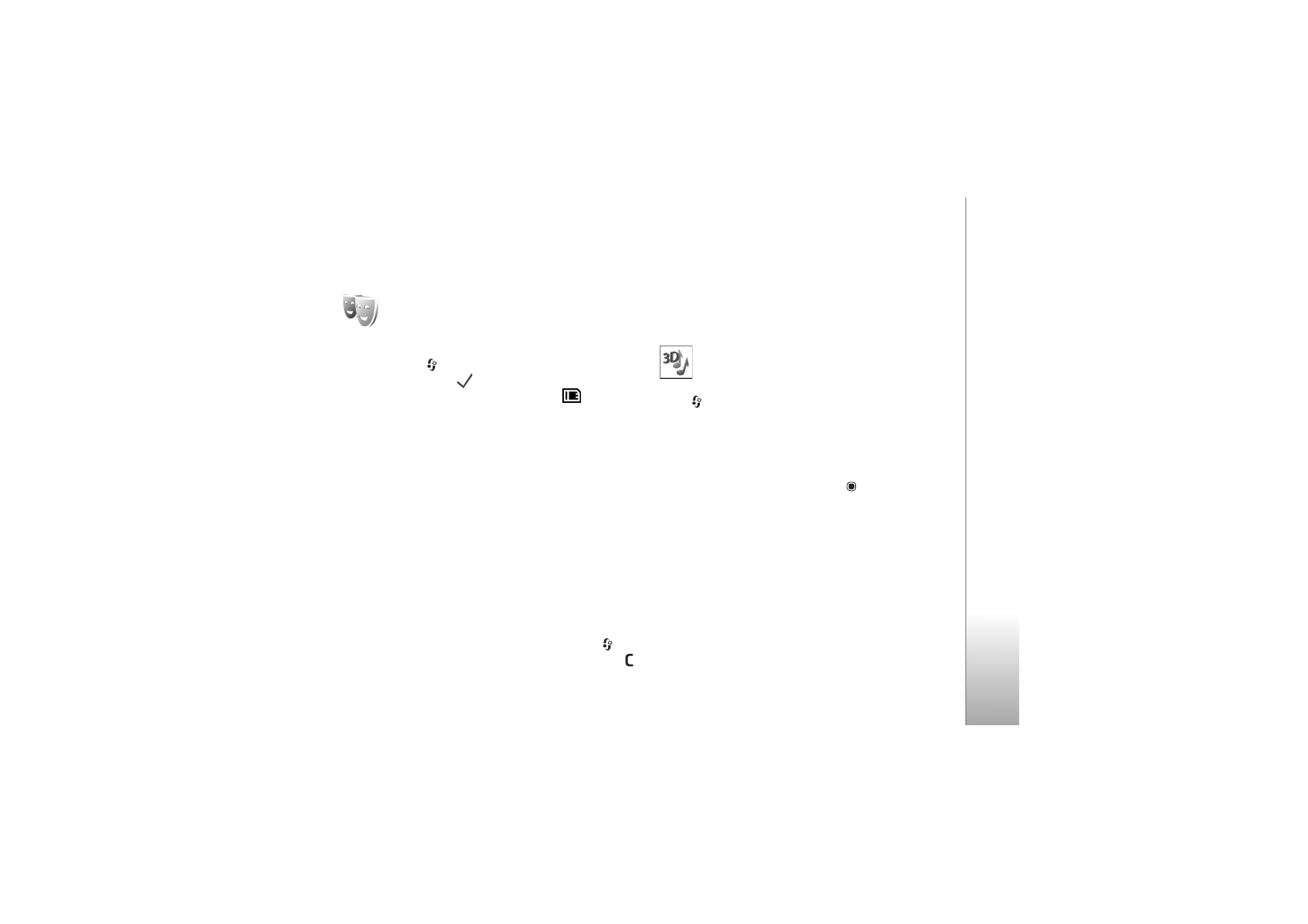
Tools
99
Tools
Themes
To change the look of the display, such as the wallpaper
and icons, press
, and select
Tools
>
Themes
. The active
theme is indicated by
. The themes on a compatible
memory card (if inserted) are indicated by
. The
themes on the memory card are not available if the
memory card is not inserted in the device. If you want to
use the themes saved in the memory card without the
memory card, save the themes in the device memory first.
To open a browser connection and download more themes,
select
Theme downloads
(network service).
To activate a theme, scroll to it, and select
Options
>
Apply
. To preview a theme before activating it, select
Options
>
Preview
.
To edit themes, scroll to a theme, and select
Options
>
Edit
>
Wallpaper
and
Power saver
settings.
To restore the selected theme to its original settings, select
Options
>
Restore orig. theme
when you edit a theme.
To delete a theme that you have downloaded, press
, and
select
Tools
>
App. mgr.
Scroll to the theme, and press .
You cannot delete pre-installed themes or the theme
currently in use.
3-D tones
Press
, and select
Tools
>
3-D tones
. With
3-D tones
you can enable three-dimensional sound effects for
ringing tones. Not all ringing tones support 3-D effects.
To enable the 3-D effects, select
3-D ringing tone
effects
>
On
. To change the ringing tone, scroll to the
ringing tone that is displayed, press
, and select the
desired ringing tone.
To change the 3–D effect that is applied to the ringing
tone, select
Sound trajectory
and the desired effect. To
modify the effect, select from the following settings:
Trajectory speed
—Select the speed at which sound moves
from one direction to another. This setting is not available
for all effects.
Doppler effect
—Select
On
to have the ringing tone sound
higher when you are closer to your device, and lower when
you are farther away. When you get closer to the device,








































































































































