Смартфоны Nokia N77 - инструкция пользователя по применению, эксплуатации и установке на русском языке. Мы надеемся, она поможет вам решить возникшие у вас вопросы при эксплуатации техники.
Если остались вопросы, задайте их в комментариях после инструкции.
"Загружаем инструкцию", означает, что нужно подождать пока файл загрузится и можно будет его читать онлайн. Некоторые инструкции очень большие и время их появления зависит от вашей скорости интернета.
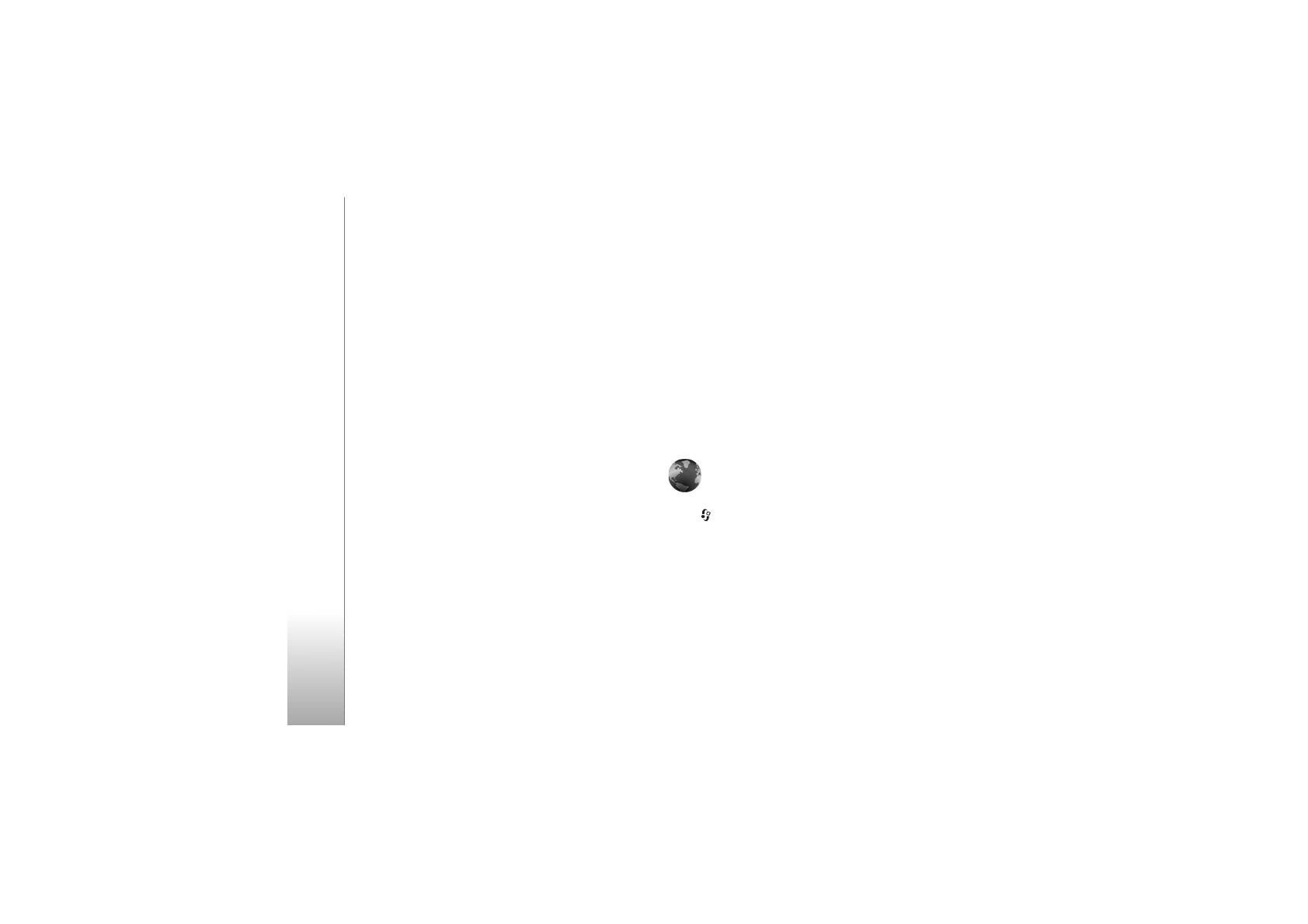
Int
er
n
et
60
Settings
Select
Options
>
Settings
and from the following:
Access point
—Change the default access point. See
‘Connection’, p. 106. Some or all access points may be
preset for your device by your network service provider,
and you may not be able to change, create, edit, or remove
them.
Homepage
—Define the home page.
Load imgs. & sounds
—Select whether you want to load
images while browsing. If you select
No
, to load images
later during browsing, select
Options
>
Show images
.
Font size
—Select the text size.
Default encoding
—If text characters are not shown
correctly, you can select another encoding according to
language.
Auto. bookmarks
—Enable or disable automatic bookmark
collecting. If you want to continue collecting automatic
bookmarks but hide the folder from the bookmarks view,
select
Hide folder
.
Screen size
—Select what is shown when you are
browsing:
Select. keys only
or
Full screen
.
Search page
—Define a web page that is downloaded
when you select
Navigation options
>
Open search page
in the bookmarks view, or when browsing.
Rendering
—If you want the page layout shown as
accurately as possible when in
Small screen
mode, select
By quality
. If you do not want external cascading style
sheets to be downloaded, select
By speed
.
Cookies
—Enable or disable the receiving and sending of
cookies.
Java/ECMA script
—Enable or disable the use of scripts.
Security warnings
—Hide or show security notifications.
Conf. DTMF sending
—Select whether you want to confirm
before the device sends DTMF tones during a voice call. See
also ‘Options during a voice call’, p. 69.
Web
Press
, and select
Internet
>
Web
(network service).
With
Web
you can view hypertext markup language
(HTML) web pages on the internet as originally designed.
You can also browse web pages that are designed
specifically for mobile devices, and use extensible
hypertext markup language (XHTML), or the wireless
markup language (WML).
With
Web
, you can zoom in and out on a page, use
Mini
map
and
Page overview
to navigate on pages, read web








































































































































