Смартфоны Nokia N77 - инструкция пользователя по применению, эксплуатации и установке на русском языке. Мы надеемся, она поможет вам решить возникшие у вас вопросы при эксплуатации техники.
Если остались вопросы, задайте их в комментариях после инструкции.
"Загружаем инструкцию", означает, что нужно подождать пока файл загрузится и можно будет его читать онлайн. Некоторые инструкции очень большие и время их появления зависит от вашей скорости интернета.
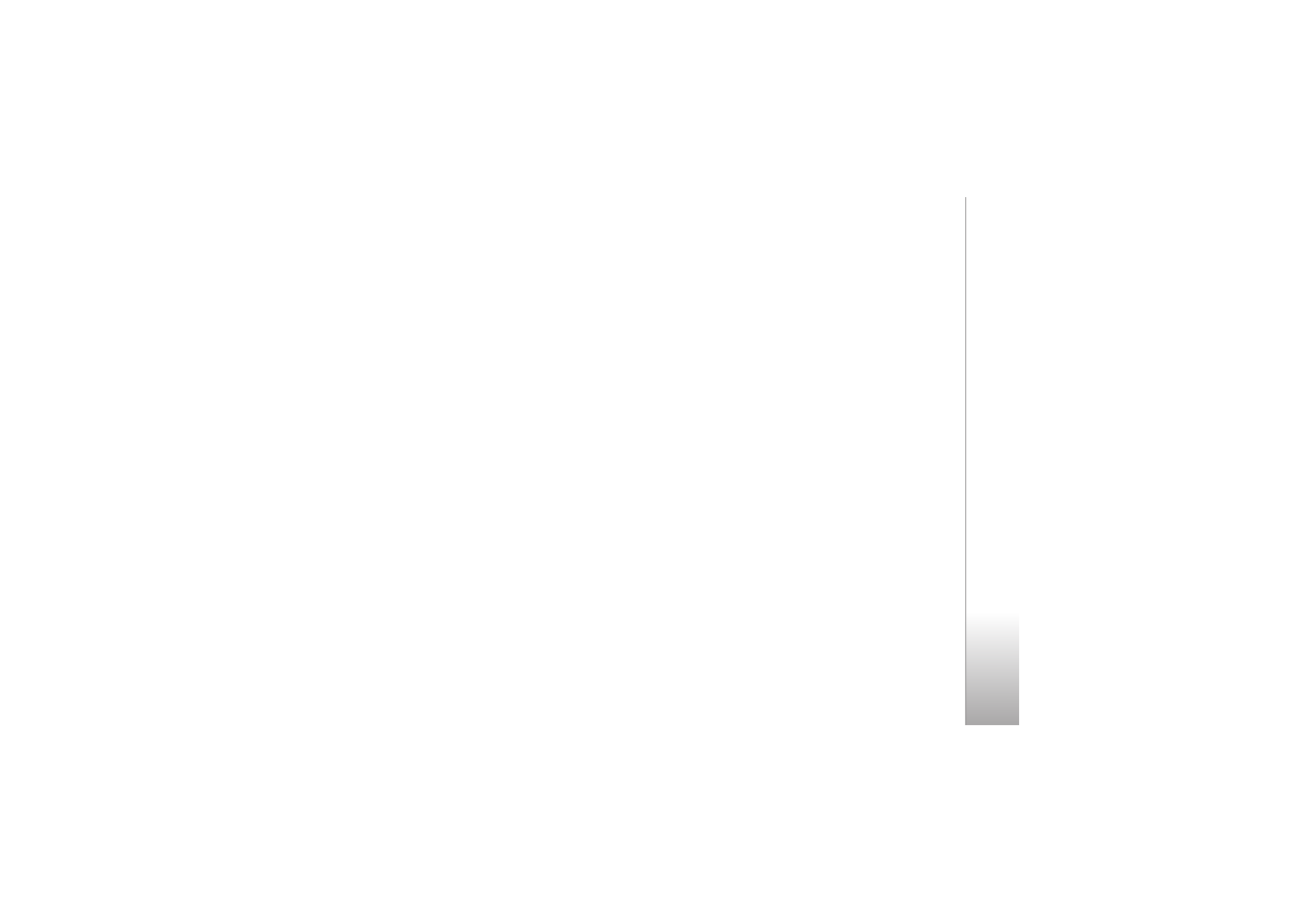
Media applications
47
the connection method. A compatible memory card
must be inserted in the device.
• To use Nokia Music Manager in Nokia Nseries PC Suite
(available on the CD-ROM supplied with your device),
attach the USB data cable, and select
PC Suite
as the
connection method.
Transfer with Windows Media Player
Both Windows Media Player and Nokia Music Manager in
Nokia Nseries PC Suite (available on the CD-ROM supplied
with your device) have been optimized for transferring
music files. For information about transferring music with
Nokia Music Manager in Nokia Nseries PC Suite, see the
help function in Music Manager.
The function of the music synchronization may vary
between different versions of the Windows Media Player
application. For more information, see the corresponding
Windows Media Player guides and helps.
Manual synchronization
After connecting your device with a compatible PC,
Windows Media Player selects manual synchronization if
there is not enough storage room in your device. With
manual synchronization, you can select the songs and
playlists that you want to move, copy, or remove.
The first time you connect your device, you must enter a
name that is used as the name of your device in Windows
Media Player.
To transfer manual selections, do the following:
1
After your device is connected with Windows Media
Player, select your device in the navigation pane if
more than one device is connected.
2
Drag the songs or albums to the list pane for
synchronization. To remove songs or albums, select an
item in the list and click
Remove from list
.
3
Check that the list pane contains the files you want to
synchronize and that there is enough capacity on the
device. To start the synchronization, click
Start Sync.
.
Automatic synchronization
To change the default file transfer option in Windows
Media Player, click the arrow under
Sync
, select your
device, and click
Set up Sync.
. Clear or select the
Sync
this device automatically
check box.
If the
Sync this device automatically
check box is
selected and you connect your device, your Nokia N77
music library is automatically updated based on playlists
you have selected in Windows Media Player.
If no playlists have been selected, the whole PC music
library is selected for synchronization. Note that your PC
library may contain more files that can fit to the device
memory and a compatible memory card of your Nokia N77








































































































































