Смартфоны Nokia N77 - инструкция пользователя по применению, эксплуатации и установке на русском языке. Мы надеемся, она поможет вам решить возникшие у вас вопросы при эксплуатации техники.
Если остались вопросы, задайте их в комментариях после инструкции.
"Загружаем инструкцию", означает, что нужно подождать пока файл загрузится и можно будет его читать онлайн. Некоторые инструкции очень большие и время их появления зависит от вашей скорости интернета.
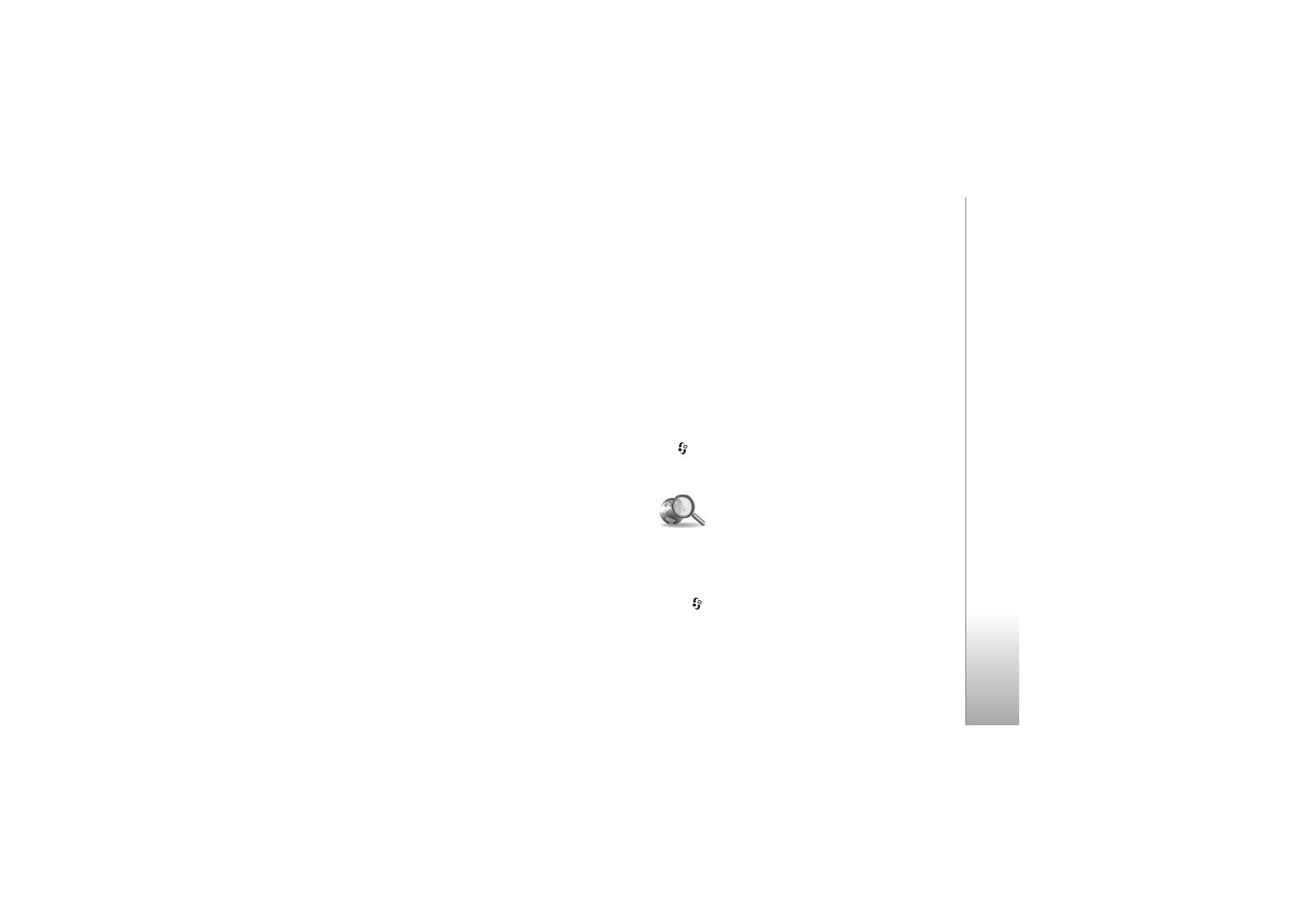
Your Nokia N77
17
Memory low—free memory
Many features of the device use memory to store data. The
device notifies you if the device or the memory card
memory is low.
To free device memory, transfer data to a compatible
memory card, if you have one. Mark files to be moved, and
select
Options
>
Move to folder
>
Memory card
and a
folder.
To remove data to free memory, select
File manager
or the
respective application. For example, you can remove the
following:
• Messages from
Inbox
,
Drafts
, and
Sent
folders in
Messag.
• Retrieved e-mail messages from the device memory
• Saved web pages
• Saved images, videos, or sound files
• Contact information
• Calendar notes
• Downloaded applications. See also ‘Application
• Installation files (.sis) of applications you have installed
to a compatible microSD card; first back up the
installation files to a compatible PC using Nokia
Nseries PC Suite.
• Any other data that you no longer need
Personalize your device
• Use the standby display for fast access to your most
frequently used applications. See ‘Active standby
mode’, p. 15.
• To change the standby mode background image or
what is shown in the screen saver, see ‘Themes’, p. 99.
• To customize the ringing tones, see ‘Profiles—set
tones’, p. 64 and ‘Add ringing tones for contacts’, p. 67.
• To change the shortcuts assigned for the different
presses of the scroll key and left and right selection
keys in the standby mode, see ‘Standby mode’, p. 104.
• To change the clock shown in the standby mode, press
, and select
Applications
>
Clock
>
Options
>
Settings
>
Clock type
>
Analogue
or
Digital
.
Mobile search
Use Mobile Search to get access to search engines, and
find and connect to local services, web sites, images, and
mobile content.
Press ,
and
select
Search
. A list of categories is
displayed. Select a category (for example, images), and
enter your text into the search field. Select
Search
. The
search results are displayed on the screen.








































































































































