Смартфоны Nokia N77 - инструкция пользователя по применению, эксплуатации и установке на русском языке. Мы надеемся, она поможет вам решить возникшие у вас вопросы при эксплуатации техники.
Если остались вопросы, задайте их в комментариях после инструкции.
"Загружаем инструкцию", означает, что нужно подождать пока файл загрузится и можно будет его читать онлайн. Некоторые инструкции очень большие и время их появления зависит от вашей скорости интернета.
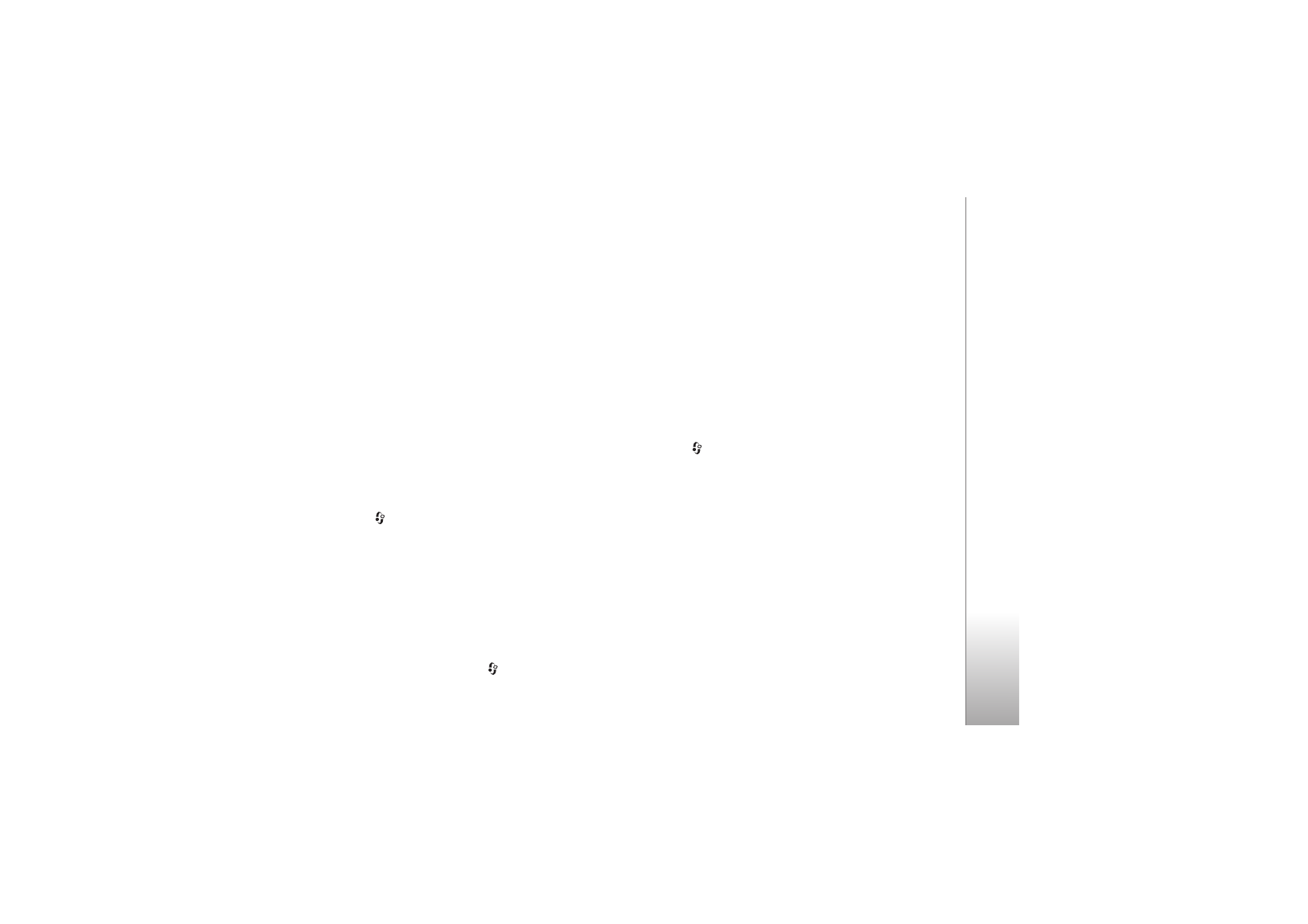
Messaging
85
IMAP4 folder path
(for IMAP4 only)—Define the folder
path for folders to be subscribed.
Folder subscriptions
(for IMAP4 only)—Subscribe to other
folders in the remote mailbox and retrieve content from
those folders.
Automatic retrieval
Header retrieval
—Select whether you want the device to
retrieve new e-mail automatically. You can define when,
and how often, the messages are retrieved.
Setting the device to retrieve e-mail automatically may
involve the transmission of large amounts of data through
your service provider's network. Contact your service
provider for information about data transmission charges.
Web service messages
Press ,
and
select
Messag.
>
Options
>
Settings
>
Service message
. Select whether you want to receive
service messages. If you want to set the device to
automatically activate the browser and start a network
connection to retrieve content when you receive a service
message, select
Download messages
>
Automatically
.
Cell broadcast
Check the available topics and related topic numbers with
your service provider. Press
, and select
Messag.
>
Options
>
Settings
>
Cell broadcast
and from the
following:
Reception
—Select whether you want to receive cell
broadcast messages.
Language
—Select the languages in which you want to
receive messages:
All
,
Selected
, or
Other
.
Topic detection
—Select whether the device automatically
searches for new topic numbers, and saves the new
numbers without a name to the topic list.
Other settings
Press ,
and
select
Messag.
>
Options
>
Settings
>
Other
and from the following:
Save sent messages
—Select whether you want to save a
copy of the text messages, multimedia messages, or e-
mail that you send to the
Sent
folder.
No. of saved msgs.
—Define how many sent messages are
saved to the
Sent
folder at a time. The default limit is 20
messages. When the limit is reached, the oldest message
is deleted.
Folder view
—To change the folder view layout from
1 line
to
2 lines
.
Memory in use
—If a compatible memory card is inserted
in the device, select the memory where you want to save








































































































































