Смартфоны Nokia N77 - инструкция пользователя по применению, эксплуатации и установке на русском языке. Мы надеемся, она поможет вам решить возникшие у вас вопросы при эксплуатации техники.
Если остались вопросы, задайте их в комментариях после инструкции.
"Загружаем инструкцию", означает, что нужно подождать пока файл загрузится и можно будет его читать онлайн. Некоторые инструкции очень большие и время их появления зависит от вашей скорости интернета.
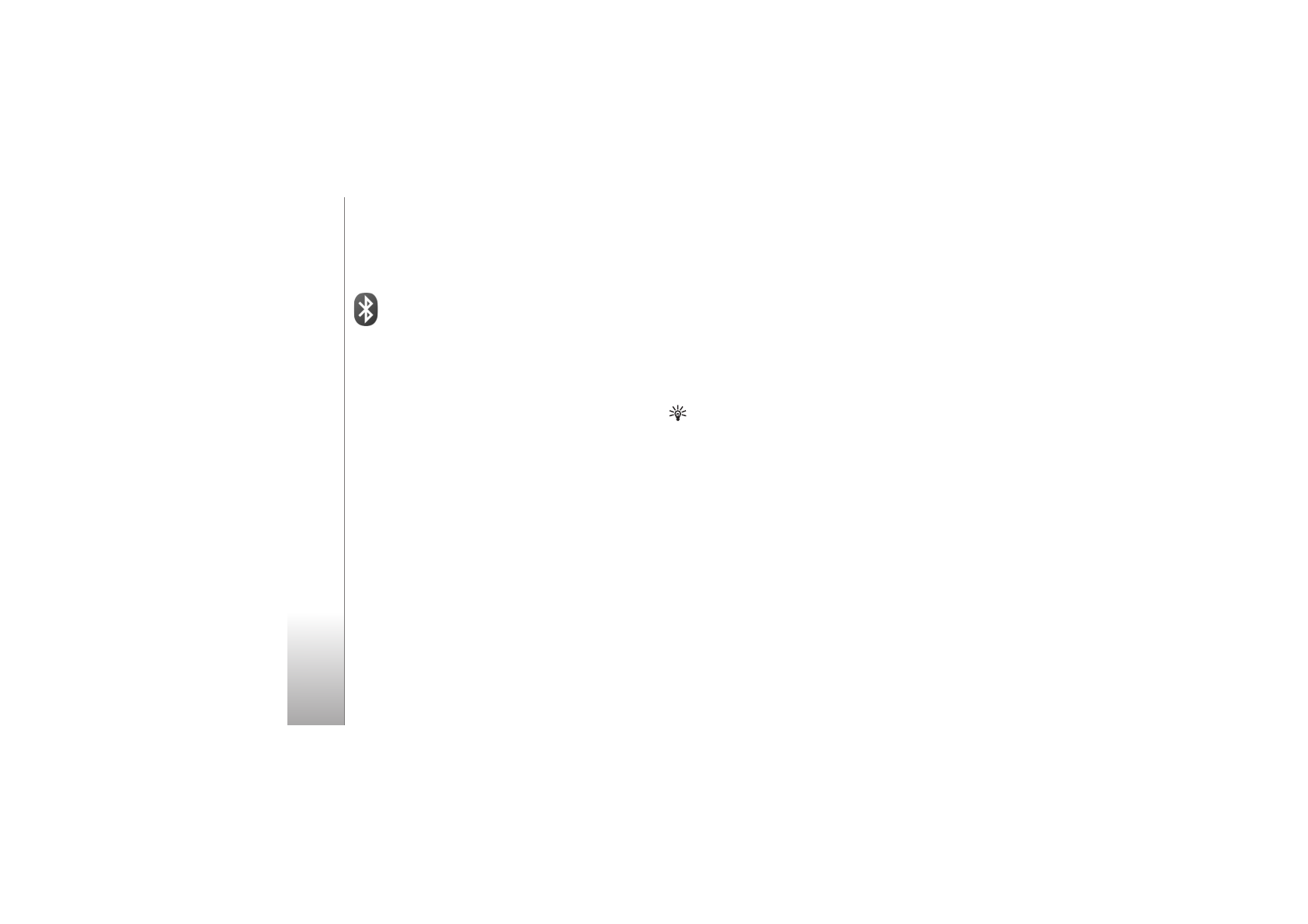
Connections
92
Connections
Bluetooth connectivity
You can connect wirelessly to other compatible devices
with wireless Bluetooth technology. Compatible devices
may include mobile phones, computers, and
enhancements such as headsets and car kits. You can use
Bluetooth connectivity to send images, video clips, music
and sound clips, and notes; connect wirelessly to your
compatible PC (for example, to transfer files); connect to
a compatible printer to print images with
Image print
.
Since devices with Bluetooth wireless technology
communicate using radio waves, your device and the
other device do not need to be in direct line-of-sight. The
two devices only need to be within 10 meters (33 feet) of
each other, but the connection may be subject to
interference from obstructions such as walls or from other
electronic devices.
This device is compliant with Bluetooth Specification 2.0
supporting the following profiles: Basic Printing Profile,
Dial-up Networking Profile, Headset Profile, Hands-Free
Profile, Object Push Profile, File Transfer Profile, Basic
Imaging Profile, SIM Access profile, Synchronization
Profile, Generic Access Profile, Serial Port Profile, Generic
Object Exchange Profile, and Human Interface Device
Profile. To ensure interoperability between other devices
supporting Bluetooth technology, use Nokia approved
enhancements for this model. Check with the
manufacturers of other devices to determine their
compatibility with this device.
Glossary:
A profile corresponds to a service or a
function, and defines how different devices connect.
For example, the Hands-Free Profile is used between
the handsfree device and the mobile device. For devices
to be compatible, they must support the same profiles.
There may be restrictions on using Bluetooth technology in
some locations. Check with your local authorities or service
provider.
Features using Bluetooth technology, or allowing such
features to run in the background while using other
features, increase the demand on battery power and
reduce the battery life.
When the device is locked, you cannot use Bluetooth
connectivity. See ‘Security’, p. 109 for more information on
locking the device.








































































































































