Смартфоны Nokia N77 - инструкция пользователя по применению, эксплуатации и установке на русском языке. Мы надеемся, она поможет вам решить возникшие у вас вопросы при эксплуатации техники.
Если остались вопросы, задайте их в комментариях после инструкции.
"Загружаем инструкцию", означает, что нужно подождать пока файл загрузится и можно будет его читать онлайн. Некоторые инструкции очень большие и время их появления зависит от вашей скорости интернета.
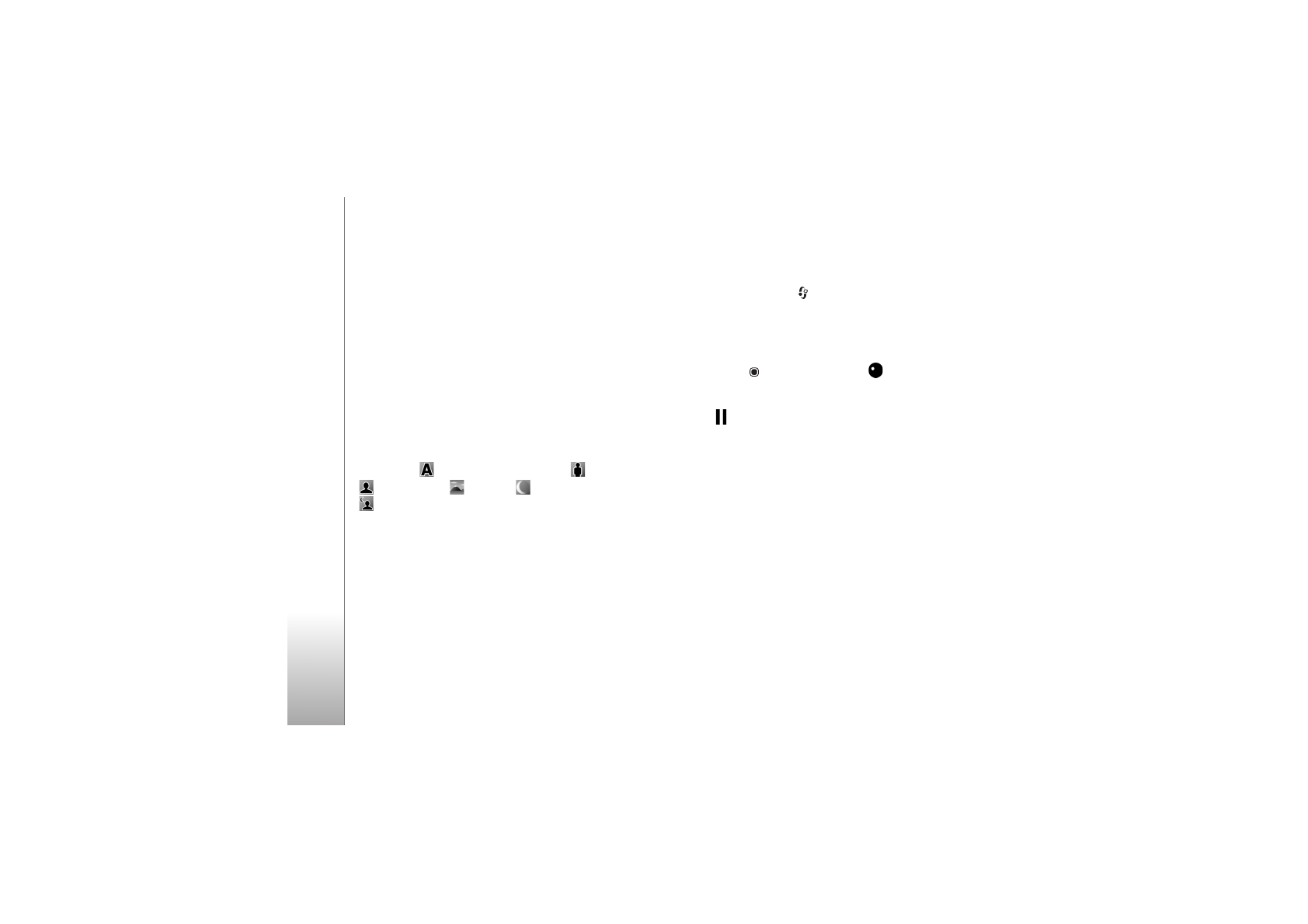
Camera
28
See also active toolbar options in ‘After taking a picture’,
p. 25, ‘After recording a video’, p. 29, and ‘Active toolbar’,
p. 35 in
Gallery
.
Scenes
A scene helps you to find the right color and lighting
settings for the current environment. The settings of each
scene have been set according to a certain style or
environment.
Scenes are only available in the main camera.
In the active toolbar, select
Scene modes
, and from the
following options:
Automatic
(
) (default),
User defined
(
),
Portrait
(
),
Landscape
(
),
Night
(
), and
Night portrait
(
) (images only).
To make your own scene suitable for a certain
environment, scroll to
User defined
, and select
Options
>
Change
. In the user defined scene you can adjust different
lighting and color settings. To copy the settings of another
scene, select
Based on scene mode
and the desired scene.
Record videos
1
To activate the main camera, press and hold the
capture key, or press
, and select
Applications
>
Camera
.
2
If the camera is in the
Image mode
, select
Switch to
video mode
from the active toolbar.
3
To start recording, press the capture key. In the portrait
mode, press
. The red record icon
is shown and a
tone sounds, indicating that recording has started.
4
To pause recording at any time, select
Pause
. The pause
icon (
) blinks on the display. Video recording
automatically stops if recording is set to pause and
there are no keypresses within a minute. To resume
recording, select
Continue
.
5
To stop recording, select
Stop
. The video clip is
automatically saved to
Images & video
in
Gallery
. See
‘Gallery’, p. 33. The maximum length of the video is 60
minutes (if enough memory is available).
To zoom in or out, use the zoom key on the side of the
device.
To make lighting and color adjustments before recording a
video, use the active toolbar. See ‘Setup settings—adjust
color and lighting’, p. 30 and ‘Scenes’, p. 28.
To free memory before recording a video, select
Options
>
Go to free memory
(only available if you have backed up
images or video clips). See ‘Free memory’, p. 36.








































































































































