Смартфоны Nokia N77 - инструкция пользователя по применению, эксплуатации и установке на русском языке. Мы надеемся, она поможет вам решить возникшие у вас вопросы при эксплуатации техники.
Если остались вопросы, задайте их в комментариях после инструкции.
"Загружаем инструкцию", означает, что нужно подождать пока файл загрузится и можно будет его читать онлайн. Некоторые инструкции очень большие и время их появления зависит от вашей скорости интернета.
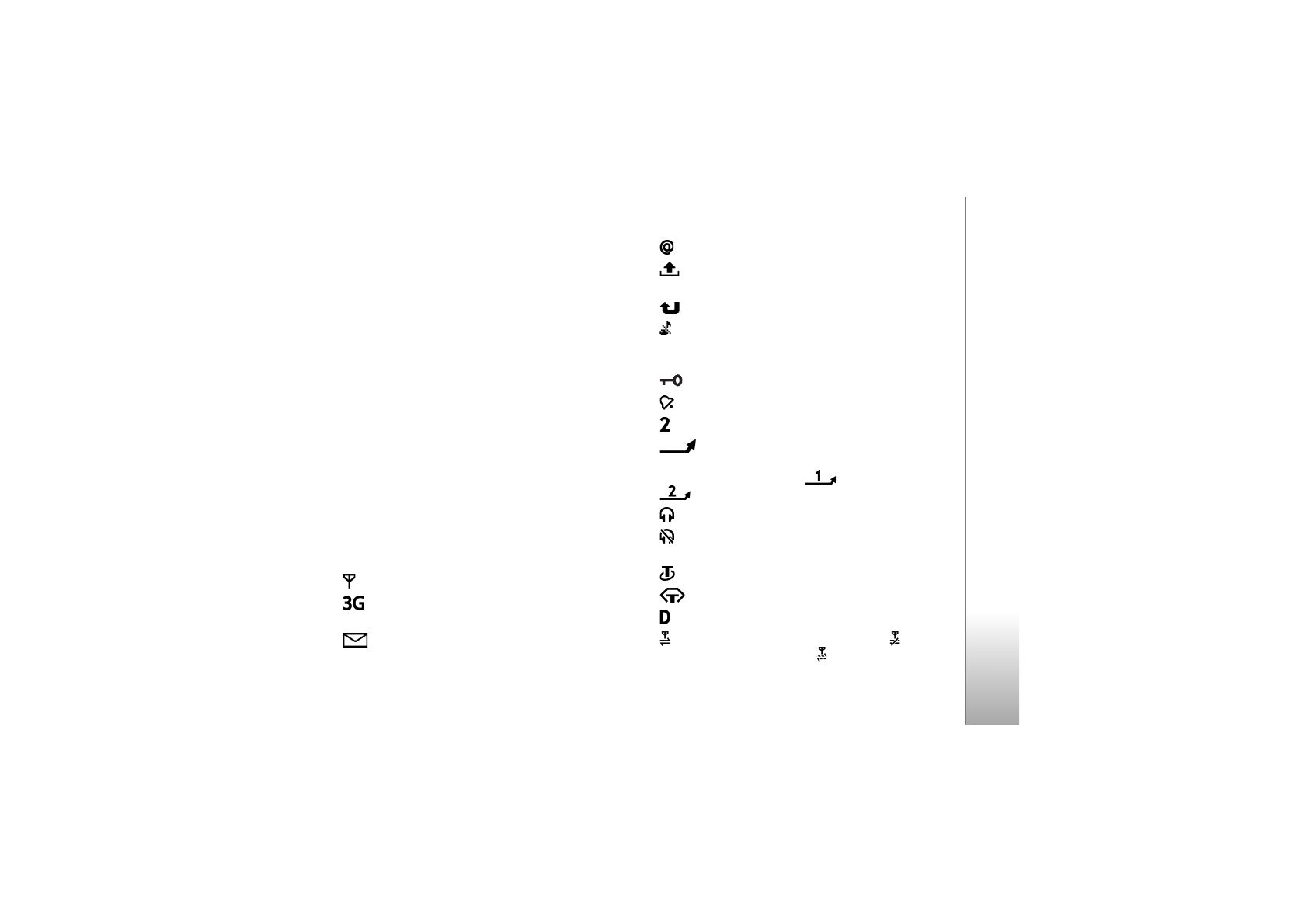
Your Nokia N77
13
For some phone models,
Transfer
is sent to the other
device as a message. To install
Transfer
on the other
device, open the message, and follow the instructions
on the display.
4
From your Nokia N77, select the content you want to
transfer from the other device.
Content is transferred from the memory of the other device
to the corresponding location in your Nokia N77.
Transferring time depends on the amount of data to be
transferred. You can cancel transferring and continue
later.
If the other device supports synchronization, you can keep
the data up-to-date in both devices. To start a
synchronization with a compatible Nokia device, select
Phones
, scroll to the device, and select
Options
>
Synchronise
. Follow the instructions on the display.
To view the log of a previous transfer, select
Transfer log
.
Essential indicators
The device is being used in a GSM network.
The device is being used in a UMTS network (network
service).
You have one or more unread messages in the
Inbox
folder in
Messaging
.
You have received new e-mail in the remote mailbox.
There are messages waiting to be sent in the outbox
folder.
You have missed calls.
Shown if
Ringing type
is set to
Silent
and
Message
alert tone
,
IM alert tone
, and
E-mail alert tone
are set
to
Off
.
The device keypad is locked.
A clock alarm is active.
The second phone line is being used (network service).
All calls to the device are diverted to another
number. If you have two phone lines (network service), the
indicator for the first line is
and for the second
.
A compatible headset is connected to the device.
The connection to a compatible headset with
Bluetooth connectivity has been lost.
A compatible loopset is connected to the device.
A compatible text phone is connected to the device.
A data call is active.
A GPRS packet data connection is active.
indicates
the connection is on hold and
that a connection is
available.








































































































































