Смартфоны Nokia N77 - инструкция пользователя по применению, эксплуатации и установке на русском языке. Мы надеемся, она поможет вам решить возникшие у вас вопросы при эксплуатации техники.
Если остались вопросы, задайте их в комментариях после инструкции.
"Загружаем инструкцию", означает, что нужно подождать пока файл загрузится и можно будет его читать онлайн. Некоторые инструкции очень большие и время их появления зависит от вашей скорости интернета.
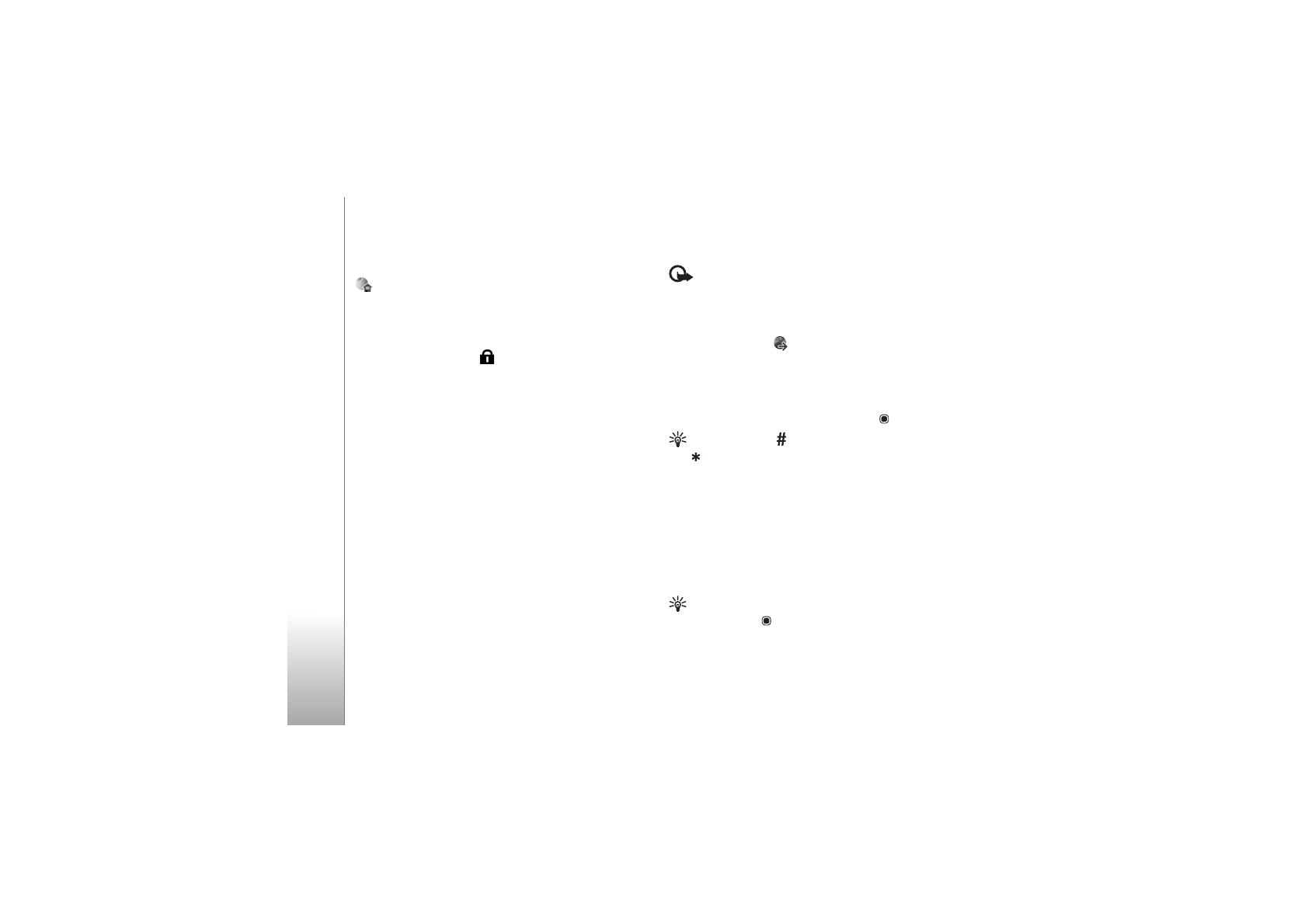
Int
er
n
et
58
precautions, for security or content, as you would with
any internet site.
indicates the starting page defined for the default
access point.
Connection security
If the security indicator
is displayed during a
connection, the data transmission between the device and
the internet gateway or server is encrypted.
The security icon does not indicate that the data
transmission between the gateway and the content server
(or place where the requested resource is stored) is secure.
The service provider secures the data transmission
between the gateway and the content server.
Select
Options
>
Details
>
Security
to view details about
the connection, encryption status, and information about
server and user authentication.
Security certificates may be required for some services,
such as banking services. For more information, contact
your service provider. See also ‘Certificate management’,
p. 110.
Browse
Important:
Use only services that you trust and that
offer adequate security and protection against harmful
software.
To download a page, select a bookmark, or enter the
address in the field (
).
On a browser page, new links appear underlined in blue
and previously visited links in purple. Images that act as
links have a blue border around them.
To open links and make selections, press
.
Shortcut:
Use
to jump to the end of a page and
to the beginning of a page.
To go to the previous page while browsing, select
Back
. If
Back
is not available, select
Options
>
Navigation
options
>
History
to view a chronological list of the pages
you visited during a browsing session.
To retrieve the latest content from the server, select
Options
>
Navigation options
>
Reload
.
To save a bookmark, select
Options
>
Save as bookmark
.
Tip!
To access the bookmarks view while browsing,
press and hold
. To return to the browser view, select
Options
>
Back to page
.
To save a page while browsing, select
Options
>
Advanced
options
>
Save page
. To access the pages later and browse








































































































































