Смартфоны Nokia N77 - инструкция пользователя по применению, эксплуатации и установке на русском языке. Мы надеемся, она поможет вам решить возникшие у вас вопросы при эксплуатации техники.
Если остались вопросы, задайте их в комментариях после инструкции.
"Загружаем инструкцию", означает, что нужно подождать пока файл загрузится и можно будет его читать онлайн. Некоторые инструкции очень большие и время их появления зависит от вашей скорости интернета.
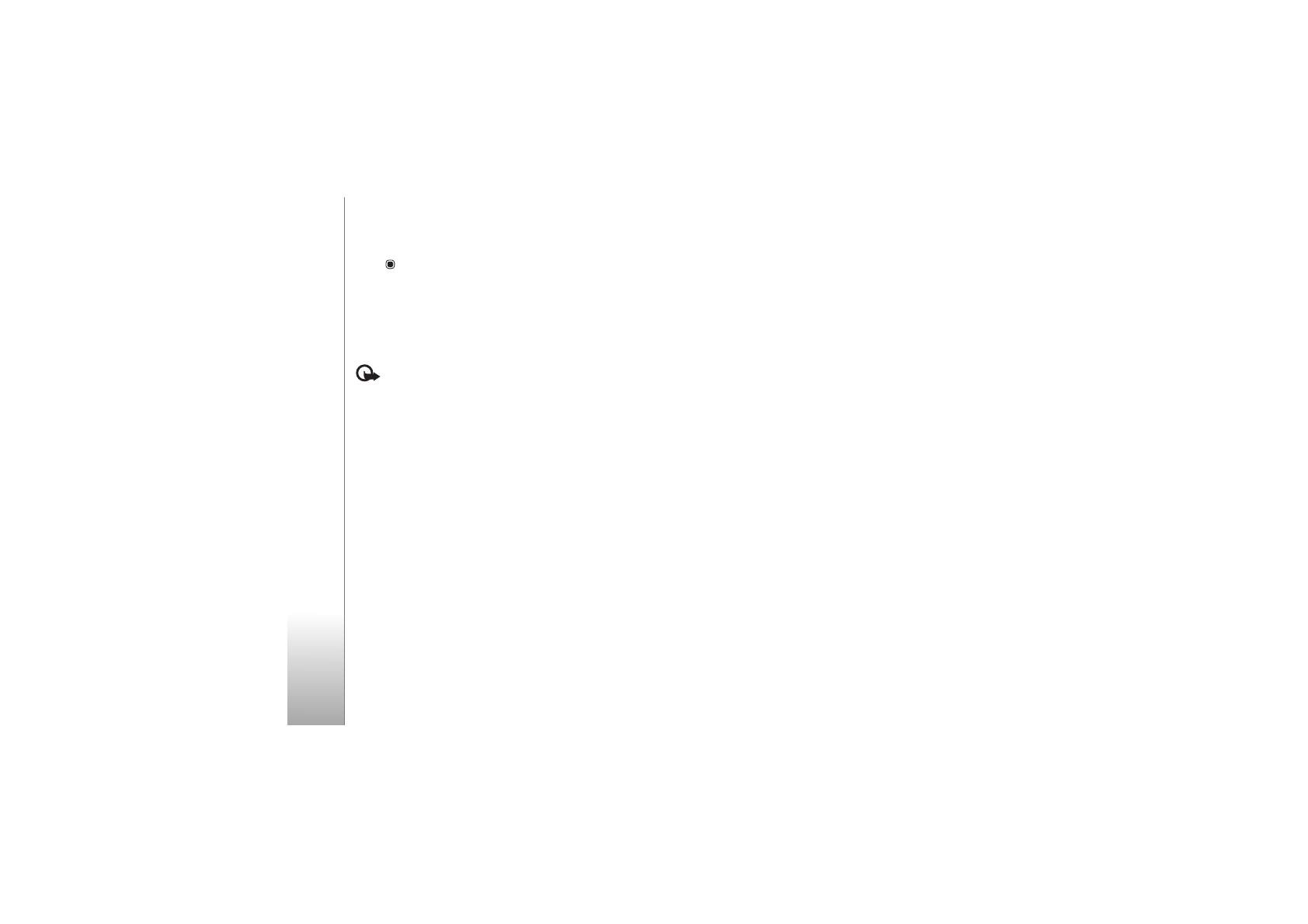
Tools
102
To start an installed application, locate it in the menu, and
press .
To start a network connection and to view extra
information about the application, select
Options
>
Go to
web address
, if available.
To see what software packages are installed or removed
and when, select
Options
>
View log
.
Important:
Your device can only support one
antivirus application. Having more than one application
with antivirus functionality could affect performance and
operation or cause the device to stop functioning.
After you install applications to a compatible memory
card, installation files (.sis) remain in the device memory.
The files may use large amounts of memory and prevent
you from storing other files. To maintain sufficient
memory, use Nokia Nseries PC Suite to back up
installation files to a compatible PC, then use
File
manager
to remove the installation files from the device
memory. See ‘File manager’, p. 16 . If the .sis file is a
message attachment, delete the message from the
Messaging inbox.
Remove applications and software
Scroll to a software package, and select
Options
>
Remove
. Select
Yes
to confirm.
If you remove software, you can only reinstall it if you have
the original software package or a full backup of the
removed software package. If you remove a software
package, you may no longer be able to open documents
created with that software.
If another software package depends on the software
package that you removed, the other software package
may stop working. Refer to the documentation of the
installed software package for details.
Settings
Select
Options
>
Settings
and from the following:
Software installation
—Select
Signed only
to only install
applications with verified digital signatures.
Online certif. check
—Select to check the online
certificates before installing an application.
Default web address
—Set the default address used when
checking online certificates.
Some Java applications may require a phone call, a
message to be sent, or a network connection to a specific
access point for downloading extra data or components. In
the application manager, scroll to an application, and
select
Options
>
Suite settings
to change settings related
to that specific application.








































































































































