Смартфоны Nokia N77 - инструкция пользователя по применению, эксплуатации и установке на русском языке. Мы надеемся, она поможет вам решить возникшие у вас вопросы при эксплуатации техники.
Если остались вопросы, задайте их в комментариях после инструкции.
"Загружаем инструкцию", означает, что нужно подождать пока файл загрузится и можно будет его читать онлайн. Некоторые инструкции очень большие и время их появления зависит от вашей скорости интернета.
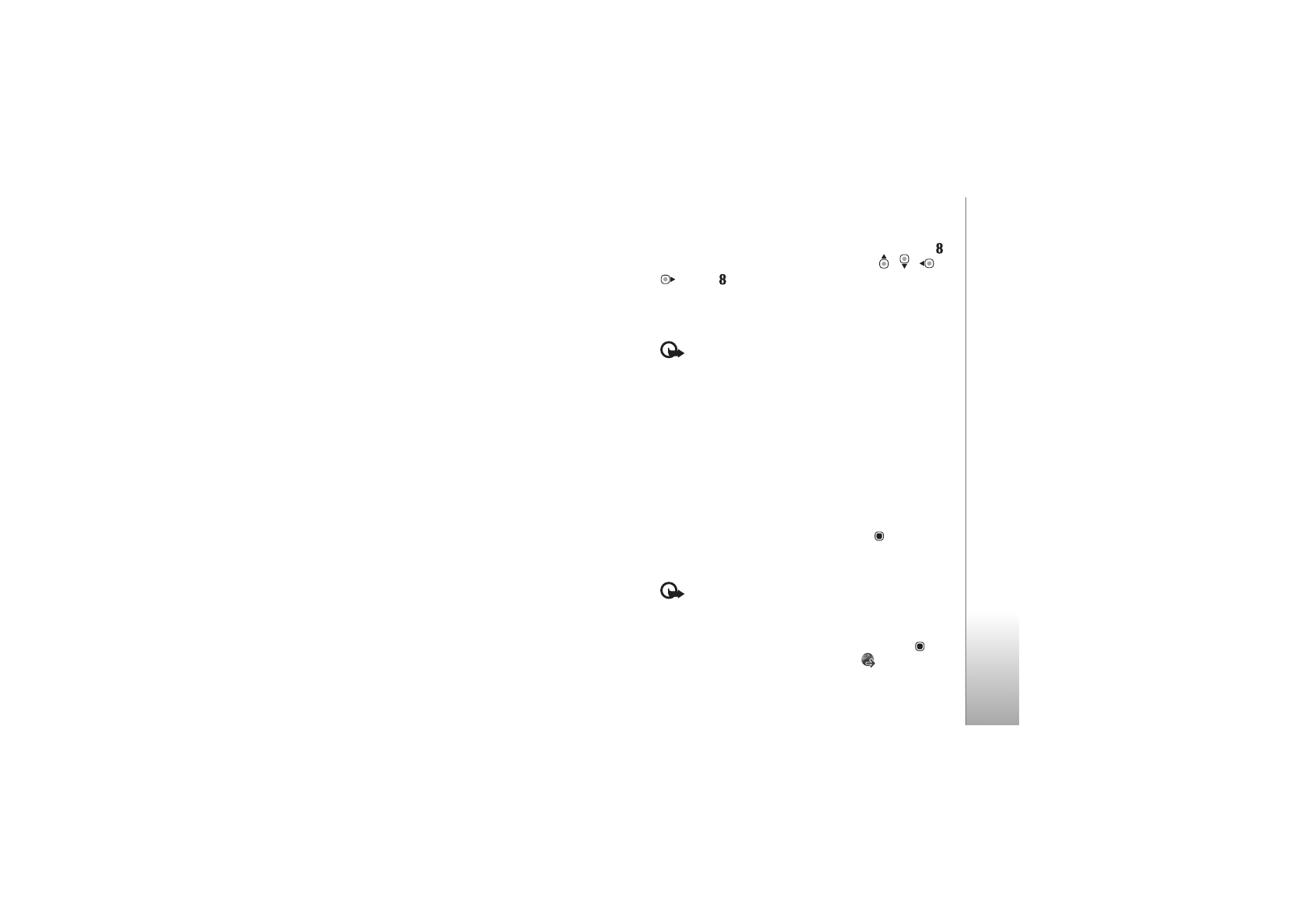
Int
er
n
et
61
feeds and blogs, bookmark web pages, and download
content, for example.
Check the availability of services, pricing, and fees with
your service provider. Service providers will also give you
instructions on how to use their services.
To access pages, you need service settings for the page that
you want to use. You may receive the settings in a special
text message from the service provider that offers the
page. See ‘Data and settings’, p. 79. For more information,
contact your service provider.
Mini Map
Use
Mini map
to view and search for information on web
pages that contain large amount of information. When
Mini map
is on, web automatically zooms out and shows
an overview of the web page you browse. To move on the
page, scroll right, left, up, or down. When you find the
desired information, stop scrolling, and
Mini map
takes
you to the desired spot. To set
Mini map
on, select
Options
>
Settings
>
Mini map
>
On
.
Page overview
When you browse a web page that contains a large
amount of information, you can use
Page overview
to view
what kind of information the page contains.
To show the page overview of the current page, press
.
To find the desired spot on the page, press
,
,
, or
. Press
again to zoom in and view the desired
section of the page.
Web feeds and blogs
Important:
Use only services that you trust and that
offer adequate security and protection against harmful
software.
Web feeds are xml files in web pages that are widely used
by the weblog community to share the latest entries'
headlines or their full text, for example, recent news. It is
common to find web feeds on web, blog, and wiki pages.
To subscribe to a web feed on web pages, select
Options
>
Subscribe
. To view the web feeds you have subscribed to,
in the web bookmarks view, select
Web feeds
.
Blogs or weblogs are web diaries. To download a web feed
or blog on the web, scroll to it, and press
.
Browse
Important:
Use only services that you trust and that
offer adequate security and protection against harmful
software.
To download a page, select a bookmark, and press
. You
can also enter the address in the field (
).








































































































































