Смартфоны Nokia N77 - инструкция пользователя по применению, эксплуатации и установке на русском языке. Мы надеемся, она поможет вам решить возникшие у вас вопросы при эксплуатации техники.
Если остались вопросы, задайте их в комментариях после инструкции.
"Загружаем инструкцию", означает, что нужно подождать пока файл загрузится и можно будет его читать онлайн. Некоторые инструкции очень большие и время их появления зависит от вашей скорости интернета.
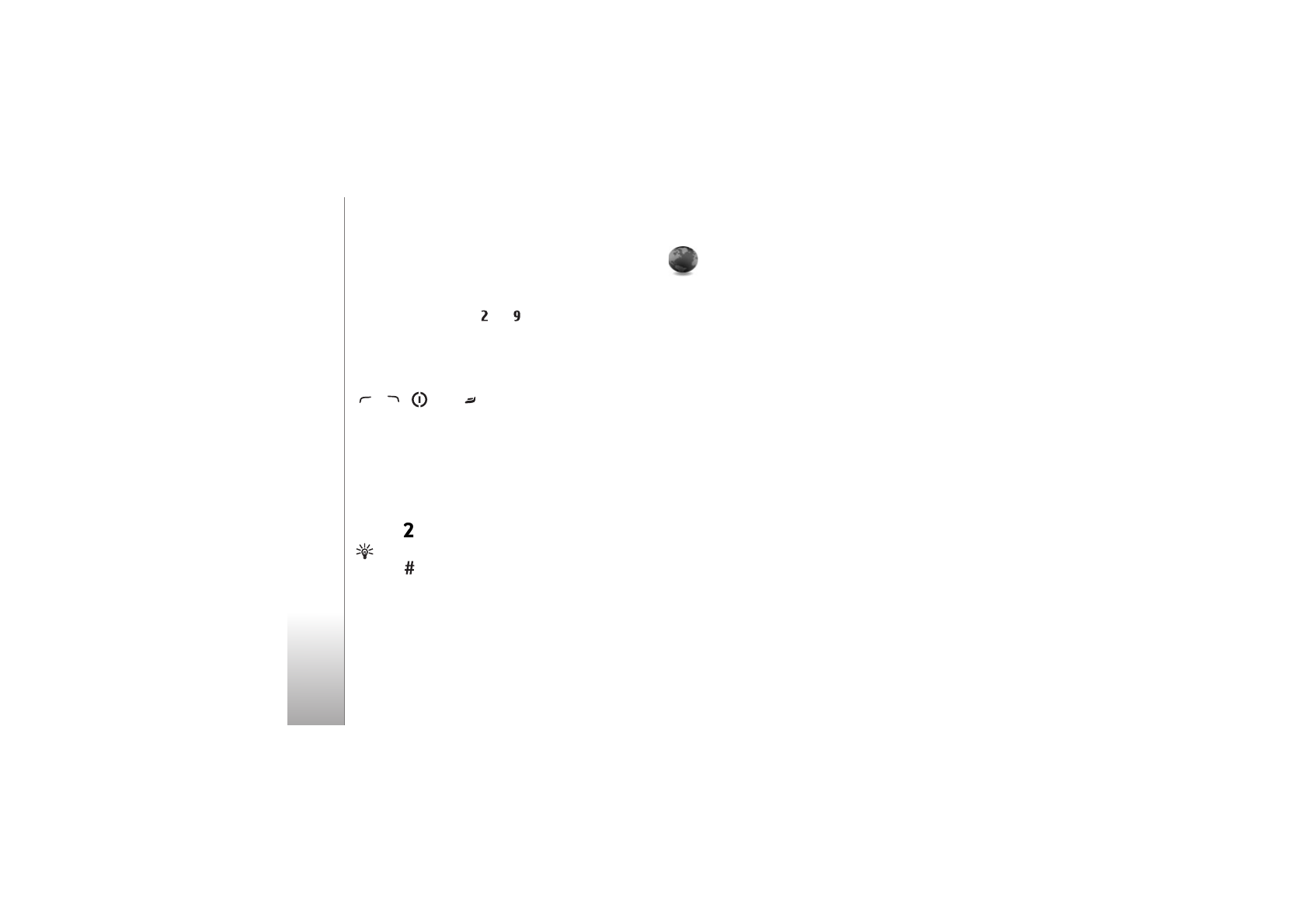
Settings
106
Summary after call
—Activate this setting if you want the
device to briefly display the approximate duration of the
last call.
Speed dialling
—Select
On
, and the numbers assigned to
the speed dialing keys (
-
) can be dialed by
pressing and holding the key. See also ‘Speed dial a phone
number’, p. 68.
Anykey answer
—Select
On
, and you can answer an
incoming call by briefly pressing any keypad key, except
, , ,
and .
Line in use
—This setting (network service) is shown only
if the SIM card supports two subscriber numbers, that is,
two phone lines. Select which phone line you want to use
for making calls and sending text messages. Calls on both
lines can be answered irrespective of the selected line. If
you select
Line 2
and have not subscribed to this network
service, you will not be able to make calls. When line 2 is
selected,
is shown in the standby mode.
Tip!
To switch between the phone lines, press and
hold
in the standby mode.
Line change
—To prevent line selection (network service),
select
Disable
if supported by your SIM card. To change
this setting, you need the PIN2 code.
Connection
Data connections and access points
Your device supports packet data connections (network
service), such as GPRS in the GSM network. When you use
your device in GSM and UMTS networks, multiple data
connections can be active at the same time, and access
points can share a data connection. In the UMTS network,
data connections remain active during voice calls.
To establish a data connection, an access point is required.
You can define different kinds of access points, such as:
• MMS access point to send and receive multimedia
messages
• Access point for the web browsers to view WML or
XHTML pages
• Internet access point (IAP) to send and receive e-mail
and connect to the internet
Check the type of access point you need with your service
provider for the service you want to access. For availability
and subscription to packet data connection services,
contact your service provider.








































































































































