Смартфоны Nokia N77 - инструкция пользователя по применению, эксплуатации и установке на русском языке. Мы надеемся, она поможет вам решить возникшие у вас вопросы при эксплуатации техники.
Если остались вопросы, задайте их в комментариях после инструкции.
"Загружаем инструкцию", означает, что нужно подождать пока файл загрузится и можно будет его читать онлайн. Некоторые инструкции очень большие и время их появления зависит от вашей скорости интернета.
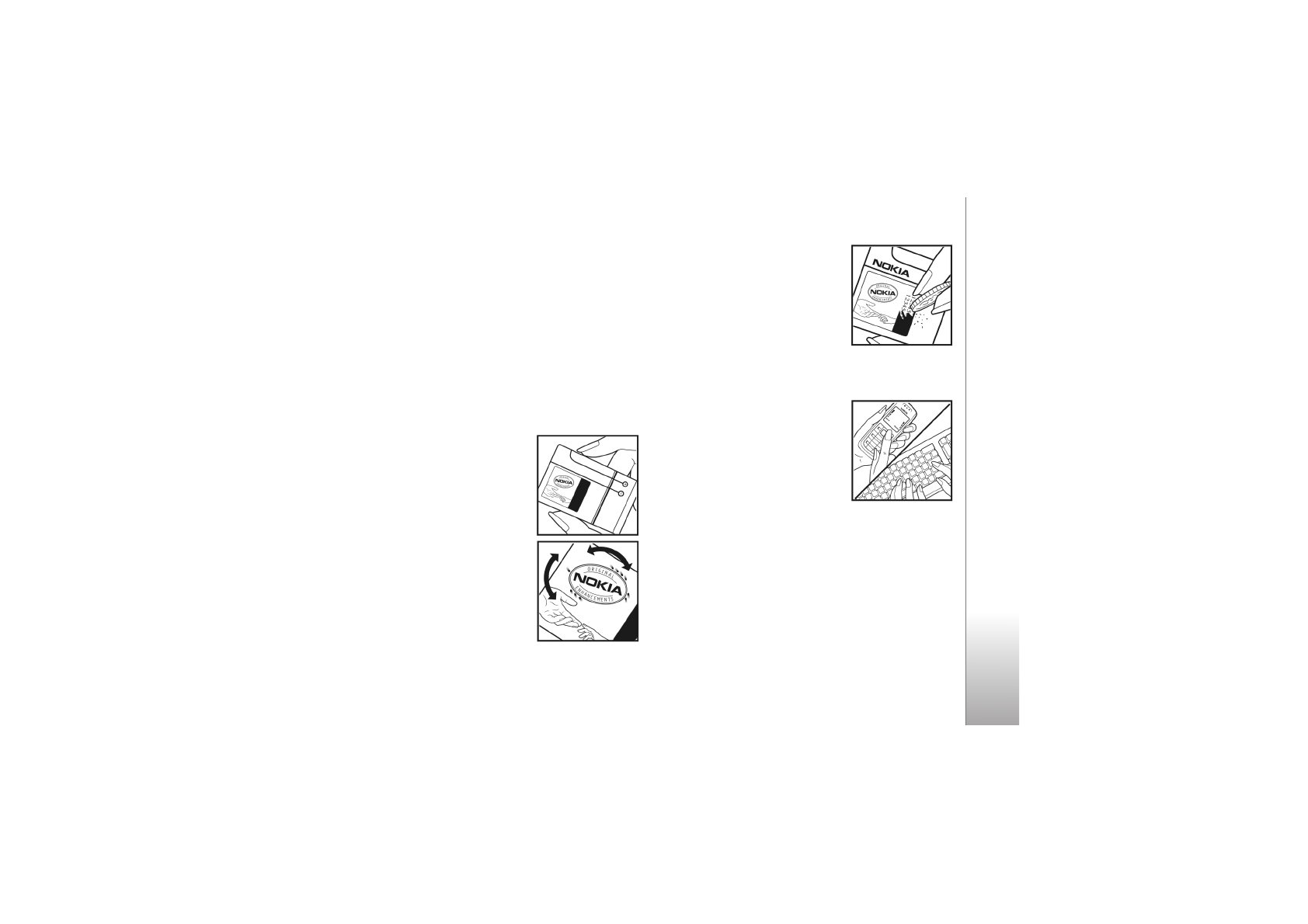
Battery information
119
an authorized Nokia dealer, look for the Nokia Original
Enhancements logo on the packaging and inspect the
hologram label using the following steps:
Successful completion of the four steps is not a total
assurance of the authenticity of the battery. If you have any
reason to believe that your battery is not an authentic original
Nokia battery, you should refrain from using it, and take it to
the nearest authorized Nokia service point or dealer for
assistance. Your authorized Nokia service point or dealer will
inspect the battery for authenticity. If authenticity cannot be
verified, return the battery to the place of purchase.
Authenticate hologram
1
When looking at the hologram on
the label, you should see the Nokia
connecting hands symbol from
one angle and the Nokia Original
Enhancements logo when looking
from another angle.
2
When you angle the hologram left,
right, down, and up, you should
see 1, 2, 3, and 4 dots on each side
respectively.
3
Scratch the side of the label to
reveal a 20-digit code, for
example
12345678919876543210. Turn
the battery so that the numbers
are facing upwards. The 20-digit
code reads starting from the
number at the top row followed
by the bottom row.
4
Confirm that the 20-digit code is
valid by following the instructions
at www.nokia.com/batterycheck.
To create a text message,
• For countries in Asia Pacific,
excluding India: Enter the
20-digit code, for example,
12345678919876543210, and send to +61 427151515.
• For India only: Enter
Battery
followed by the 20-digit
battery code, for example, Battery
12345678919876543210, and send to 5555.
To create a text message enter the 20-digit code, for example,
12345678919876543210, and send to +44 7786 200276.
National and international operator charges will apply.
You should receive a message indicating whether the code
can be authenticated.








































































































































